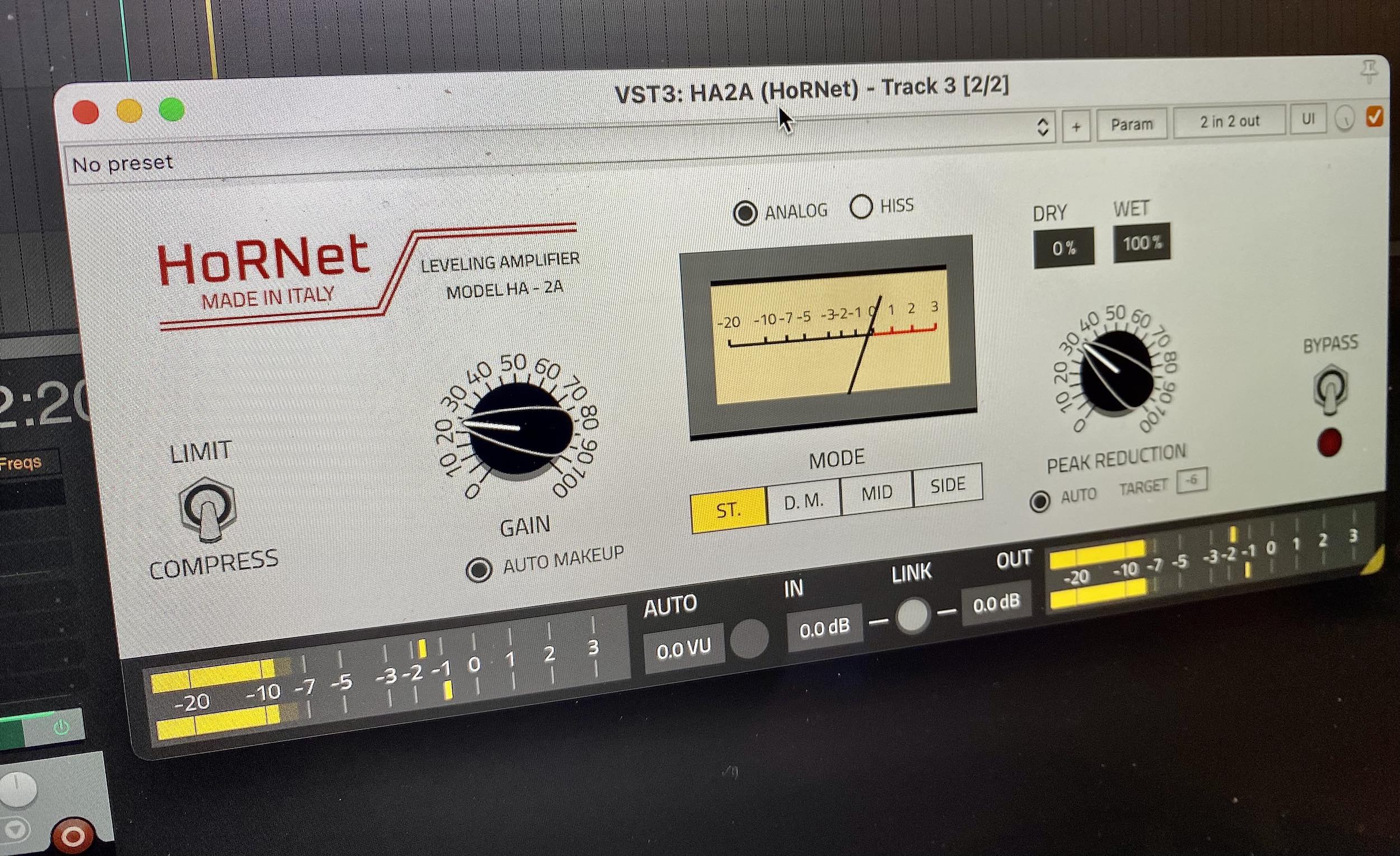
We have just released the new HA2A a classic opto compressor emulation that bings this studio standard in to the 21st century.
HA2A recreates the true sound of the hardware and adds many features that are a must win this day and age like auto gain, auto compression, linked input and output, auto makeup gain, etc.
Here’s the complete list of features:
- Faithful sound recreation of this famous compressor.
Input and output VU Meter.
Automatic input gain.
Linked input and output gain.
Mode selector between stereo, dual mono, mid and side.
Auto gain makeup for the compressor.
Automatic gain reduction setting.
Dry and wet level controls for parallel compression.
Analog emulation and hiss.
Bypass that keep the analog engine active (so you can use the plugin as a tube saturator).
Intelligent oversampling that allows the plugin to always work internally at 192kHz.
Vector user interface which is sharp on every resolution.
Freely resizable user interface.
Apple Silicon M1 support.
macOS (10.11 and later) and Windows (Vista and later) support.
64-bit on Mac and Windows.
Audio Units, VST, VST3 and AAX format.
Our customers that has the complete bundle can have the plugin with 40% discount.


