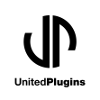Hyperspace Rt-Mouse Click
-
- KVRist
- Topic Starter
- 307 posts since 11 Jul, 2016
I just noticed last night that there is a handy Rt-Click menu that pops up (when running HS in Plugin Doctor) that says "Default Value" and "Help" which gives context help on the focused object! Super helpful when learning what the parameters are for!
However, I have never seen that before because in Studio One Pro 6, the Rt-Click gives you a S1 menu instead. Is there a way to override this (probably a S1 question) -- or -- another combination to pull up the Hyperspace menu?
However, I have never seen that before because in Studio One Pro 6, the Rt-Click gives you a S1 menu instead. Is there a way to override this (probably a S1 question) -- or -- another combination to pull up the Hyperspace menu?
You do not have the required permissions to view the files attached to this post.
- KVRAF
- 5486 posts since 15 Dec, 2011 from Bucharest, Romania
If I remember right (from way back when I demoed Hyperspace 2.x), you have to right-click twice to get the 'Default Value' option in Studio One (and strangely, sometimes it worked for me, sometimes it didn't).
-
- KVRist
- Topic Starter
- 307 posts since 11 Jul, 2016
-
- KVRist
- Topic Starter
- 307 posts since 11 Jul, 2016
That didn't work for me.
- KVRAF
- 5486 posts since 15 Dec, 2011 from Bucharest, Romania
I remembered wrong, but tried again today. It's actually like this: the first right-click on any parameter brings the Studio One window; with that window open, you right-click again in some empty space of the same parameter and the 'Default value' window shows up.
-
- KVRist
- Topic Starter
- 307 posts since 11 Jul, 2016
That worked, thanks!e@rs wrote: ↑Fri May 19, 2023 5:07 pm I remembered wrong, but tried again today. It's actually like this: the first right-click on any parameter brings the Studio One window; with that window open, you right-click again in some empty space of the same parameter and the 'Default value' window shows up.