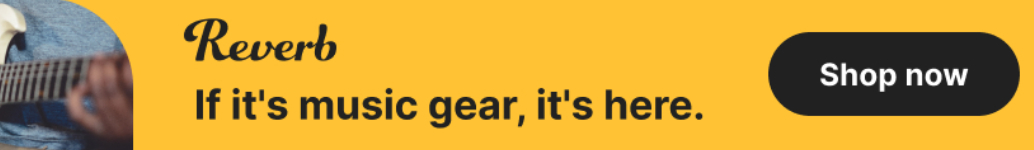E-MU 1616m, 1212m, 1820m, 0404 Audio Interface - Complete Windows 10 (1903 & Above) Installation Guide
-
- KVRer
- 22 posts since 27 Oct, 2023
That was a very witty reply Steve. And pretty much convincing. The problem is that I live in India where it's impossible to get the card. So my nephew in Dallas ordered it and it has been delivered today. And it looks OK. All I need to do is just remove the daughtercard card and attach it to my original card, then do a small prayer and then switch it on to see what happens right?
By the way I didn't see any drivers for this daughter card on the emu website. Care to throw some light on this?
If the d*** thing works, it would save me quite a few thousand rupees by not having to purchase an ADAT Preamp like the Behringer ADA8200 or similar. I suppose that the salvaged sync card will do that part.
By the way I didn't see any drivers for this daughter card on the emu website. Care to throw some light on this?
If the d*** thing works, it would save me quite a few thousand rupees by not having to purchase an ADAT Preamp like the Behringer ADA8200 or similar. I suppose that the salvaged sync card will do that part.
- KVRAF
- 2233 posts since 10 Jul, 2006 from Tampa
I may have missed something (even after re-reading your initial questions), so please help me here: Which card did your nephew buy that also had the daughter card on it? Was it a 1010 or 1212?ssimlai wrote: ↑Wed Apr 03, 2024 6:53 pm That was a very witty reply Steve. And pretty much convincing. The problem is that I live in India where it's impossible to get the card. So my nephew in Dallas ordered it and it has been delivered today. And it looks OK. All I need to do is just remove the daughtercard card and attach it to my original card, then do a small prayer and then switch it on to see what happens right?
By the way I didn't see any drivers for this daughter card on the emu website. Care to throw some light on this?
If the d*** thing works, it would save me quite a few thousand rupees by not having to purchase an ADAT Preamp like the Behringer ADA8200 or similar. I suppose that the salvaged sync card will do that part.
Does the card he purchased work?
You also mention a 1010 and a 1212, which one is your "original card"? Is it the the 1010 (the one you initially asked about using a daughter card with), or the 1212?
(Sorry for the confusion. The way the thread appears on a phone makes it difficult to see previous messages while trying to respond to more current ones.)
There is no separate driver installation file for the daughter card. Any drivers that card needs are installed during the initial setup.
The sync/daughter card won't do any "pre-amp" duties, if that's what you're asking here (though I'm not sure it is). It offers different types of synchronization. Have you looked at the synchronization features for the daughter card in the owner's manual? That should give you a better idea of what it can sync to, including word clock from other devices. I don't know if you can still access the manual on E-MU's website, but if not, I can send you a copy.
Steve
Here's some of my stuff: https://soundcloud.com/shadowsoflife. If you hear something you like, I'm looking for collaborators.
-
- KVRer
- 22 posts since 27 Oct, 2023
Update: finally bought a sync daughter card. In transit from US to India.
One more question on this. I know I still get 8 channels in addition to the existing 2 channels of the 1212M. What if I were to also add the Micro Dock and connect through EDT? Will it given me 16 channels audio? And will the micro dock of the 1616M work with the 1212M?
One more question on this. I know I still get 8 channels in addition to the existing 2 channels of the 1212M. What if I were to also add the Micro Dock and connect through EDT? Will it given me 16 channels audio? And will the micro dock of the 1616M work with the 1212M?
-
- KVRer
- 22 posts since 27 Oct, 2023
Which card did your nephew buy that also had the daughter card on it? Was it a 1010 or 1212?
The card is the SYNC DAUGHTER CARD attached to a 1010. Apparently the 0202 card wasn’t there, else it would have been a 1212.
The seller on eBay said it was working when he bought it from a computer shop.
My card has the main board 1010 and I/O daughter card 0202. That’s how the 1212M is configured I know from the manuals. The sync card is optional and shall get attached to the second connector on the main board.
I know that the sync daughter card won't do any "pre-amp" duties. For pre amp duties I shall be connecting a BehringerADA8000 through ADAT to get 8 channels.
I now I have an additional question.
Suppose I want to add 16 channels by connecting the Micro Dock. Will it given me 16 channels audio? And will the micro dock of the 1616M work with the 1212M?
The card is the SYNC DAUGHTER CARD attached to a 1010. Apparently the 0202 card wasn’t there, else it would have been a 1212.
The seller on eBay said it was working when he bought it from a computer shop.
My card has the main board 1010 and I/O daughter card 0202. That’s how the 1212M is configured I know from the manuals. The sync card is optional and shall get attached to the second connector on the main board.
I know that the sync daughter card won't do any "pre-amp" duties. For pre amp duties I shall be connecting a BehringerADA8000 through ADAT to get 8 channels.
I now I have an additional question.
Suppose I want to add 16 channels by connecting the Micro Dock. Will it given me 16 channels audio? And will the micro dock of the 1616M work with the 1212M?
-
- KVRer
- 22 posts since 27 Oct, 2023
Actually I have 4 more questions, if someone can support, I shall be grateful:
1. Query #1: What benefit will I really get from buying the MicroDock M, in addition to the ADA8000? Probably just a few channels more? Anyway I am currently still hunting and might not land up getting a good piece / deal.
2. Query #2: My bigger problem is the OS itself. I was originally thinking of installing and running the EMU 1212M system under Windows 10 as above.
Meanwhile, I ended up buying (uncontrollable lust) one full box set of EMU Proteus X2 Software Sound Module together with its 2x2 MIDI interface and cables. I have also ended up buying a full set of EMU Emulator X3.
However, I have read in various forums, including KVR, that there are Windows 10 compatiblity issues with the Emulator X3 (I am yet to check on the Proteus).
Can someone please throw a light on this aspect? Has anyone experienced Windows 10 issues with Emulator X3 and Proteus X2? I would like to have expert opinions on this matter. This for me is the most critical issue because I have to take an immediate call as regards choosing the correct PC fpr the EMU 1212M along with the Emulator and Proteus software.
3. Query #1: I have available with me a second machine with Windows XP SP3 32-bit OS, running on an Asus P5PE-VM intel motherboard, 2 GB RAM, a P4 (I have to check the speed), and good amount HDD space - even I have a couple of 7200 RPM. Operating this PC has been a breeze with zero issues so far. I have kept it away from the Internet anyway. Any software installation etc I do either by USB or by LAN connected to my home laptop.
What I would like to confirm from my knowledgeable friends is, whether this basic configuration would suffice to run both the Emulator and the Proteus.
I could not find any posts or articles on usage of Asus P5pE-VM in a recording scenario, so you know know whether it will support or fail me. And, in case it is not the ideal card, which motherboard is best suited? As such, the Creative manual and website states as follows:
Proteus X2 Minimum System Requirements:
Pentium III 1GHz or equivalent CPU (P4, 2 GHz or faster recommended)
512 MB RAM (1 GB DDR or greater recommended)
Hard disk capable of 200 Mb/sec transfer rate.
XVGA Video (1024 x 768)
Windows 2000 or XP (in the Manual)
Microsoft® Windows® XP SP2 or higer, Microsoft Vista or Windows 7 (on Creative website)
E-MU® Xmidi USB MIDI interface
Emulator X3 Minimum System Requirements as in Manual:
Pentium IV 1.5 GHz or equivalent CPU (2.4 GHz or faster recommended)
CD-ROM Drive
512 MB RAM (2 GB DDR or greater recommended)
Windows XP, Windows x64, Windows Vista, or Windows Vista x64
Onboard Sound or Audio Interface
10 MB of free hard disk space
XVGA Video (1024 x 768)
Microsoft® Windows® XP SP2 or higer, Microsoft Vista or Windows 7 (website)
E-MU® Xmidi USB MIDI interface
4. Query #4: I also had a feeling that perhaps it might be better to check whether the Proteus samples would work inside of other hosts that I have on other machines, like Kontakt Komplete, Studio One, Reaper etc., and leave the Emulator inside the XP computer for any sampling that may be required. Further, since the Emulator is also a synth by itself, it might be useful to keep the XP machine for syth purposes only. In this case, I have to figure out how best to use the 8 inputs and outputs that I will get from the 1212M system installed on the XP computer. Any views on this aspect too, shall be appreciated.
Extremely sorry for such lengthy post, being selfish I understand, but I do not have a choice. Manuals haven't helped, websites are confusing, with multiple opinions etc.
Thanks in anticipation.
Sumit
1. Query #1: What benefit will I really get from buying the MicroDock M, in addition to the ADA8000? Probably just a few channels more? Anyway I am currently still hunting and might not land up getting a good piece / deal.
2. Query #2: My bigger problem is the OS itself. I was originally thinking of installing and running the EMU 1212M system under Windows 10 as above.
Meanwhile, I ended up buying (uncontrollable lust) one full box set of EMU Proteus X2 Software Sound Module together with its 2x2 MIDI interface and cables. I have also ended up buying a full set of EMU Emulator X3.
However, I have read in various forums, including KVR, that there are Windows 10 compatiblity issues with the Emulator X3 (I am yet to check on the Proteus).
Can someone please throw a light on this aspect? Has anyone experienced Windows 10 issues with Emulator X3 and Proteus X2? I would like to have expert opinions on this matter. This for me is the most critical issue because I have to take an immediate call as regards choosing the correct PC fpr the EMU 1212M along with the Emulator and Proteus software.
3. Query #1: I have available with me a second machine with Windows XP SP3 32-bit OS, running on an Asus P5PE-VM intel motherboard, 2 GB RAM, a P4 (I have to check the speed), and good amount HDD space - even I have a couple of 7200 RPM. Operating this PC has been a breeze with zero issues so far. I have kept it away from the Internet anyway. Any software installation etc I do either by USB or by LAN connected to my home laptop.
What I would like to confirm from my knowledgeable friends is, whether this basic configuration would suffice to run both the Emulator and the Proteus.
I could not find any posts or articles on usage of Asus P5pE-VM in a recording scenario, so you know know whether it will support or fail me. And, in case it is not the ideal card, which motherboard is best suited? As such, the Creative manual and website states as follows:
Proteus X2 Minimum System Requirements:
Pentium III 1GHz or equivalent CPU (P4, 2 GHz or faster recommended)
512 MB RAM (1 GB DDR or greater recommended)
Hard disk capable of 200 Mb/sec transfer rate.
XVGA Video (1024 x 768)
Windows 2000 or XP (in the Manual)
Microsoft® Windows® XP SP2 or higer, Microsoft Vista or Windows 7 (on Creative website)
E-MU® Xmidi USB MIDI interface
Emulator X3 Minimum System Requirements as in Manual:
Pentium IV 1.5 GHz or equivalent CPU (2.4 GHz or faster recommended)
CD-ROM Drive
512 MB RAM (2 GB DDR or greater recommended)
Windows XP, Windows x64, Windows Vista, or Windows Vista x64
Onboard Sound or Audio Interface
10 MB of free hard disk space
XVGA Video (1024 x 768)
Microsoft® Windows® XP SP2 or higer, Microsoft Vista or Windows 7 (website)
E-MU® Xmidi USB MIDI interface
4. Query #4: I also had a feeling that perhaps it might be better to check whether the Proteus samples would work inside of other hosts that I have on other machines, like Kontakt Komplete, Studio One, Reaper etc., and leave the Emulator inside the XP computer for any sampling that may be required. Further, since the Emulator is also a synth by itself, it might be useful to keep the XP machine for syth purposes only. In this case, I have to figure out how best to use the 8 inputs and outputs that I will get from the 1212M system installed on the XP computer. Any views on this aspect too, shall be appreciated.
Extremely sorry for such lengthy post, being selfish I understand, but I do not have a choice. Manuals haven't helped, websites are confusing, with multiple opinions etc.
Thanks in anticipation.
Sumit
-
- KVRer
- 22 posts since 27 Oct, 2023
Just found these reviews on Amazon:
1. Doesn't seem to work with Windows 7, and no tech support
Reviewed in the United States on 18 January 2010
Installation took about an hour, and then I spent another two hours or so trying to get it to do ANYTHING on my brand new Windows 7 Dell. No luck whatsoever - it kept misidentifying me as a Windows NT user, and insisting that I needed Administrative privileges (which I have and was using). The company website's tech support pages evidently aren't being maintained; I gather EMU isn't a very high priority for Creative, and neither is quality control (which I already knew from the fact that my brand new "I paid extra for this" Creative sound card that came with my brand new Dell is effectively useless).
2. 4 stars but would have been 1 without free Proteus VX version
Reviewed in the United States on 19 January 2010
Update 1/2011. I've had this product for a year now, and I bumped my review from 3 stars to 4. (Until recently, Amazon didn't let you change the # of stars. I'm glad they changed.) I've improved my rating because despite this product's imperfections, it's a good midi interface, and the Proteus sound banks are fun to play with. The remainder of the review is my original text. I had a similar experience as Manko Eponymous when I tried to install ProteusX2 software on my new Dell laptop running Windows 7 Home Premium Edition. I spent an hour installing it, then it didn't run. I couldn't get it to run no matter what permissions I tried. I tried uninstalling and reinstalling the software, and it still wouldn't run. Then I remembered that I had already installed the free version of the Proteus software, Proteus VX. Proteus VX is a great free soft synth on its own, but I found out after Proteus X2 that I paid for wouldn't run, Proteus VX could open up all of the soundbanks that came with X2. Proteus VX has a couple cripped features, including the lack of ability to stream samples from disc, but nothing I can't live with. The St. Thomas Strings soundbank sounds beautiful. The free VX version has a particular advantage over the X2 version in that the VX version will run over any working midi interface and with your computer's built-in soundcard. The paid X2 version requires either a hardware EMU soundcard or an Emu keyboard controller or Emu midi interface. Now, about the Xmidi 2x2 midi interface: I could only get one input of it to work. The lights show it is receiving midi from both "IN" ports, but the code is not being received by the software. Because of the quantity of good sounds, I can't say that for under a C-note that this is a bad deal, but if you don't need a new midi-interface, I suggest that you spend an additional 40-50 dollars and get Korg's Legacy Collection Digital Edition.
1. Doesn't seem to work with Windows 7, and no tech support
Reviewed in the United States on 18 January 2010
Installation took about an hour, and then I spent another two hours or so trying to get it to do ANYTHING on my brand new Windows 7 Dell. No luck whatsoever - it kept misidentifying me as a Windows NT user, and insisting that I needed Administrative privileges (which I have and was using). The company website's tech support pages evidently aren't being maintained; I gather EMU isn't a very high priority for Creative, and neither is quality control (which I already knew from the fact that my brand new "I paid extra for this" Creative sound card that came with my brand new Dell is effectively useless).
2. 4 stars but would have been 1 without free Proteus VX version
Reviewed in the United States on 19 January 2010
Update 1/2011. I've had this product for a year now, and I bumped my review from 3 stars to 4. (Until recently, Amazon didn't let you change the # of stars. I'm glad they changed.) I've improved my rating because despite this product's imperfections, it's a good midi interface, and the Proteus sound banks are fun to play with. The remainder of the review is my original text. I had a similar experience as Manko Eponymous when I tried to install ProteusX2 software on my new Dell laptop running Windows 7 Home Premium Edition. I spent an hour installing it, then it didn't run. I couldn't get it to run no matter what permissions I tried. I tried uninstalling and reinstalling the software, and it still wouldn't run. Then I remembered that I had already installed the free version of the Proteus software, Proteus VX. Proteus VX is a great free soft synth on its own, but I found out after Proteus X2 that I paid for wouldn't run, Proteus VX could open up all of the soundbanks that came with X2. Proteus VX has a couple cripped features, including the lack of ability to stream samples from disc, but nothing I can't live with. The St. Thomas Strings soundbank sounds beautiful. The free VX version has a particular advantage over the X2 version in that the VX version will run over any working midi interface and with your computer's built-in soundcard. The paid X2 version requires either a hardware EMU soundcard or an Emu keyboard controller or Emu midi interface. Now, about the Xmidi 2x2 midi interface: I could only get one input of it to work. The lights show it is receiving midi from both "IN" ports, but the code is not being received by the software. Because of the quantity of good sounds, I can't say that for under a C-note that this is a bad deal, but if you don't need a new midi-interface, I suggest that you spend an additional 40-50 dollars and get Korg's Legacy Collection Digital Edition.
- KVRAF
- 2233 posts since 10 Jul, 2006 from Tampa
It's going to take me some time to get to your first couple of questions, but here's what I can tell you about Emulator X3/X2/Proteus VX and Windows 10/XP: The Proteus VX plug-in won't work in a 64-bit DAW. It will work as a standalone app on a 64-bit OS (like Windows 10), but if you're running a 64-bit DAW (which almost all are now), you'll have problems unless you get something like jBridge. So far, jBridge is the only thing I've found that will allow Proteus VX to load as a plug-in in a 64-bit DAW. I've seen one or two people mention that Proteus VX works as a plug-in in Reaper, but I can't confirm that. Also, in the 10 years I've been looking for a way to get Proteus to work, I have literally only seen two posts about it working in Reaper. And they may have been from the same person, for all I know. But if you get the free demo of jBridge, you should be able to load Proteus VX in your DAW.ssimlai wrote: ↑Fri Apr 05, 2024 12:10 pm Actually I have 4 more questions, if someone can support, I shall be grateful:
2. Query #2: My bigger problem is the OS itself. I was originally thinking of installing and running the EMU 1212M system under Windows 10 as above.
Meanwhile, I ended up buying (uncontrollable lust) one full box set of EMU Proteus X2 Software Sound Module together with its 2x2 MIDI interface and cables. I have also ended up buying a full set of EMU Emulator X3.
However, I have read in various forums, including KVR, that there are Windows 10 compatiblity issues with the Emulator X3 (I am yet to check on the Proteus).
Can someone please throw a light on this aspect? Has anyone experienced Windows 10 issues with Emulator X3 and Proteus X2? I would like to have expert opinions on this matter. This for me is the most critical issue because I have to take an immediate call as regards choosing the correct PC fpr the EMU 1212M along with the Emulator and Proteus software.
3. Query #1: I have available with me a second machine with Windows XP SP3 32-bit OS, running on an Asus P5PE-VM intel motherboard, 2 GB RAM, a P4 (I have to check the speed), and good amount HDD space - even I have a couple of 7200 RPM. Operating this PC has been a breeze with zero issues so far. I have kept it away from the Internet anyway. Any software installation etc I do either by USB or by LAN connected to my home laptop.
What I would like to confirm from my knowledgeable friends is, whether this basic configuration would suffice to run both the Emulator and the Proteus.
4. Query #4: I also had a feeling that perhaps it might be better to check whether the Proteus samples would work inside of other hosts that I have on other machines, like Kontakt Komplete, Studio One, Reaper etc., and leave the Emulator inside the XP computer for any sampling that may be required. Further, since the Emulator is also a synth by itself, it might be useful to keep the XP machine for syth purposes only. In this case, I have to figure out how best to use the 8 inputs and outputs that I will get from the 1212M system installed on the XP computer. Any views on this aspect too, shall be appreciated.
Extremely sorry for such lengthy post, being selfish I understand, but I do not have a choice. Manuals haven't helped, websites are confusing, with multiple opinions etc.
Thanks in anticipation.
Sumit
All that said, the 64-bit version of Emulator X3 should work fine in your DAW. It also reads all the Proteus libraries, since they share the same file format. Also, Emulator X3 is much deeper for editing sounds. If you have Emulator X3, you really don't need to install Proteus VX.
There are problems registering Emulator X3; whoever sold it should have told you that. The registration servers are gone. That said, there is an "open" version of Emulator X3 available. A quick Google search should show you a few places to get it. If you want to be able to use Emulator X3 (and you've paid for it), get this version.
Emulator X2 isn't worth installing if you have Emulator X3. But install all the libraries that come with Emulator X2, X3, and Proteus.
Unless you absolutely need Windows XP for something, don't bother with it. The RAM limitation alone will keep it from being very useful if you're loading large sample libraries. And there haven't been any security updates issued for Windows XP in years. If you try to visit websites with it, they either won't load, or they won't load properly, or you'll get hit with viruses.
Hope some of that helps!
Steve
Here's some of my stuff: https://soundcloud.com/shadowsoflife. If you hear something you like, I'm looking for collaborators.
-
- KVRer
- 22 posts since 27 Oct, 2023
Thanks Steve, I think you have covered quite a bit of my queries. Thanks a lot.
What's disturbing is the thing you said about Emulator X3 registration. So are you saying that registration will not be possible and hence I will not be able to use that product that I purchased? The item has shipped.
I sent a message to the seller on eBay just now. I am also giving below a description of the product that he sold me. Of particular interest is the part in bold. I am not sure what he means by saying "the system will automatically install required components in your windows registry."
Also, I don't know what he means by saying standalone mode using E-MU's Ultra Sampler series! I thought standalone for X3 would mean it would play by itself, no? Or would it need a player?
All very confusing. I think I will read the manuals, but perhaps you could throw some light on the above.
E-MU Emulator X3 Sampler / Synthesizer + 24 E-MU Legendary Sound Sets
Have you ever dreamt of having E-MU’s legendary sound collection of their most famous samplers & sound module? We have professionally selected and repacked the most iconic ones for you! All sound banks are 100% original and can be played in Standalone mode with the power of E-MU’s ULTRA Sampler’s series, or with your DAW as a VST instrument.
In this latest version, built for recording studios, we have added more legendary sound gear like the SP-1200, the complete sound sets of the Mo'Phatt, Vintage Pro and the rarest Orbit 3 and Planet Earth!
We also added some very high definition sets of classic sounds for studio production or stage performances like the St Thomas Strings and Studio Grand Piano.
The pack now contains the Emulator X Translator that allows you to convert most sample formats from Akai, Roland, Yamaha, etc...and use them with your X3 Turbo Sampler.
Basically, everything you need for professional production in one set.
This is a complete Studio Pro bundle including:
E-MU Emulator X3 Sampler/Synthesizer (Ultimate version - Standalone & VSTi included)
24 original E-MU sound sets
23 original Studio Effects
Original E-MU docs & Manual
Translator Emulator X Converter to convert any other Sample format (Akai, Roland, ...) to E-MU format
Activation Serial Number (No Keygen)
Detailed install procedure
E-MU Emulator X3
E-MU’s Emulator® X3 is the world’s most powerful and complete software sampling tool in the world, featuring E-MU’s new Xstream™ streaming sound engine with a up to 192kHz sampling and playback, 32-bit and 64-bit native applications for both Windows XP and Windows Vista, an arsenal of automated sampling/beat analysis/editing tools and almost unlimited sound manipulation that builds on E-MU’s 40 years of synthesis experience.
– Xstream™ 24-bit/192kHz Streaming Engine, featuring E-MU’s patented pitch interpolation and precision 32-bit floating point processing for unmatched sound quality
– 32-bit and native 64-bit applications.
Optimized for Multi-core and Multi-Threaded processors to intelligently balance the processing load across all available resources for exceptional performance
– Automated sampling, pitch detection and preset creation with integrated waveform editor
– Powerful synthesis architecture with over 50 Z-Plane filters and 100 tempo-based parameters per preset
– Standalone (64 MIDI channels) or VSTi operation (16 MIDI channels per instantiation)
– Sound Engine supports RAM and streaming playback
– Integrated effects processors
– Improved sound format support, including EOS, EIII, GigaSampler, MP3, REX2, .AIFF, SoundFont 2.1, .WAV, File Converter Application, and more
– Xplode™ beat slicer with MIDI and Tempo Map Export
– Comprehensive DSP Tools including Transform Multiply and Xtractor™
What’s in the Pack?
- E-MU Emulator X3: Streaming Sampler Synthesizer (Full version - For Windows users only).
- Set of 23 Studio effects (auto-install)
- Original Quick start menu, User manual and Advanced Applications Guide
- Translator Emulator X Converter special application that enables you to convert most popular sampler formats into the Emulator X’s .exb file format, for use in Emulator X. Any source media may be used, such as CD-ROM’s, fixed hard drives, ZipDisks, all removable media, magneto-optical drives, and all others. Exception: floppy media is not supported, however, see notes on possible workarounds.
- Amazing Collection of 24 Original E-MU sound Sets:
Proteus Series
Proteus 1 (9010) - 256 presets Bank 0 ROM and 1 RAM
Proteus 2 (9012) - 256 presets Bank 0 ROM and 1 RAM
Proteus 3 (9040) - 256 presets Bank 0 ROM and 1 RAM
Proteus 2000 (9094) - 1024 presets All original Banks 0 to 7
Proteus X - 1024 presets from the Composer ROM expansion
Urban & Dance
Orbit 1 (9090) - 256 presets Bank 0 RAM and Bank 1 RAM
Orbit 3 (9099)* - 1056 presets Bank 0 TeCnO to Bank 3 BEAT (including all famous sounds designed by Rob Papen!)
Mo'Phatt (9111)* - 511 presets Bank 0 to Bank 3
Planet Phatt (9091) - 204 presets Bank 0 to Bank 1
X-Producer Hip Hop - 106 presets dedicated to Hip Hop music production
Xtreme Lead 1* - 512 presets Bank 0 to Bank 3
Drums & Percussion
Beat Shop 1 - 9 Professional Studio Drum Sounds sets, Grooves & Fills
Procussion - 180 presets based on the original sound module
PX-7 Protean drums - 508 presets Bank 0 to Bank 3
SP-1200 - 345 original presets from the legendary SP-1200
Classic sounds
Saint Thomas Strings - 23 high definition Orchestra strings, violins
Studio Grand - 27 High Definition Piano presets for studio production and stage musicians
Virtuoso 2000 - 512 presets Bank 0 to Bank covering all type of classic instruments
Legendary Synthesizers & Studio Production
Planet Earth (9113) - 512 presets Bank 0 to Bank 3 - Yes, that’s the real collection of the rarest World Expedition Expansion board!!
Production Set - 509 presets perfect for studio production. Covers a wide range of sounds like classic, electronic, bass, organs, pianos, drums & percussion,...
Synthmania - 254 presets of famous sounds used in many productions.
Vintage Keys Plus (9056) - 256 presets Bank 0 RAM to Bank 1 RAM
Vintage Pro (9117)* - 512 presets Bank 0 to Bank 3
X-Producer General Midi - 140 high quality presets GM format perfect for live performances
* IMPORTANT: Mo'Phatt, Orbit 3, Planet Earth and X-Lead 1 original sound modules feature the famous SuperBEATS Mode that allows users to play some sound presets with internal midi patterns/sequences (like a groove box). These midi sequences are not available in our sound presets banks since they are not initially stored in sounds memory but in a sequence’s one in specific modules.
All sounds are Original E-MU sound banks.
Technical Information:
- For Windows (x86) & (x64) versions. [Fully compatible with any version of Windows 7 to 11]
- While installing the app, you can choose to install X3 sampler in standalone mode only or standalone + VSTi if you want to use the system with your DAW environment.
- The massive sound collection needs at least 3.5Gb of disk space to be installed.
- For better performances, we recommend using a sound card with low latency ASIO drivers, good converters (24bits/96KHZ mini) and a PC with a minimum of 16Go RAM and 10Go of free disk space.
Installation procedure:
- Uninstall any previously installed Emulator X, X2 or X3 version (including Registry files), then restart your computer.
If you are using any Windows version from 7 to11, the system will automatically install required components in your windows registry. However, you need to be connected to the internet before proceeding to install.
Thanks to the seamless installation, the system will automatically update the registration key license in the registry of your computer, so this app can only be used on only one computer at a time.
If you want to install this software and sound sets on another computer, you need to uninstall this version first to avoid any conflict with the registration key.
If you are using an older system with Windows XP or Vista, you may be asked to enter the registration key on some older systems as described in the Installation Procedure.
Please read included Installation Procedure for further information.
NOTE: Since the last X3 version has been released in 2009, we can not guarantee that the system is still compatible with actual DAWs like Cubase 7~12, LogicX or else.
So far, we have used it on Cubase Pro 12 (see picture 6) and we didn’t have any trouble after using it for about a month. However, we haven’t done any "deep testing", and since there is no more update from E-MU since 2009, we can not promise that the X3 will work perfectly with your DAW...
As for the standalone version, we've never had a problem after using it for years.
What's disturbing is the thing you said about Emulator X3 registration. So are you saying that registration will not be possible and hence I will not be able to use that product that I purchased? The item has shipped.
I sent a message to the seller on eBay just now. I am also giving below a description of the product that he sold me. Of particular interest is the part in bold. I am not sure what he means by saying "the system will automatically install required components in your windows registry."
Also, I don't know what he means by saying standalone mode using E-MU's Ultra Sampler series! I thought standalone for X3 would mean it would play by itself, no? Or would it need a player?
All very confusing. I think I will read the manuals, but perhaps you could throw some light on the above.
E-MU Emulator X3 Sampler / Synthesizer + 24 E-MU Legendary Sound Sets
Have you ever dreamt of having E-MU’s legendary sound collection of their most famous samplers & sound module? We have professionally selected and repacked the most iconic ones for you! All sound banks are 100% original and can be played in Standalone mode with the power of E-MU’s ULTRA Sampler’s series, or with your DAW as a VST instrument.
In this latest version, built for recording studios, we have added more legendary sound gear like the SP-1200, the complete sound sets of the Mo'Phatt, Vintage Pro and the rarest Orbit 3 and Planet Earth!
We also added some very high definition sets of classic sounds for studio production or stage performances like the St Thomas Strings and Studio Grand Piano.
The pack now contains the Emulator X Translator that allows you to convert most sample formats from Akai, Roland, Yamaha, etc...and use them with your X3 Turbo Sampler.
Basically, everything you need for professional production in one set.
This is a complete Studio Pro bundle including:
E-MU Emulator X3 Sampler/Synthesizer (Ultimate version - Standalone & VSTi included)
24 original E-MU sound sets
23 original Studio Effects
Original E-MU docs & Manual
Translator Emulator X Converter to convert any other Sample format (Akai, Roland, ...) to E-MU format
Activation Serial Number (No Keygen)
Detailed install procedure
E-MU Emulator X3
E-MU’s Emulator® X3 is the world’s most powerful and complete software sampling tool in the world, featuring E-MU’s new Xstream™ streaming sound engine with a up to 192kHz sampling and playback, 32-bit and 64-bit native applications for both Windows XP and Windows Vista, an arsenal of automated sampling/beat analysis/editing tools and almost unlimited sound manipulation that builds on E-MU’s 40 years of synthesis experience.
– Xstream™ 24-bit/192kHz Streaming Engine, featuring E-MU’s patented pitch interpolation and precision 32-bit floating point processing for unmatched sound quality
– 32-bit and native 64-bit applications.
Optimized for Multi-core and Multi-Threaded processors to intelligently balance the processing load across all available resources for exceptional performance
– Automated sampling, pitch detection and preset creation with integrated waveform editor
– Powerful synthesis architecture with over 50 Z-Plane filters and 100 tempo-based parameters per preset
– Standalone (64 MIDI channels) or VSTi operation (16 MIDI channels per instantiation)
– Sound Engine supports RAM and streaming playback
– Integrated effects processors
– Improved sound format support, including EOS, EIII, GigaSampler, MP3, REX2, .AIFF, SoundFont 2.1, .WAV, File Converter Application, and more
– Xplode™ beat slicer with MIDI and Tempo Map Export
– Comprehensive DSP Tools including Transform Multiply and Xtractor™
What’s in the Pack?
- E-MU Emulator X3: Streaming Sampler Synthesizer (Full version - For Windows users only).
- Set of 23 Studio effects (auto-install)
- Original Quick start menu, User manual and Advanced Applications Guide
- Translator Emulator X Converter special application that enables you to convert most popular sampler formats into the Emulator X’s .exb file format, for use in Emulator X. Any source media may be used, such as CD-ROM’s, fixed hard drives, ZipDisks, all removable media, magneto-optical drives, and all others. Exception: floppy media is not supported, however, see notes on possible workarounds.
- Amazing Collection of 24 Original E-MU sound Sets:
Proteus Series
Proteus 1 (9010) - 256 presets Bank 0 ROM and 1 RAM
Proteus 2 (9012) - 256 presets Bank 0 ROM and 1 RAM
Proteus 3 (9040) - 256 presets Bank 0 ROM and 1 RAM
Proteus 2000 (9094) - 1024 presets All original Banks 0 to 7
Proteus X - 1024 presets from the Composer ROM expansion
Urban & Dance
Orbit 1 (9090) - 256 presets Bank 0 RAM and Bank 1 RAM
Orbit 3 (9099)* - 1056 presets Bank 0 TeCnO to Bank 3 BEAT (including all famous sounds designed by Rob Papen!)
Mo'Phatt (9111)* - 511 presets Bank 0 to Bank 3
Planet Phatt (9091) - 204 presets Bank 0 to Bank 1
X-Producer Hip Hop - 106 presets dedicated to Hip Hop music production
Xtreme Lead 1* - 512 presets Bank 0 to Bank 3
Drums & Percussion
Beat Shop 1 - 9 Professional Studio Drum Sounds sets, Grooves & Fills
Procussion - 180 presets based on the original sound module
PX-7 Protean drums - 508 presets Bank 0 to Bank 3
SP-1200 - 345 original presets from the legendary SP-1200
Classic sounds
Saint Thomas Strings - 23 high definition Orchestra strings, violins
Studio Grand - 27 High Definition Piano presets for studio production and stage musicians
Virtuoso 2000 - 512 presets Bank 0 to Bank covering all type of classic instruments
Legendary Synthesizers & Studio Production
Planet Earth (9113) - 512 presets Bank 0 to Bank 3 - Yes, that’s the real collection of the rarest World Expedition Expansion board!!
Production Set - 509 presets perfect for studio production. Covers a wide range of sounds like classic, electronic, bass, organs, pianos, drums & percussion,...
Synthmania - 254 presets of famous sounds used in many productions.
Vintage Keys Plus (9056) - 256 presets Bank 0 RAM to Bank 1 RAM
Vintage Pro (9117)* - 512 presets Bank 0 to Bank 3
X-Producer General Midi - 140 high quality presets GM format perfect for live performances
* IMPORTANT: Mo'Phatt, Orbit 3, Planet Earth and X-Lead 1 original sound modules feature the famous SuperBEATS Mode that allows users to play some sound presets with internal midi patterns/sequences (like a groove box). These midi sequences are not available in our sound presets banks since they are not initially stored in sounds memory but in a sequence’s one in specific modules.
All sounds are Original E-MU sound banks.
Technical Information:
- For Windows (x86) & (x64) versions. [Fully compatible with any version of Windows 7 to 11]
- While installing the app, you can choose to install X3 sampler in standalone mode only or standalone + VSTi if you want to use the system with your DAW environment.
- The massive sound collection needs at least 3.5Gb of disk space to be installed.
- For better performances, we recommend using a sound card with low latency ASIO drivers, good converters (24bits/96KHZ mini) and a PC with a minimum of 16Go RAM and 10Go of free disk space.
Installation procedure:
- Uninstall any previously installed Emulator X, X2 or X3 version (including Registry files), then restart your computer.
If you are using any Windows version from 7 to11, the system will automatically install required components in your windows registry. However, you need to be connected to the internet before proceeding to install.
Thanks to the seamless installation, the system will automatically update the registration key license in the registry of your computer, so this app can only be used on only one computer at a time.
If you want to install this software and sound sets on another computer, you need to uninstall this version first to avoid any conflict with the registration key.
If you are using an older system with Windows XP or Vista, you may be asked to enter the registration key on some older systems as described in the Installation Procedure.
Please read included Installation Procedure for further information.
NOTE: Since the last X3 version has been released in 2009, we can not guarantee that the system is still compatible with actual DAWs like Cubase 7~12, LogicX or else.
So far, we have used it on Cubase Pro 12 (see picture 6) and we didn’t have any trouble after using it for about a month. However, we haven’t done any "deep testing", and since there is no more update from E-MU since 2009, we can not promise that the X3 will work perfectly with your DAW...
As for the standalone version, we've never had a problem after using it for years.
-
- KVRer
- 22 posts since 27 Oct, 2023
A 5th query I have is, do the Emulator X3 and the Proteus X2 require the EMU 1212M hardware installed inside the PC, to work? I thought i read somewhere that E-MU had removed the proprietary hardware requirement. If they do not need the EMU hardware, can I then run the Emulator X3 and the Proteus X2 on Windows 10?
Thanks in advance.
Thanks in advance.
- KVRAF
- 2233 posts since 10 Jul, 2006 from Tampa
I don't know what you bought, but it sounds like someone sold you what's been floating around on the Internet for a few years now: a version of Emulator X3 that you could have gotten for free. And the version that's floating around now doesn't require the registration—which doesn't work anymore anyway, as I mentioned.ssimlai wrote: ↑Sat Apr 06, 2024 5:45 am Thanks Steve, I think you have covered quite a bit of my queries. Thanks a lot.
What's disturbing is the thing you said about Emulator X3 registration. So are you saying that registration will not be possible and hence I will not be able to use that product that I purchased? The item has shipped.
I sent a message to the seller on eBay just now. I am also giving below a description of the product that he sold me. Of particular interest is the part in bold. I am not sure what he means by saying "the system will automatically install required components in your windows registry."
Also, I don't know what he means by saying standalone mode using E-MU's Ultra Sampler series! I thought standalone for X3 would mean it would play by itself, no? Or would it need a player?
[Snip]
As for the standalone version, we've never had a problem after using it for years.[/i]
Yes, I am saying registration will not be possible with the version you've bought, and you will not be able to use that specific version, because the E-MU registration servers are gone. But there is a version that doesn't require registration. You can just use that.
I don't know what the seller was trying to imply with installing "components" into the Windows Registry. (You can't "install components" into the Windows Registry.) Maybe he was trying to say it would put the E-MU registration information into your Windows Registry, but it doesn't matter, because you would still have to register Emulator X3 the first time you used it, and you can't do that because the registrations servers are gone. So don't worry about what this person told you. It isn't true.
The "standalone" version of Emulator X3 actually samples. The plug-in version that you would use in your DAW doesn't sample. But other than that, they are the exact, same product. You simply can't sample in your DAW because your DAW intercepts the incoming audio to record it. That means the audio can't get to the Emulator X3 plug-in. So if you want to sample something with X3, just close the DAW, load the standalone version of X3, sample whatever you want, and save it. You can then edit it within the X3 plug-in in your DAW, or within the standalone version. They're the same program.
I don't know what you're asking about the standalone version being able to "play by itself" or needing a "player". You play it with your MIDI keyboard controller, the same way you play any other plug-in in your DAW.
Hope some of this helps!
Steve
Here's some of my stuff: https://soundcloud.com/shadowsoflife. If you hear something you like, I'm looking for collaborators.
- KVRAF
- 2233 posts since 10 Jul, 2006 from Tampa
No, you don't technically need E-MU hardware to use Emulator X3 and Proteus X2 any longer. That was a requirement with Emulator X2, but that requirement was dropped when X3 was released.ssimlai wrote: ↑Sat Apr 06, 2024 7:59 am A 5th query I have is, do the Emulator X3 and the Proteus X2 require the EMU 1212M hardware installed inside the PC, to work? I thought i read somewhere that E-MU had removed the proprietary hardware requirement. If they do not need the EMU hardware, can I then run the Emulator X3 and the Proteus X2 on Windows 10?
Thanks in advance.
Yes, you can run the 64-bit versions Emulator X3 and Proteus X2 on Windows 10.
Steve
Here's some of my stuff: https://soundcloud.com/shadowsoflife. If you hear something you like, I'm looking for collaborators.
-
- KVRer
- 22 posts since 27 Oct, 2023
Wow! What a relief reading your answers Steve. Much appreciated.
I am now looking to make a DIY version of the E-MU DIY cable; I read somwhere that it can be built from a normal ethernet cable. I continue to hunt.
Hoping some day soon I would be in a position to report that my studio is up and running! Thank you and to all who helped in their little ways.
Sumit
I am now looking to make a DIY version of the E-MU DIY cable; I read somwhere that it can be built from a normal ethernet cable. I continue to hunt.
Hoping some day soon I would be in a position to report that my studio is up and running! Thank you and to all who helped in their little ways.
Sumit
- KVRAF
- 2233 posts since 10 Jul, 2006 from Tampa
If you received an Ethernet cable with the hardware, you should have what you need to get started. You could build a "better" version of the cable to cut down on noise, but you may not need to. Any Ethernet cable should at least connect the card to the dock and pass the signals. If that works and you hear no noise, then you don't need to build a cable. If it doesn't work, it could be the cable, or it could be the capacitors failing. That happened on my card, and it was a fairly easy fix.ssimlai wrote: ↑Mon Apr 08, 2024 6:02 pm Wow! What a relief reading your answers Steve. Much appreciated.
I am now looking to make a DIY version of the E-MU DIY cable; I read somwhere that it can be built from a normal ethernet cable. I continue to hunt.
Hoping some day soon I would be in a position to report that my studio is up and running! Thank you and to all who helped in their little ways.
Sumit
Steve
Here's some of my stuff: https://soundcloud.com/shadowsoflife. If you hear something you like, I'm looking for collaborators.
-
- KVRer
- 22 posts since 27 Oct, 2023
Yet again thanks Steve. I too read somewhere that what I need is a shielded Cat 5e cable. No I don't think the guy is going to send me a cable. He's not even sending me a power adaptor. I had to separately buy a 48V power adaptor off ebay - it's just turned up this afternoon at India Customs, New Delhi. The machine will be here in a week or two I guess.planetearth wrote: ↑Mon Apr 08, 2024 6:47 pmIf you received an Ethernet cable with the hardware, you should have what you need to get started. You could build a "better" version of the cable to cut down on noise, but you may not need to. Any Ethernet cable should at least connect the card to the dock and pass the signals. If that works and you hear no noise, then you don't need to build a cable. If it doesn't work, it could be the cable, or it could be the capacitors failing. That happened on my card, and it was a fairly easy fix.ssimlai wrote: ↑Mon Apr 08, 2024 6:02 pm Wow! What a relief reading your answers Steve. Much appreciated.
I am now looking to make a DIY version of the E-MU DIY cable; I read somwhere that it can be built from a normal ethernet cable. I continue to hunt.
Hoping some day soon I would be in a position to report that my studio is up and running! Thank you and to all who helped in their little ways.
Sumit
Steve
- KVRAF
- 2233 posts since 10 Jul, 2006 from Tampa
You don't need a power adapter. The breakout box gets its power from the CAT5e cable, through the PC's power supply. You do need a CAT5e cable with ferrite chokes on it, as E-MU shows in one of the original product manuals. But as I mentioned previously, you can try a shielded CAT5e (or higher) cable to see if leaks any noise. If it doesn't, you're all set.ssimlai wrote: ↑Thu Apr 11, 2024 5:08 pmYet again thanks Steve. I too read somewhere that what I need is a shielded Cat 5e cable. No I don't think the guy is going to send me a cable. He's not even sending me a power adaptor. I had to separately buy a 48V power adaptor off ebay - it's just turned up this afternoon at India Customs, New Delhi. The machine will be here in a week or two I guess.planetearth wrote: ↑Mon Apr 08, 2024 6:47 pmIf you received an Ethernet cable with the hardware, you should have what you need to get started. You could build a "better" version of the cable to cut down on noise, but you may not need to. Any Ethernet cable should at least connect the card to the dock and pass the signals. If that works and you hear no noise, then you don't need to build a cable. If it doesn't work, it could be the cable, or it could be the capacitors failing. That happened on my card, and it was a fairly easy fix.ssimlai wrote: ↑Mon Apr 08, 2024 6:02 pm Wow! What a relief reading your answers Steve. Much appreciated.
I am now looking to make a DIY version of the E-MU DIY cable; I read somwhere that it can be built from a normal ethernet cable. I continue to hunt.
Hoping some day soon I would be in a position to report that my studio is up and running! Thank you and to all who helped in their little ways.
Sumit
Steve
Steve
Here's some of my stuff: https://soundcloud.com/shadowsoflife. If you hear something you like, I'm looking for collaborators.