Intel 14th/13th gen, latency/stability issues?
- KVRAF
- Topic Starter
- 4705 posts since 1 Aug, 2005 from Warszawa, Poland
I finished the build and started testing, so have some first hand experience.
14700k / Asus z790 Hero / TG contact frame / EKWB Nucleus AIO. RME Fireface 400, firewire card in in second GPU slot, so CPU connected lanes handle GPU, M2 system SSD and firewire card, which is probably overkill, but I don't care, audio has priority. Turned off bunch of stuff in BIOS before installing W10, safe computing, various virtualization settings, as well as wifi and onboard audio. New BIOS comes with "Intel failsafe" profile, which I loaded, also lowered P1 to 180W, as in Intel specs, so setup is ultra-safe at the moment. C-states enabled.
Fresh w10 install, no tweaks, auto-installed firewire driver (not legacy one), balanced power profile. I was running HWinfo and latency mon, while playing Stereolab album in foobar and running Cinebench 2024 on top. Default audio settings 44.1, 256 sample buffer. No audio glitches. Cinebench score was 1571 (multicore), so yeah way lower than 2041 quoted above, you can see what "Intel failsafe" profile means. Still on par with 12900 though. Latency mon didn't show any problems. Max CPU temp was 87C, idle temps about 30C, average temp while benchmark was running 55C - so plenty of room to push.
There is a problem with mouse cursor though, it stutters from time to time, which I imagine can be irritating in the long run. I'll see if I can do something about it.
14700k / Asus z790 Hero / TG contact frame / EKWB Nucleus AIO. RME Fireface 400, firewire card in in second GPU slot, so CPU connected lanes handle GPU, M2 system SSD and firewire card, which is probably overkill, but I don't care, audio has priority. Turned off bunch of stuff in BIOS before installing W10, safe computing, various virtualization settings, as well as wifi and onboard audio. New BIOS comes with "Intel failsafe" profile, which I loaded, also lowered P1 to 180W, as in Intel specs, so setup is ultra-safe at the moment. C-states enabled.
Fresh w10 install, no tweaks, auto-installed firewire driver (not legacy one), balanced power profile. I was running HWinfo and latency mon, while playing Stereolab album in foobar and running Cinebench 2024 on top. Default audio settings 44.1, 256 sample buffer. No audio glitches. Cinebench score was 1571 (multicore), so yeah way lower than 2041 quoted above, you can see what "Intel failsafe" profile means. Still on par with 12900 though. Latency mon didn't show any problems. Max CPU temp was 87C, idle temps about 30C, average temp while benchmark was running 55C - so plenty of room to push.
There is a problem with mouse cursor though, it stutters from time to time, which I imagine can be irritating in the long run. I'll see if I can do something about it.
-
- KVRian
- 524 posts since 1 Jul, 2009
If you set SVID behaviour to failsafe it will pump too much voltage into the CPU and is not recommended at all.
Also, the "Intel baseline profile" is only necessary if you have stability issues with the default settings. The i7 is not affected as much or at all as the i9. According to Intel, mobo manufacturers need to release new BIOS until the end of May, with the correct Intel provided specs. Until then, you should use these Intel provided settings:
https://videocardz.com/newz/intel-addre ... -statement
Also, the "Intel baseline profile" is only necessary if you have stability issues with the default settings. The i7 is not affected as much or at all as the i9. According to Intel, mobo manufacturers need to release new BIOS until the end of May, with the correct Intel provided specs. Until then, you should use these Intel provided settings:
https://videocardz.com/newz/intel-addre ... -statement
- KVRAF
- Topic Starter
- 4705 posts since 1 Aug, 2005 from Warszawa, Poland
I said "failsafe" figuratively - loaded "intel baseline profile". The guideline you linked is for 14900/13900, I've seen it in many places, but couldn't find one for 14700.
-
- KVRian
- 524 posts since 1 Jul, 2009
Probably because the i7-14700K that are affected with instability are rare...
For the i7 all the setting are the same except: ICCMAX: 307A (I set mine to 280A because air cooler).
- KVRAF
- Topic Starter
- 4705 posts since 1 Aug, 2005 from Warszawa, Poland
Or they only care about their premium product... I reckon, it is called CPU Core Current Limit Max, in ASUS bios, here set to auto, = 280A. Where did you find the number? (307A) Intel pages are useless or I am not in shape today.
- KVRAF
- Topic Starter
- 4705 posts since 1 Aug, 2005 from Warszawa, Poland
Pinpointed cursor stuttering to Defender real-time scan, obviously. But it cannot be disabled. It seems the only way is to install third party AV and count that it could be turned off. Effectively turning Windows into ransomware. What a s*show. So far tried free ones, Malwarebytes - wouldn't turn Defender off. Bitdefender - even worse that Defender, running dozens of services. Any tips? I haven't used any AV software in 15 years.
- KVRAF
- 1900 posts since 23 Sep, 2004 from Kocmoc
There are some defender removers, I opted not to install it in the first place using NTLite to edit Win11Pro image.
Soft Knees - Live 12, Diva, Omnisphere, Slate Digital VSX, TDR, Kush Audio, U-He, PA, Valhalla, Fuse, Pulsar, NI, OekSound etc. on Win11Pro R7950X & RME AiO Pro
https://www.youtube.com/@softknees/videos Music & Demoscene
https://www.youtube.com/@softknees/videos Music & Demoscene
- KVRAF
- Topic Starter
- 4705 posts since 1 Aug, 2005 from Warszawa, Poland
Killed "text input application" which was a tricky process. Why would I even need virtual keyboard running all the time in desktop system, ridiculous. Cursor micro stuttering seems to be gone, though I'm not sure if this is related. Fingers crossed. Defender makes pasting a screenshot into PS take like 1 minute, I assume. I guess I will need to replace it. I don't think I will bother removing it, especially that it is very possible it will re-instate itself on first occasion. I would like having scan on demand in some form. I kinda remembered w10 is annoying, but didn't fully realize the extent of it.
So far not a single audio glitch in out of DAW playback, no matter what I do.
So far not a single audio glitch in out of DAW playback, no matter what I do.
- KVRian
- 957 posts since 21 Aug, 2017 from Brasil
USB pooling rate above 500Hz was known to create problems until
Microsoft fixed in the Windows 11 build 22621.1926.
From https://blogs.windows.com/windowsdevelo ... worldwide/
Reduced game stutter with high report rate mice
We know gamers hate stutter, and we’re fixing issues throughout Windows so that an untimely frame-freeze won’t take gamers out of their immersive experiences. Gamers love to push their systems to the limit in search of the best experiences in-game. Many also use sensitive, high DPI, high report rate mice to shave milliseconds off their response times and increase precision.
At the same time, the world of gaming is more connected than ever with gamers relying on an increasing number of background apps while playing, like voice chat, streaming, apps for configuring your keyboard, mouse, or graphics card, and more. The Windows input stack was being pushed to its limits with high report rate mice and their input being delivered to not just the game, but also multiple background processes. In turn, that caused a significant amount of time processing input rather than providing as many cycles as possible for rendering the game experience.
We set out to reduce the amount of processing time it took to handle input requests by throttling and coalescing background raw mouse listeners and capping their message rate. Prior to these changes, we observed on a Surface Laptop Studio with a 1000 Hz mouse, a test bed of background listeners, and popular games that there was significant stutter. After the improvements, on the same setup, we now deliver a smooth, uninterrupted gaming experience and preserve the low latency, high precision input experience in games while being efficient with input for background listeners!
Before
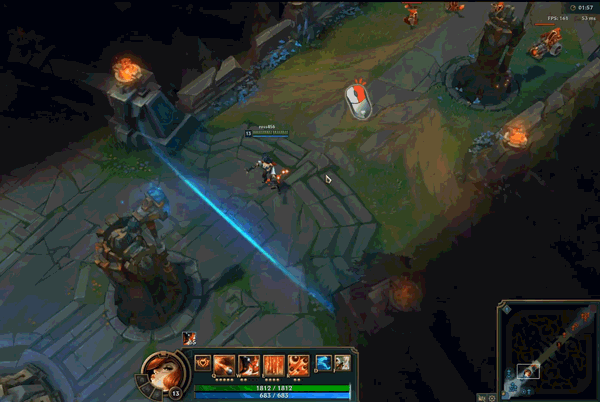
After
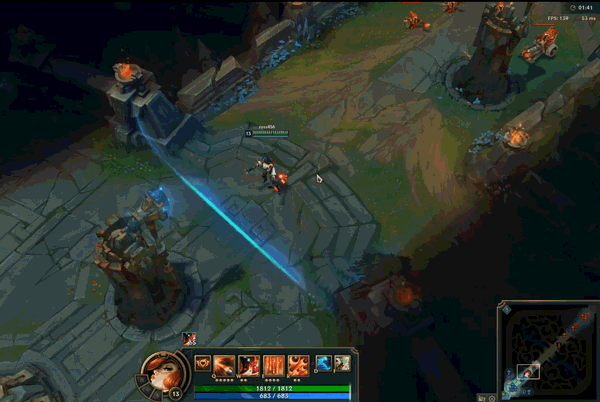
But sometimes even the updated Windows 11 can still have problems, so
make sure the USB pooling rate is not above 500Hz, the default is 125Hz.
Logitech/Razer mouse utility can change the pooling rate.
I also recommend to do some tweaks.
viewtopic.php?p=8820694#p8820694
To disable Defender https://www.sordum.org/9480/defender-control-v2-1/
Cubase and Process Lasso
https://gearspace.com/board/showpost.ph ... stcount=17
- KVRAF
- Topic Starter
- 4705 posts since 1 Aug, 2005 from Warszawa, Poland
It is W10 here. Thanks, I didn't think or checking mouse rate, it is 1000/2000 on a switch. It is still gone though, even when I switch to 2000Hz. So maybe text widget had something to do with it, it was a part of UI in broad sense.
Doesn't work on 22H2. Defender reactivates itself automatically.To disable Defender https://www.sordum.org/9480/defender-control-v2-1/
- KVRAF
- Topic Starter
- 4705 posts since 1 Aug, 2005 from Warszawa, Poland
Yes, I found that setting, it is indeed set to Intel Faisafe. This is a shortcut to set "DC/AC loadlines", I believe. Which affect voltage... It's a hot mess. There are different options, auto, best case scenario, typical scenario, worst case scenario... I tested different scenarios here. Set power limits to "extreme" by Intel PL1=PL2=253W, running Cinebench 2024, multicore for two passes, while checking readouts in HWINFO.
"Intel Failsafe"
score: 1957
max temp: 86C
max power draw: 247W
max voltage: 1.39
average voltage: 1.2
I'm new to this, but according to quick research, that's not too much at all. Seems 1.7 is max for short spikes and 1.3 is typical average. Also my result was clearly restricted by temperature, which is apparently set to 90C max by baseline profile. I'm good with that.
"worst case scenario"
score: 1925
max temp: 82C
max power draw: 223W
max voltage: 1.34
average voltage: 1.18
"typical scenario" crashed Cinebench.
"best case scenario"
score: 943 (yes, two times slower)
max temp: 62C
max power draw: 137W
max voltage: 1.25
average voltage: 1.11
So, I'm getting half performance less at the cost of less stability. I guess these make sense when "base line profile" is not loaded, meaning a dozen different self protection CPU settings are disabled and you can get more performance instead of less. Probably...
Also I see I never really hit the power limit, max being around 245. To test it, I set PL1 and PL2 to unlimited. Results were quite identical as with 253W. I guess I would have to raise safe temp threshold to 100C to draw more power.
Then you can also "undervolt" manually. I tried that by setting voltage offset. I could go as far as -0.1v, which was good enough for two passes on Cinebench (no crash, just didn't test further), but results were no different, except max voltage dropped to 1.3v. Anything below -0.1v would crash Cinebench or Windows.
Anyway it's interesting as a sport, but from practical point of view it's quite futile. With safety features on, it offers neglectable gains. PL2 and current limits are irrelevant in my case, as they are never reached anyway. Setting lower PL1 makes perfect sense to me, to get a quick boost when needed, you may choose to set a longer time frame for PL2.
-
- KVRian
- 524 posts since 1 Jul, 2009
Strange that "typical scenario" crashed yet "best case scenario" did not. I guess it crashed because not enough voltage was delivered to the CPU, but best case scenario uses even less voltage than typical, yet it did not crash, strange.
I would leave SVID behaviour on Auto and not Intel Failsafe.
Check voltages on idle (with high performance power plan) and not when the CPU usage is at maximum. Voltage drops when CPU is maxed out, high voltages are while idle. My current idle max voltage is 1.367v. I think it's good to keep it bellow 1.5v, the lower the better for long term. While the CPU is maxed out all core 100% I get ~1.128v. On the other hand, 1.3v at max utilization would be a lot and would generate a lot of heat.
You don't hit the 253W power limit if ICCMAX is at 280Amps and also 90c temp limit is on.
"Best case scenario" getting lower scores is probably due to the massive undervolt and CEP set to enabled (I guess) and this will result in worse performance, because CEP is not compatible with undervolting. That's why it is set to disabled by default by the mobo makers. They undervolt the CPU with the factory BIOS settings, to get better thermals and with that comes better performance.
I'm no expert either, it is what information I gathered since I bought the 14700K.
I would leave SVID behaviour on Auto and not Intel Failsafe.
Check voltages on idle (with high performance power plan) and not when the CPU usage is at maximum. Voltage drops when CPU is maxed out, high voltages are while idle. My current idle max voltage is 1.367v. I think it's good to keep it bellow 1.5v, the lower the better for long term. While the CPU is maxed out all core 100% I get ~1.128v. On the other hand, 1.3v at max utilization would be a lot and would generate a lot of heat.
You don't hit the 253W power limit if ICCMAX is at 280Amps and also 90c temp limit is on.
"Best case scenario" getting lower scores is probably due to the massive undervolt and CEP set to enabled (I guess) and this will result in worse performance, because CEP is not compatible with undervolting. That's why it is set to disabled by default by the mobo makers. They undervolt the CPU with the factory BIOS settings, to get better thermals and with that comes better performance.
I'm no expert either, it is what information I gathered since I bought the 14700K.
- KVRAF
- Topic Starter
- 4705 posts since 1 Aug, 2005 from Warszawa, Poland
1.24-1.27, goes up to 1.34 max when I move things around desktop intensively. Goes down to 1.0 when plan is balanced and doing nothing. I don't feel I need to switch from "intel failsafe".
I never reached more than 220 amps, I changed ICCMAX to 307 according to Intel's plan, but that changes nothing. My bet is on temperature threshold. I guess I'll stick to 90, event though Intel's chief scientist in thermal department claims 120 is OK.You don't hit the 253W power limit if ICCMAX is at 280Amps and also 90c temp limit is on.
Yep, there are three "CEP" iterations, all enabled. For sake of curiosity I may see what disabling them does.CEP set to enabled (I guess) and this will result in worse performance, because CEP is not compatible with undervolting
Indeed, typical crashed right away, like after 3 boxes rendered. Best made two full passes, I guess if I tested in further it could crash eventually. Or not, there are so many parameters and failsafe mechanisms fighting each other, I feel everything is possible.Strange that "typical scenario" crashed yet "best case scenario" did not.
-
- KVRian
- 524 posts since 1 Jul, 2009
OK, I did some benchmarking now with Cinebench 2024 for comparison, "typical" SVID, voltage offset -0.040v; PL1=PL2=253W; CEP disabled; ambient temp: 27c
280A limit: score 1951; max 90c (no thermal throttling); ~1.155v; 203W
307A limit: score 1998; max 97c (1 core thermal throttled); ~1.200v; 225W
280A limit: score 1951; max 90c (no thermal throttling); ~1.155v; 203W
307A limit: score 1998; max 97c (1 core thermal throttled); ~1.200v; 225W
- KVRAF
- Topic Starter
- 4705 posts since 1 Aug, 2005 from Warszawa, Poland
PL1=PL2=253W; CEP disabled.
"failsafe"
score: 1922
temp max: 87
power max: 253
voltage max: 1.48
voltage average: 1.24
current max: 217
"best case" - immediate crash
"typical case"
score: 2027
temp max: 84
power max: 233
voltage max: 1.28
voltage average: 1.17
current max: 207
"trained" would fall between typical and best
score: 2027
temp max: 83
power max: 222
voltage max: 1.28
voltage average: 1.15
current max: 201
I can see how "failsafe" looks bad with CEP enabled.
"failsafe"
score: 1922
temp max: 87
power max: 253
voltage max: 1.48
voltage average: 1.24
current max: 217
"best case" - immediate crash
"typical case"
score: 2027
temp max: 84
power max: 233
voltage max: 1.28
voltage average: 1.17
current max: 207
"trained" would fall between typical and best
score: 2027
temp max: 83
power max: 222
voltage max: 1.28
voltage average: 1.15
current max: 201
I can see how "failsafe" looks bad with CEP enabled.











