What's your favourite DAW's feature? I tried to make Reaper do-it-all
- KVRist
- Topic Starter
- 486 posts since 13 Aug, 2017
- KVRist
- Topic Starter
- 486 posts since 13 Aug, 2017
Can you explain that one? I'm not familiar with pro tools. And everyone seems to praise pro tools workflow for recording audio.Unaspected wrote: ↑Sun Nov 21, 2021 5:35 pm If you could make Reaper's comping system work like the one in Pro Tools, that would be perfect.
- KVRist
- Topic Starter
- 486 posts since 13 Aug, 2017
-
- KVRAF
- 3089 posts since 4 May, 2012
Reaper is just as good for tracking audio but this is about the only area in which - for me - there could be an improvement whilst editing.eluherlu wrote: ↑Mon Nov 22, 2021 1:38 amCan you explain that one? I'm not familiar with pro tools. And everyone seems to praise pro tools workflow for recording audio.Unaspected wrote: ↑Sun Nov 21, 2021 5:35 pm If you could make Reaper's comping system work like the one in Pro Tools, that would be perfect.
It's a simple system: As you track, each take gets recorded into lanes that can be expanded below the main track. To create a comp, sections of the takes are highlighted (click and drag) and then there's a button to the left of each lane which allows you to send that section of the take to the main track. This will paste over anything above, inserting the section highlighted. So space would be cut and then the clip copied, automatically.
There are solo buttons for each comp lane - so it's easy to A/B - and comps can be saved and recalled - using up further lanes in the comp section, below. I'm sure there are plenty of tutorials to check out on YouTube if I've missed anything.
Last version of Pro Tools that I have is PT10 so if anything has changed or been added since then, that would have to be checked but the core of the system was solid back to at least PT8 - I haven't used any earlier versions. But I switched to Reaper from FL Studio and Pro Tools and only use that now.
Haven't had to do any serious comping with Reaper yet and I'm sure there are some macros that I can record that will expedite the process but it would be nice to have something less messy and straightforward as the default system.
- KVRist
- 282 posts since 21 Jul, 2020
Well let me spell it out for you clearly then. Perhaps he is looking for inspiration on how he can adjust his current workflow to be more efficient within the confines of Reaper, by taking ideas of different workflows and styles from other DAWs. Do you understand?
- KVRist
- Topic Starter
- 486 posts since 13 Aug, 2017
I'll take a look at pro tools tutorial in youtube. But I think comp in reaper is kinda good, except I can't saving and recalling comps.Unaspected wrote: ↑Mon Nov 22, 2021 3:03 amReaper is just as good for tracking audio but this is about the only area in which - for me - there could be an improvement whilst editing.eluherlu wrote: ↑Mon Nov 22, 2021 1:38 amCan you explain that one? I'm not familiar with pro tools. And everyone seems to praise pro tools workflow for recording audio.Unaspected wrote: ↑Sun Nov 21, 2021 5:35 pm If you could make Reaper's comping system work like the one in Pro Tools, that would be perfect.
It's a simple system: As you track, each take gets recorded into lanes that can be expanded below the main track. To create a comp, sections of the takes are highlighted (click and drag) and then there's a button to the left of each lane which allows you to send that section of the take to the main track. This will paste over anything above, inserting the section highlighted. So space would be cut and then the clip copied, automatically.
There are solo buttons for each comp lane - so it's easy to A/B - and comps can be saved and recalled - using up further lanes in the comp section, below. I'm sure there are plenty of tutorials to check out on YouTube if I've missed anything.
Last version of Pro Tools that I have is PT10 so if anything has changed or been added since then, that would have to be checked but the core of the system was solid back to at least PT8 - I haven't used any earlier versions. But I switched to Reaper from FL Studio and Pro Tools and only use that now.
Haven't had to do any serious comping with Reaper yet and I'm sure there are some macros that I can record that will expedite the process but it would be nice to have something less messy and straightforward as the default system.
- Suspended
- 16031 posts since 14 Jun, 2001 from Somewhere else, on principle
If I had to pick one feature I really appreciate in Studio One, it would be the way native effects display in the Mixer so I don't have to open a window to change the settings or see what's going on. Anything that enhances what I can do in the Mixer view is worth pursuing.
That said, picking one or two individual features is selling the application short because what makes me like using it is how easy pretty much everything is. Last week I was recording vocals for the first time since I started using it and Studio One made the job so easy. Instead of spending the first hour setting up and getting everything going, it takes me only about 10 minutes from the time I pull my laptop out of its bag until I am screaming into the microphone. It's been an honest to Dog revelation.
That said, picking one or two individual features is selling the application short because what makes me like using it is how easy pretty much everything is. Last week I was recording vocals for the first time since I started using it and Studio One made the job so easy. Instead of spending the first hour setting up and getting everything going, it takes me only about 10 minutes from the time I pull my laptop out of its bag until I am screaming into the microphone. It's been an honest to Dog revelation.
Last edited by BONES on Fri Nov 26, 2021 12:19 am, edited 1 time in total.
NOVAkILL : Asus RoG Flow Z13, Core i9, 16GB RAM, Win11 | EVO 16 | Studio One | bx_oberhausen, GR-8, JP6K, Union, Hexeract, Olga, TRK-01, SEM, BA-1, Thorn, Prestige, Spire, Legend-HZ, ANA-2, VG Iron 2 | Uno Pro, Rocket.
- KVRAF
- 5565 posts since 2 Sep, 2019
There are 2 things that come to mind for me in Studio One.
One is the Mix Engine Effects. No other DAW has that. PreSonus has several Mix Engine Effect plugins that do complete console emulation, including intelligent proximity-dependent cross-talk and non-linear analog summing. They give mixes a degree of depth that I have never heard before ITB. There are mix engine models of 3 different SSLs, a vintage API, Neve, and EMI REDD, and a Tascam Portastudio.
The other is the ability to change a song's sample rate on the fly. No destructive conversion is involved. This means you can record at 96kHz or 192kHz and then mix at 44.1kHz or 48kHz to spare your CPU, and then mixdown at whatever sample rate your target medium is.
I originally came up with this workflow a long time ago when I was still using Cubase (I've been on Studio One since version 1.0.) But in Cubase, every time you change the sample rate, it converts all of your files to the new sample rate. So You have to backup your high-resolution tracks first, so you can swap out the double-resampled audio before mixdown.
Also Studio One's drag&drop everything workflow where it's literally one action and I have a guitar track with AmpliTube loaded and ready to record within 10 seconds of creating a new song.
So I guess that's 3 things.
One is the Mix Engine Effects. No other DAW has that. PreSonus has several Mix Engine Effect plugins that do complete console emulation, including intelligent proximity-dependent cross-talk and non-linear analog summing. They give mixes a degree of depth that I have never heard before ITB. There are mix engine models of 3 different SSLs, a vintage API, Neve, and EMI REDD, and a Tascam Portastudio.
The other is the ability to change a song's sample rate on the fly. No destructive conversion is involved. This means you can record at 96kHz or 192kHz and then mix at 44.1kHz or 48kHz to spare your CPU, and then mixdown at whatever sample rate your target medium is.
I originally came up with this workflow a long time ago when I was still using Cubase (I've been on Studio One since version 1.0.) But in Cubase, every time you change the sample rate, it converts all of your files to the new sample rate. So You have to backup your high-resolution tracks first, so you can swap out the double-resampled audio before mixdown.
Also Studio One's drag&drop everything workflow where it's literally one action and I have a guitar track with AmpliTube loaded and ready to record within 10 seconds of creating a new song.
So I guess that's 3 things.
THIS MUSIC HAS BEEN MIXED TO BE PLAYED LOUD SO TURN IT UP
- Banned
- 11467 posts since 4 Jan, 2017 from Warsaw, Poland
Well, Bitwig's modulation - obviously: https://www.bitwig.com/learnings/an-int ... lators-45/
I'm familiar with Reaper feature that generates simple LFO shapes and let's you use it for controlling stuff, but the way it's implemented and integrated in Bitwig makes all the difference. Modulators are just few clicks away and the way they're visualised, how fast & easy you can attach them to parameters and then edit; facilitate a very fast & flexible workflow that help you test, execute and iterate on ideas super quickly, as if modulators were an integral part of your patch (because they are).
The other would be the total freedom of order of devices and - for the most part - uninterrupted flow of MIDI and audio through the devices' chain. The ease with which you can create complex, labirynthine and branching patches on a single track is pretty overwhelming and just thinking about something similar in S1 or even Reason gives me anxiety, due to necessary number of tracks/channels and splitting/merging/cabling respectively. I am aware of Reaper's patching/routing prowess and maybe it's similarly powerful, but - again - it's how it is implemented makes all the difference.
I'm familiar with Reaper feature that generates simple LFO shapes and let's you use it for controlling stuff, but the way it's implemented and integrated in Bitwig makes all the difference. Modulators are just few clicks away and the way they're visualised, how fast & easy you can attach them to parameters and then edit; facilitate a very fast & flexible workflow that help you test, execute and iterate on ideas super quickly, as if modulators were an integral part of your patch (because they are).
The other would be the total freedom of order of devices and - for the most part - uninterrupted flow of MIDI and audio through the devices' chain. The ease with which you can create complex, labirynthine and branching patches on a single track is pretty overwhelming and just thinking about something similar in S1 or even Reason gives me anxiety, due to necessary number of tracks/channels and splitting/merging/cabling respectively. I am aware of Reaper's patching/routing prowess and maybe it's similarly powerful, but - again - it's how it is implemented makes all the difference.
-
- KVRian
- 992 posts since 27 Apr, 2005
I understand what he thinks he wants, mr. condescending person. (A Super DAW!) My point is that I have no idea how he likes to do things, and my way, or even what I do with a DAW might be completely different than what he does. I started recording in the 80's and 90's with rack gear, mixers and tape. The fact that I love Reason's rack and cabling because it feels like home would only make sense for him if he also had that background. My love of Cubase's (and S1's) chord track would only make sense if he composes that way. Other people love Bitwig's modifiers, or modular environment. Those are great features. I couldn't care less for my own work, that's not a dig on those people, I just don't work that way.Jkist wrote: ↑Mon Nov 22, 2021 3:31 amWell let me spell it out for you clearly then. Perhaps he is looking for inspiration on how he can adjust his current workflow to be more efficient within the confines of Reaper, by taking ideas of different workflows and styles from other DAWs. Do you understand?
Reaper's great strength is that if you want to put in the time, it can do anything. Reaper's great weakness is that if you want to put in the time it can do everything. DAWs aren't just a feature-having competition, and if you spend too much time putting in stuff that you don't really need for what you do, you just end up with a mess. Reaper is best for people who have very specific requirements and already know what they need. IMO.
-
- KVRist
- 77 posts since 8 Feb, 2007 from Milwaukee, WI
- KVRAF
- 4864 posts since 25 Jan, 2014 from The End of The World as We Knowit
They call it that, but it doesn't work like I described. It just records everything & you need to cut the section you want. Kenny did a video about it.
F E E D
Y O U R
F L O W
Y O U R
F L O W
-
- KVRAF
- 3089 posts since 4 May, 2012
It's certainly not the worst but it could be quicker to use and more organised.
Another feature would be FL Studio's Mapping Formulas that can be inserted between a modulation source and its targets. These allow for the same modulator to operate differently on various parameters without having to address the modulator.
So you can do things like this with a linear input:

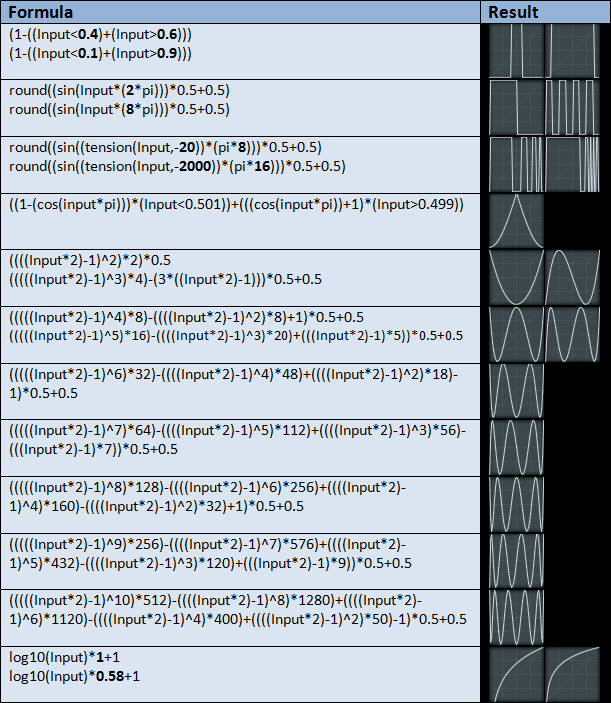
Though in common use - in a mix - they're just a very quick way to set up a parameter range over which you want a control to move.
Either a 1 or 3 pole filter can then be applied to the output to add "smoothing" - which can therefore be used to add a time based component to the output. All done in an unassuming little window:

-
- KVRist
- 63 posts since 8 Sep, 2015
it depends.
for working in a DAW itself — obviously, Bitwig modulation capabilities.
for working with external hardware — rock solid clock/transport, proper MIDI import/export, and instrument definition editor. that's why i prefer (Linux-only) MusE for jobs of this kind.
for working in a DAW itself — obviously, Bitwig modulation capabilities.
for working with external hardware — rock solid clock/transport, proper MIDI import/export, and instrument definition editor. that's why i prefer (Linux-only) MusE for jobs of this kind.










