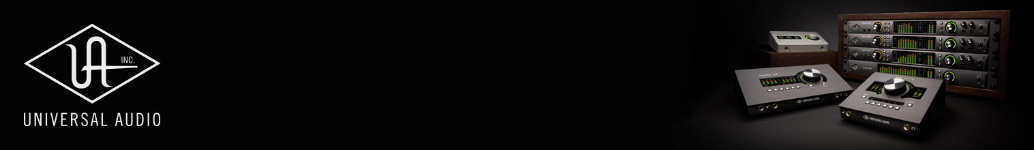Audio Interface Dilemma - need a solution!
-
- KVRAF
- 7941 posts since 24 May, 2002 from Tutukaka, New Zealand
Likewise, 256 is not low for a buffer. The specs you gave on your pc and it should do that without breaking a sweat whatsoever. Sounds like your pc previous owner seriously f**ked around with settings somewhere. As said before - it's your pc, not the soundcards.
-
- KVRist
- Topic Starter
- 104 posts since 16 Aug, 2012 from England
I got it running at 32bit/192khz with 32 sample buffer, and it popped maybe twice when I started doing something else while playing music.
Damn Nvidia drivers are the problem!
- KVRAF
- 15329 posts since 8 Mar, 2005 from Utrecht, Holland
NVidea claims to have addressed dpc latency issues recently:
https://www.tomshardware.com/news/nvidi ... ncy-issues
Not sure whether this applies to your card or not, and where you got your driver from.
[edit] OP has a laptop
You could also replace the graphics card with something playing nicely with audio. Look for inspiration in the components list of reknown audio workstation assemblers (eg scan.co.uk)
[/edit]
https://www.tomshardware.com/news/nvidi ... ncy-issues
Not sure whether this applies to your card or not, and where you got your driver from.
[edit] OP has a laptop
You could also replace the graphics card with something playing nicely with audio. Look for inspiration in the components list of reknown audio workstation assemblers (eg scan.co.uk)
[/edit]
Last edited by BertKoor on Mon Oct 16, 2023 12:35 pm, edited 2 times in total.
We are the KVR collective. Resistance is futile. You will be assimilated. 
My MusicCalc is served over https!!
My MusicCalc is served over https!!
-
machine_spirit machine_spirit https://www.kvraudio.com/forum/memberlist.php?mode=viewprofile&u=524282
- KVRist
- 130 posts since 10 Aug, 2021
I had trouble with my MOTU M2 popping and crackling inside and outside DAW work. It worked fine in the beginning but eventually the issues began and i solved them somehow. I did a couple of things that i found in a VI-control forum thread (i think, i can't really remember the details). Which of these things actually fixed the issue i don't know... First i set the power option in the nvidia 3D settings to maximum performance or something like that. Then i downloaded the proper Windows power plan for my AMD ryzen CPU, which probably did absolutely nothing. I set the minimum processor state to 100% under advanced power options (might have already been set like that). I also did something in the device manager regarding USB hubs or something like that but i don't remember what exactly. I haven't messed around with the BIOS settings at all during these times so i don't think they matter.
/probably not useful rant but it might help someone
-
- KVRist
- Topic Starter
- 104 posts since 16 Aug, 2012 from England
Thanks for your input, I have changed all the power settings, blocked the ability to lower CPU / c-state, every setting is on max performance, but still the nvidia driver causes DPC latencymachine_spirit wrote: ↑Sun Oct 15, 2023 1:06 pmI had trouble with my MOTU M2 popping and crackling inside and outside DAW work. It worked fine in the beginning but eventually the issues began and i solved them somehow. I did a couple of things that i found in a VI-control forum thread (i think, i can't really remember the details). Which of these things actually fixed the issue i don't know... First i set the power option in the nvidia 3D settings to maximum performance or something like that. Then i downloaded the proper Windows power plan for my AMD ryzen CPU, which probably did absolutely nothing. I set the minimum processor state to 100% under advanced power options (might have already been set like that). I also did something in the device manager regarding USB hubs or something like that but i don't remember what exactly. I haven't messed around with the BIOS settings at all during these times so i don't think they matter.
/probably not useful rant but it might help someone
-
- KVRist
- Topic Starter
- 104 posts since 16 Aug, 2012 from England
Do I assume you are not aware of the 'factory rest' option in windows? Not that it matters the laptop wasn't used and was surplice to requirement for a roadshow and Dell never asked for it back so the owner flogged it, only 4 months old, full 3 year warranty (minus 4 months) and less than half price, what a bargain ehkritikon wrote: ↑Sat Oct 14, 2023 8:21 am Likewise, 256 is not low for a buffer. The specs you gave on your pc and it should do that without breaking a sweat whatsoever. Sounds like your pc previous owner seriously f**ked around with settings somewhere. As said before - it's your pc, not the soundcards.
- KVRAF
- 1841 posts since 23 Sep, 2004 from Kocmoc
May want to try to change the nvidia driver to MSI mode, paging @pictus memberlist.php?mode=viewprofile&u=403301
MSI Ultiility: https://www.mediafire.com/file/ewpy1p0r ... 3.zip/file
Open as administator
Find your GPU and turn on MSI mode if supported
Set prioity to high
Apply and restart
You may need to do this after every time you update nvidia drivers. If you do not game I would not update them (or let windows update them).
Also Studio Drivers from nVidia may or may not have better general performance than the normal gaming ones.
MSI Ultiility: https://www.mediafire.com/file/ewpy1p0r ... 3.zip/file
Open as administator
Find your GPU and turn on MSI mode if supported
Set prioity to high
Apply and restart
You may need to do this after every time you update nvidia drivers. If you do not game I would not update them (or let windows update them).
Also Studio Drivers from nVidia may or may not have better general performance than the normal gaming ones.
Soft Knees - Live 12, Diva, Omnisphere, Slate Digital VSX, TDR, Kush Audio, U-He, PA, Valhalla, Fuse, Pulsar, NI, OekSound etc. on Win11Pro R7950X & RME AiO Pro
https://www.youtube.com/@softknees/videos Music & Demoscene
https://www.youtube.com/@softknees/videos Music & Demoscene
- KVRAF
- 1841 posts since 23 Sep, 2004 from Kocmoc
If you did the RESET from Windows itself, it'll not get rid of everything I'm afraid, you'll need to install from zero. I hope this was the choice "factory reset".1DMF wrote: ↑Mon Oct 16, 2023 11:23 amDo I assume you are not aware of the 'factory rest' option in windows? Not that it matters the laptop wasn't used and was surplice to requirement for a roadshow and Dell never asked for it back so the owner flogged it, only 4 months old, full 3 year warranty (minus 4 months) and less than half price, what a bargain ehkritikon wrote: ↑Sat Oct 14, 2023 8:21 am Likewise, 256 is not low for a buffer. The specs you gave on your pc and it should do that without breaking a sweat whatsoever. Sounds like your pc previous owner seriously f**ked around with settings somewhere. As said before - it's your pc, not the soundcards.
Soft Knees - Live 12, Diva, Omnisphere, Slate Digital VSX, TDR, Kush Audio, U-He, PA, Valhalla, Fuse, Pulsar, NI, OekSound etc. on Win11Pro R7950X & RME AiO Pro
https://www.youtube.com/@softknees/videos Music & Demoscene
https://www.youtube.com/@softknees/videos Music & Demoscene
-
machine_spirit machine_spirit https://www.kvraudio.com/forum/memberlist.php?mode=viewprofile&u=524282
- KVRist
- 130 posts since 10 Aug, 2021
Didn't even know that existed. I would assume it's not as good as a fresh install though, and if any Dell bloatware is causing trouble you might be able to avoid that (i doubt this factory reset removed that?). Resetting the motherboard BIOS and updating it if there's a new version could be useful. Obviously you need to know what you're doing with this stuff, otherwise let someone else do it.
I found a hardware GPU scheduling option recently in the Windows graphics settings that i didn't even know existed, not sure what it does in practice but try turning it off if it's on (off by default for me).
- KVRAF
- 16610 posts since 22 Nov, 2000 from Southern California
-
- KVRist
- Topic Starter
- 104 posts since 16 Aug, 2012 from England
I had done an OS reset from the BIOS not Windows, but it made no difference. In the end I have sent the SPL Marc One back, as SPL support were as helpful as a chocolate tea pot and took up to three weeks to even reply at times.
I must give a huge shout out to SCAN UK, who have been amazing in handling the RMA for both the MOTU & SPL devices, this has been a nightmare and very stressful and their customer service has ensured it hasn't been as stressful as it could have been, so I highly recomend them as a distributor / online seller.
I was going to wait and save up for an RME interface, but personal circumstances have changed and it means that now isn't a viable option to make such an expensive purchase, as it looks like divorce lawyers will be taking most of my spare cash!
Then as though the audio gods wer smiling on me and decided to cut me some slack, I have just managed to win on eBay a used SPL Crimson 3 for only £175.00 in mint condition. Considering they are selling new for @ £900.00 on most sites currently, even though it is a discontinued product, I consider that an utter bargain.
It is working flawlessly, though installing the ASIO driver on Windows 11 was a bit of a pain and had to use the compatibility feature and run the installer as Windows 8 and administrator.
I am running it at full 24bit 192khz quality and there isn't a single pop, crackle or dropout whatsoever, even though Latency Monitor is still showing NVidia sucking my latency dry, so one must conclude the SPL Marc One driver sucks and as I was only able to run that @ 32bit 192khz anyway and had major audio issues, now only being 24bit 192khz isn't that big a deal, even if the Marc One is meant to go up to 768khz.
Interestingly though the pops and crackles wasn't the major issue I had with the Marc One device and found not only was there only one line input when there is meant to be two, the device didn't work in duplex mode, so if it was playing audio it couldn't record and if it was recording it couldn't play. So yeah, SPL need to sort their driver out big-time because the audio sounds amazing and the phonitor matrix technology is awesome, but the functionality is abysmal.
Also I have a similar issue with the Crimson 3, becuase although I am able to record via Line 1 input as well as output to speakers (and record both) at the same time, windows and other apps aren't seing the other inputs so cannot use the microphones or instrument inputs in windows natively.
My DAW can pick up the microphones (1/2) and instruments (3/4) as well as line inputs via the ASIO driver, but not windows.
So there seems to be a common problem with SPL devices when trying to use them as a simple windows audio interface for speaker and microphone in apps such as WhatsApp, OBS, Skype etc.
I'd wanted an SPL Crimson 3 for a few years now and never thought I would be able to afford one, and perhaps the Marc One had a slightly warmer, more pleasant soundstage to it compared to the Crimson 3, but I really am splitting hairs here and couldn't be more happy with what I now have.
The only dissapointment with it really is the fact I always wanted a white one and this one is black, but as I sold my desktop that had a white Corsair Crystal Series 680X case and my Dell laptop is black, it's actually my white keyboard and mouse that now looks out of place -
I must give a huge shout out to SCAN UK, who have been amazing in handling the RMA for both the MOTU & SPL devices, this has been a nightmare and very stressful and their customer service has ensured it hasn't been as stressful as it could have been, so I highly recomend them as a distributor / online seller.
I was going to wait and save up for an RME interface, but personal circumstances have changed and it means that now isn't a viable option to make such an expensive purchase, as it looks like divorce lawyers will be taking most of my spare cash!
Then as though the audio gods wer smiling on me and decided to cut me some slack, I have just managed to win on eBay a used SPL Crimson 3 for only £175.00 in mint condition. Considering they are selling new for @ £900.00 on most sites currently, even though it is a discontinued product, I consider that an utter bargain.
It is working flawlessly, though installing the ASIO driver on Windows 11 was a bit of a pain and had to use the compatibility feature and run the installer as Windows 8 and administrator.
I am running it at full 24bit 192khz quality and there isn't a single pop, crackle or dropout whatsoever, even though Latency Monitor is still showing NVidia sucking my latency dry, so one must conclude the SPL Marc One driver sucks and as I was only able to run that @ 32bit 192khz anyway and had major audio issues, now only being 24bit 192khz isn't that big a deal, even if the Marc One is meant to go up to 768khz.
Interestingly though the pops and crackles wasn't the major issue I had with the Marc One device and found not only was there only one line input when there is meant to be two, the device didn't work in duplex mode, so if it was playing audio it couldn't record and if it was recording it couldn't play. So yeah, SPL need to sort their driver out big-time because the audio sounds amazing and the phonitor matrix technology is awesome, but the functionality is abysmal.
Also I have a similar issue with the Crimson 3, becuase although I am able to record via Line 1 input as well as output to speakers (and record both) at the same time, windows and other apps aren't seing the other inputs so cannot use the microphones or instrument inputs in windows natively.
My DAW can pick up the microphones (1/2) and instruments (3/4) as well as line inputs via the ASIO driver, but not windows.
So there seems to be a common problem with SPL devices when trying to use them as a simple windows audio interface for speaker and microphone in apps such as WhatsApp, OBS, Skype etc.
I'd wanted an SPL Crimson 3 for a few years now and never thought I would be able to afford one, and perhaps the Marc One had a slightly warmer, more pleasant soundstage to it compared to the Crimson 3, but I really am splitting hairs here and couldn't be more happy with what I now have.
The only dissapointment with it really is the fact I always wanted a white one and this one is black, but as I sold my desktop that had a white Corsair Crystal Series 680X case and my Dell laptop is black, it's actually my white keyboard and mouse that now looks out of place -
- KVRAF
- 16610 posts since 22 Nov, 2000 from Southern California
-
- KVRian
- 730 posts since 9 May, 2005
-
- KVRian
- 730 posts since 9 May, 2005
The OP's issue is DPC Latency.
There are parameters in a motherboard's BIOS that can help mitigate this.
Problem with off-the-shelf motherboards is that often, these parameters are not exposed (for tweaking).
This is done to prevent less tech-savvy users from fouling up their machine.
If the Nvidia driver is listed as the Culprit, you can try both the Studio and Game Ready drivers.
You can also roll forward/backward the driver version (to eliminate the high DPC Latency).
Running a Nvidia video card isn't a problem.
The 13900k based machine sitting next to me has a RTX-3070Ti... and can run audio (clean) with round-trip latency lower than 1ms.
There are parameters in a motherboard's BIOS that can help mitigate this.
Problem with off-the-shelf motherboards is that often, these parameters are not exposed (for tweaking).
This is done to prevent less tech-savvy users from fouling up their machine.
If the Nvidia driver is listed as the Culprit, you can try both the Studio and Game Ready drivers.
You can also roll forward/backward the driver version (to eliminate the high DPC Latency).
Running a Nvidia video card isn't a problem.
The 13900k based machine sitting next to me has a RTX-3070Ti... and can run audio (clean) with round-trip latency lower than 1ms.