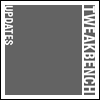Hmm, can't figure out field.
-
- KVRist
- Topic Starter
- 82 posts since 28 Sep, 2006
Nice plugin, but I can't seem to get it to record. I understand the concept; it doesn't require MIDI signal to output sound and once the VSTI is loaded into the sequencer it starts going.
The problem however is actually getting the sound down; I can't seem to figure out how to actually RECORD anything. I've got a VSTI channel with field running in cubase but the channel itself doesn't possess the capability to record sound. I've tried creating an audio channel and monitoring input and recording from there but no such luck; it won't detect field's output at all.
Am I just missing something extremely obvious? Thanks.
The problem however is actually getting the sound down; I can't seem to figure out how to actually RECORD anything. I've got a VSTI channel with field running in cubase but the channel itself doesn't possess the capability to record sound. I've tried creating an audio channel and monitoring input and recording from there but no such luck; it won't detect field's output at all.
Am I just missing something extremely obvious? Thanks.
-
- KVRist
- 278 posts since 1 Feb, 2003 from NY, NY
Well, i'd actually load Field as a VSTi and then still map it to a MIDI track, just as you would any normal VSTi, but just don't toss any midi data in there. That should give Cubase the cue to start recording audio on that channel.
I haven't tested it in Cubase lately myself. Hopefully this isn't a real issue with the plug, but just a configuration issue
I haven't tested it in Cubase lately myself. Hopefully this isn't a real issue with the plug, but just a configuration issue
-
- KVRist
- Topic Starter
- 82 posts since 28 Sep, 2006
Yeah thanks for the reply. I actually tried that but it doesn't appear on the list of selectable VST instruments for midi output. :X
I really like the ambient field samples; I'm hoping it's actually possible to do this in cubase.
I really like the ambient field samples; I'm hoping it's actually possible to do this in cubase.
-
- KVRer
- 27 posts since 7 Feb, 2006
Hi!
I just noticed this myself, that as soon as I load Field as a VSTi plugin it "auto-plays". Is that normal operations for that plug? Seems kinda odd to me.
I use Cubase Studio 4 and have more or less gotten used to certain plugins behaving "oddly". However, in Cubase 3 it's not even possible to select field as MIDI output, but you may do so in Cubase 4. How should one use Field?
Cheers
//m@tte
I just noticed this myself, that as soon as I load Field as a VSTi plugin it "auto-plays". Is that normal operations for that plug? Seems kinda odd to me.
I use Cubase Studio 4 and have more or less gotten used to certain plugins behaving "oddly". However, in Cubase 3 it's not even possible to select field as MIDI output, but you may do so in Cubase 4. How should one use Field?
Cheers
//m@tte
Project M, MA Productions
-
- KVRist
- 278 posts since 1 Feb, 2003 from NY, NY
Field does auto play whenever a song is started.. there's no midi input besides the CC controls of its knobs.. if you click STOP again, it should mute.
basically.. add Field to your song, and hit play.. record your knob motions, and adjust the mix of the field recordings to fit your song.. then when you mix down, it will do the same controls.. it's always making sounds, and always adding ambience to any track, even if you're just recording or editing.. so make sure you use the transport to start & stop your song, so you get a good idea of what the final mixdown will sound like.
basically.. add Field to your song, and hit play.. record your knob motions, and adjust the mix of the field recordings to fit your song.. then when you mix down, it will do the same controls.. it's always making sounds, and always adding ambience to any track, even if you're just recording or editing.. so make sure you use the transport to start & stop your song, so you get a good idea of what the final mixdown will sound like.