Spectrum analyser with good bass resolution?
-
- KVRist
- Topic Starter
- 101 posts since 29 Dec, 2002
Is anyone aware of a VST spectrum analyser that has decent resolution in the bass frequencies? I think I've tried pretty much every one I can find and they all suffer the same problem in the low frequencies, which I believe is a limitation of the FFT approach that they use. So, when trying to EQ a kick drum or bass instrument to separate the two, all analysers offer little help as the definition of individual frequencies just isn't visible. Some try to smooth things, but that just hides the problem. Even upping the FFT bands to something crazy (and non-realtime) doesn't seem to improve things much.
The only one I've seen that tried to do something to counter this problem is MeldaProduction's MAnalyzer (and the analyzer they include in their other plugins). They specifically refer to a feature they call "Super-resolution" which "improves resolution in low frequencies, but keeps the speed of higher frequencies. Standard FFT analyzers have poor resolution in low frequencies due to logarithmical scale of human auditory system. Super-resolution fixes this problem and provides high resolution in both high and low frequencies.". I was really excited to try this, but when I did I found that turning this on seemed to drastically alter the analysis across the board, and didn't really seem to improve the bass resolution. But I may be wrong - anyone else tried this one?
I did come across this when doing a bit more searching: http://www.cedaraudio.com/products/camb ... canal.html
It's the spectrum analyzer in the CEDAR Cambridge, but that's a world away from VST. However they describe the problem exactly: "Most audio workstations use FFT spectrum analysers. With frequency bins of equal width (whether at the upper or lower end of the spectrum) these suffer from very poor resolution, especially at low frequencies, and they are not suitable for serious audio analysis. For example, an analyser with 1,000 bins operating at 96kHz will have a resolution of, at best, 96Hz. This is more than two octaves at bass frequencies, and is entirely useless for observing low frequency signals or degradations such as hums and buzzes."
Their solution: "The CEDAR Cambridge Spectrum Analyser is not an FFT analyser; it is more akin to the analysers found in electronic design laboratories, and it offers a superb resolution of 0.02Hz. This is approximately 5,000 times more accurate than the FFT analyser described above."
So it seems I want one of those then, in VST form! Anyone know if anything exists like this? I have to say, looking at the screenshot of the CEDAR analyser on that link though, it seems just as low resolution in the bass range as every other analyzer!
The only one I've seen that tried to do something to counter this problem is MeldaProduction's MAnalyzer (and the analyzer they include in their other plugins). They specifically refer to a feature they call "Super-resolution" which "improves resolution in low frequencies, but keeps the speed of higher frequencies. Standard FFT analyzers have poor resolution in low frequencies due to logarithmical scale of human auditory system. Super-resolution fixes this problem and provides high resolution in both high and low frequencies.". I was really excited to try this, but when I did I found that turning this on seemed to drastically alter the analysis across the board, and didn't really seem to improve the bass resolution. But I may be wrong - anyone else tried this one?
I did come across this when doing a bit more searching: http://www.cedaraudio.com/products/camb ... canal.html
It's the spectrum analyzer in the CEDAR Cambridge, but that's a world away from VST. However they describe the problem exactly: "Most audio workstations use FFT spectrum analysers. With frequency bins of equal width (whether at the upper or lower end of the spectrum) these suffer from very poor resolution, especially at low frequencies, and they are not suitable for serious audio analysis. For example, an analyser with 1,000 bins operating at 96kHz will have a resolution of, at best, 96Hz. This is more than two octaves at bass frequencies, and is entirely useless for observing low frequency signals or degradations such as hums and buzzes."
Their solution: "The CEDAR Cambridge Spectrum Analyser is not an FFT analyser; it is more akin to the analysers found in electronic design laboratories, and it offers a superb resolution of 0.02Hz. This is approximately 5,000 times more accurate than the FFT analyser described above."
So it seems I want one of those then, in VST form! Anyone know if anything exists like this? I have to say, looking at the screenshot of the CEDAR analyser on that link though, it seems just as low resolution in the bass range as every other analyzer!
-
- KVRAF
- 14660 posts since 19 Oct, 2003 from Berlin, Germany
Did it ever occour to you that the resolution in the bass range looks "wonky" due to the labeling? Take a look at most FFTs and you'll see that the bassrange has somewhat a focus (zoom) while the higher the frequency, the smaller the distances to each other.
If you want an analyser that suits your needs, I think you need to look for something else if the VST world doesn't satisfy you. And there are a ton of options available now (Nugen, FLUX, MeldaProductions, Voxengo, Elemental Audio, etc). Standalone there's the Pinguin Audio Meter.
But else... try to WORK with an analyser that can zoom in/out. As example of a buzz - this one's not necessarily just a low frequency sine, but it also has harmonics. The Low frequency will of course be shown as bell courve due to the resolution and maybe other factors like ripple, aliasing, noise created from the plugin itself, etc, etc, etc.
Just go by your ears as much as you need a good listening environment. Going by the numbers might be an approach, but is the endresult really better?
If you want an analyser that suits your needs, I think you need to look for something else if the VST world doesn't satisfy you. And there are a ton of options available now (Nugen, FLUX, MeldaProductions, Voxengo, Elemental Audio, etc). Standalone there's the Pinguin Audio Meter.
But else... try to WORK with an analyser that can zoom in/out. As example of a buzz - this one's not necessarily just a low frequency sine, but it also has harmonics. The Low frequency will of course be shown as bell courve due to the resolution and maybe other factors like ripple, aliasing, noise created from the plugin itself, etc, etc, etc.
Just go by your ears as much as you need a good listening environment. Going by the numbers might be an approach, but is the endresult really better?
-
- KVRist
- Topic Starter
- 101 posts since 29 Dec, 2002
Thanks for the reply Compyfox, but that's not quite what I meant. I'm aware that the distances in the frequency scale are smaller in the bass range - that's the problem FFT analysers have with trying to show the same amount of detail in the bass as they do in the treble (i.e. they don't show the same amount of detail). I'm also aware I can use my ears  I'm just asking if there's a VST plugin that does anything other than a standard FFT spectrum analysis to overcome what appears to be a technical limitation of the FFT approach.
I'm just asking if there's a VST plugin that does anything other than a standard FFT spectrum analysis to overcome what appears to be a technical limitation of the FFT approach.
I've tried, or own, most of the options you mentioned. The only ones I've not tried from your list are Pinguin Audio Meter (for the very reason it's a standalone application rather than a VST plugin, and I'd prefer to have something I could use within a DAW) and Flux - wow, when did their analysis pack come out, the GUI looks something special. Pretty pricey though, and iLok required just to do some spectrum analysis (and I think it's a standard FFT implementation, so will suffer the same problem).
It's not a big deal - I am fully able to mix without such analysers. I just like to use them sometimes, and am aware that they all suffer in their display capabilities in the bass range. Just wondering if any others (other than MeldaProductions) have tried anything new to overcome that limitation.
I've tried, or own, most of the options you mentioned. The only ones I've not tried from your list are Pinguin Audio Meter (for the very reason it's a standalone application rather than a VST plugin, and I'd prefer to have something I could use within a DAW) and Flux - wow, when did their analysis pack come out, the GUI looks something special. Pretty pricey though, and iLok required just to do some spectrum analysis (and I think it's a standard FFT implementation, so will suffer the same problem).
It's not a big deal - I am fully able to mix without such analysers. I just like to use them sometimes, and am aware that they all suffer in their display capabilities in the bass range. Just wondering if any others (other than MeldaProductions) have tried anything new to overcome that limitation.
-
- KVRAF
- 2637 posts since 10 Jan, 2005
Voxengo SPAN has zoomable window and configurable FFT, IIRC.
- Mario
- Mario
-
- KVRist
- 371 posts since 19 Sep, 2005
..please clarify "decent"...how much? 1Hz? 10 Hz?...Chrispy wrote:Is anyone aware of a VST spectrum analyser that has decent resolution in the bass frequencies?
Look at the display, you can clearly see the two frequency components.
This means that you can easily discriminate two frequencies 10 Hz apart...to be more precise you can discriminate them from the "in-between" frequency (51Hz, 52 Hz etc..) with an "accuracy" in amplitude of about 15 dB (greater than 80%)...rise the block size to 32768 and you can easily discriminate two frequencies, 25 Hz and 30 Hz, with the same (greater than 80%) "amplitude accuracy" from the in-between frequencies (25 Hz, 26 Hz etc)...all in real-time...so what's the problem?
-
- KVRist
- 283 posts since 12 Jun, 2005
I think the problem is when you raised FFT accuracy in the bass domain, you realized it was a total mess.
Because it is a total mess, but with less resolution, you just seen an approximative smooth and beautiful curve
So, no, there is no problem with high FFT resolution for bass domain.
SPAN is a good free analyzer and can do the trick.
The only thing is you wanted more precision, but you expected a nice smooth curve like some vendors show to sell their products...but this is not reality
Less precision = beautiful smooth curve (but useless in the bass domain)
More precision = total visual mess
Find a way in between, and play with peak level and average time to get a better vision.
Learning all the options from SPAN should be enough
Your only problem was your expectations about how the curve should look like, but it will never, whatever analyzer you will use.
Welcome in the real world

Because it is a total mess, but with less resolution, you just seen an approximative smooth and beautiful curve
So, no, there is no problem with high FFT resolution for bass domain.
SPAN is a good free analyzer and can do the trick.
The only thing is you wanted more precision, but you expected a nice smooth curve like some vendors show to sell their products...but this is not reality
Less precision = beautiful smooth curve (but useless in the bass domain)
More precision = total visual mess
Find a way in between, and play with peak level and average time to get a better vision.
Learning all the options from SPAN should be enough
Your only problem was your expectations about how the curve should look like, but it will never, whatever analyzer you will use.
Welcome in the real world
-
- KVRian
- 908 posts since 10 Jan, 2010
it's not a technical limitation... at 48 KHz and 16384 block size, each bin is about ~3Hz, so the resolution is there (going up gives you more). Though this is about the highest many analyzers go (for example, the one in Live), it's more than enough.
so what do you feel like it isn't giving you? Are you using multichannel analyzer to put the bass on top of the kick and see what frequencies are common to both (that you could cut)?
so what do you feel like it isn't giving you? Are you using multichannel analyzer to put the bass on top of the kick and see what frequencies are common to both (that you could cut)?
-
- KVRAF
- 2095 posts since 8 Feb, 2003 from Nearish Detroit, MI
That's right. And if you go into the presets, there's actually a preset set up just for examining Bass frequencies.mabian wrote:Voxengo SPAN has zoomable window and configurable FFT, IIRC.
GLHF! (Gandalf Lives, Hobbits Forever!)
-
- KVRAF
- 14660 posts since 19 Oct, 2003 from Berlin, Germany
Aside from expensive/iLok FLUX's metering suite, there was one by a firm that mainly coded for Mac (now hybrid). Dunno the name of hand, but it's advertised on GearSlutz, the logos of these tools are in a hexagon shape, much like the layout design from the videogame "Wipeout".
NUGEN Audio has some very cool modes but IMO the screen is a bit small (wish there'd be a third screensize option), but you can zoom and highly customize. These people definitely know what they're doing (they came a long way).
As in terms of raising the Block Size... nearly every FFT can do that nowadays, SPAN is an extreme example, MeldaProductuctions free FFT can do it as well.
You can also try to check out HOFA's FFT which has some nice modes, is resizable and (IIRC) scalable as well. It's fairly new, but also needs an iLok.
Just be happy that all of these meters are not 1/3rd octave (only) ones. Now THIS is very broad in terms of visual representation. But then again, decades of audio engineering and people are happy with available FFTs.
NUGEN Audio has some very cool modes but IMO the screen is a bit small (wish there'd be a third screensize option), but you can zoom and highly customize. These people definitely know what they're doing (they came a long way).
As in terms of raising the Block Size... nearly every FFT can do that nowadays, SPAN is an extreme example, MeldaProductuctions free FFT can do it as well.
You can also try to check out HOFA's FFT which has some nice modes, is resizable and (IIRC) scalable as well. It's fairly new, but also needs an iLok.
Just be happy that all of these meters are not 1/3rd octave (only) ones. Now THIS is very broad in terms of visual representation. But then again, decades of audio engineering and people are happy with available FFTs.
-
Blue Cat Audio Blue Cat Audio https://www.kvraudio.com/forum/memberlist.php?mode=viewprofile&u=39981
- KVRAF
- 5835 posts since 8 Sep, 2004 from Paris (France)
Have you checked one of our spectrum analyzers? (there's also a free one available)
With highest precision and appropriate zooming on the lower end of the spectrum, you should be able to get what you need.
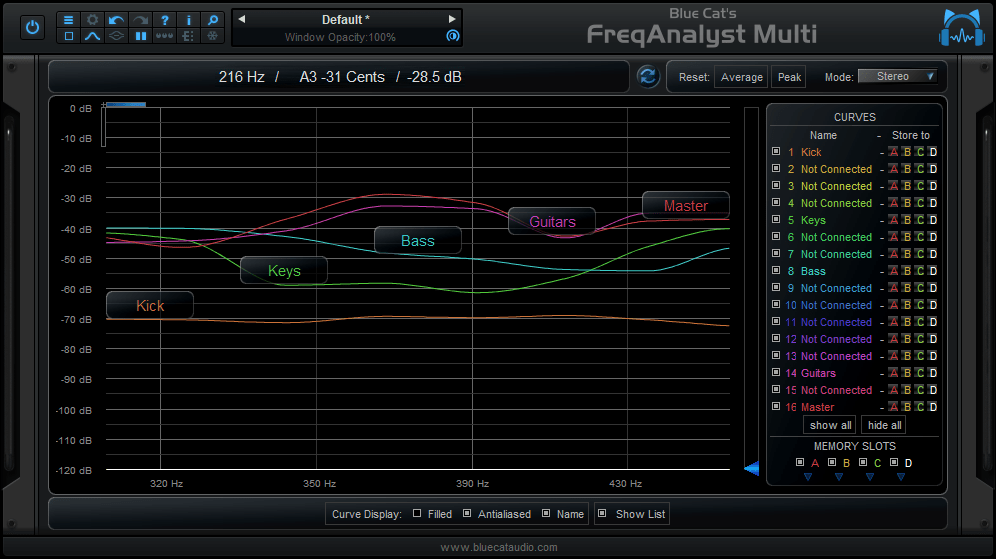
With highest precision and appropriate zooming on the lower end of the spectrum, you should be able to get what you need.
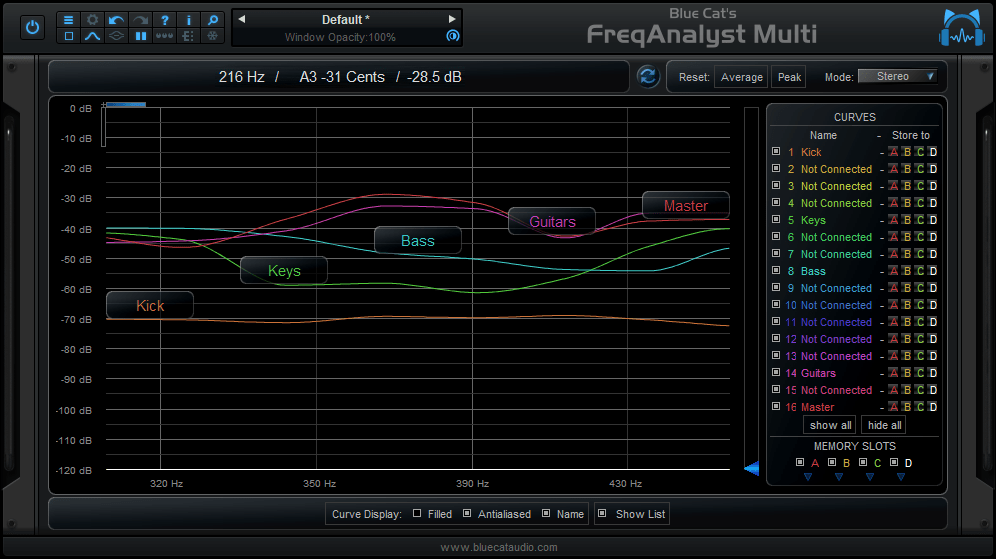
- KVRAF
- 10351 posts since 7 Sep, 2006 from Roseville, CA
I was just going to recommend this. I bought the bundle a while ago and now use it religiously, particularly for bass frequencies. The multi-track meter is excellent for seeing how your bass/kick are working together.Blue Cat Audio wrote:Have you checked one of our spectrum analyzers?
Logic Pro | PolyBrute | MatrixBrute | MiniFreak | Prophet 6 | Trigon 6 | OB-6 | Rev2 | Pro 3 | SE-1X | Polar TI2 | Blofeld | RYTMmk2 | Digitone | Syntakt | Digitakt | Integra-7 | TR-8S | MPC One | TD-3 MO
-
- KVRAF
- 14660 posts since 19 Oct, 2003 from Berlin, Germany
Yes the Multi-Freq concept is really something special with BlueCatAudio. Not many firms do this, especially not as detailed and simple for every host.
Looking good as pure FFT (the Pro) as well. Though I barely touched it (free was kind buggy on my end, and the analysis pack was all in single plugins) since I was in need of multi-meters and here, Nugen still catches the most interest along with RME Cards bundled DigiCheck.
Oh yeah, at the moment I still use DigiCheck in Multimeter Mode (unfortunately 1/3rd oct only) and as FFT/Multimeter I use InspectorXL (which is a bit small, I have to admit).
Looking good as pure FFT (the Pro) as well. Though I barely touched it (free was kind buggy on my end, and the analysis pack was all in single plugins) since I was in need of multi-meters and here, Nugen still catches the most interest along with RME Cards bundled DigiCheck.
Oh yeah, at the moment I still use DigiCheck in Multimeter Mode (unfortunately 1/3rd oct only) and as FFT/Multimeter I use InspectorXL (which is a bit small, I have to admit).
-
- KVRer
- 1 posts since 28 Aug, 2023
AUTO-ADMIN: Non-MP3, WAV, OGG, SoundCloud, YouTube, Vimeo, Twitter and Facebook links in this post have been protected automatically. Once the member reaches 5 posts the links will function as normal.
Perhaps a decade or so late, but we made this device which is currently available for free:https://reflex-acoustics.com/products/r ... m-analyzer (https://reflex-acoustics.com/products/reflex-spectrum-analyzer)
There are mathematical laws requiring a tradeoff between frequency and time resolution, but we've tried to do slightly better than traditional FFT analyses which unfortunately provide most of their frequency detail above 10kHz, and much less down low.
-
- KVRist
- 90 posts since 18 Sep, 2021
Thank you very much. This is a cool freebie! Three suggestions and a minor bug report:
- The sidechain is pretty hard to see. A bit more opacity and maybe a different colour scheme for the SC might be nicer.
- Ability to toggle the drawing of frequency bins off/on - seeing just the curve is very useful in some cases.
- Showing dB numbers along with the Hz and note name would be nice!
- The plugin does not react to resizing by other means than the S M L buttons (corner dragging in the DAW).
- The sidechain is pretty hard to see. A bit more opacity and maybe a different colour scheme for the SC might be nicer.
- Ability to toggle the drawing of frequency bins off/on - seeing just the curve is very useful in some cases.
- Showing dB numbers along with the Hz and note name would be nice!
- The plugin does not react to resizing by other means than the S M L buttons (corner dragging in the DAW).
-
- KVRAF
- 4139 posts since 2 Jul, 2005
FFT has a linear analysis over frequency. By making the FFT larger you can add more analysis bands at the expense of lowered time resolution. The work around (from a DSP standpoint) is to lower the sample rate which will shift each bin lower. I've seen implementations where they use multiple ffts at different sample rates and then recombine the data to make a better graph.
I may be wrong (I often am) but I think that around 2048 samples an fft approach with proper analysis along the phase and frequency dimensions should be able to resolve every semitone In the audible range accurately at 44.1kHz sample rate.
I will mention that I use the Melda Production analyser as my go-to and I've had no trouble when using the regular frequency response curve along with the spectrograph with the default settings.
I may be wrong (I often am) but I think that around 2048 samples an fft approach with proper analysis along the phase and frequency dimensions should be able to resolve every semitone In the audible range accurately at 44.1kHz sample rate.
I will mention that I use the Melda Production analyser as my go-to and I've had no trouble when using the regular frequency response curve along with the spectrograph with the default settings.
Don't F**K with Mr. Zero.



