I'd like to send audio from one track in Studio One into an instance of MUX (effect version) on another track. Normally, plugins with multiple inputs expose these as sidechain inputs which can then be selected as a send target. But the MUX instance doesn't appear as a sidechain target.
Does anybody know how to send audio from track to a MUX on another track in Studio One 2.5?
Here's an example: on track 1 there's an instance of Melda's MDynamics. On track 2 I can add a send from that track to the MDynamics instance. The audio is then available as the sidechain input. But as you can see, MUX does not appear in the sidechain list.
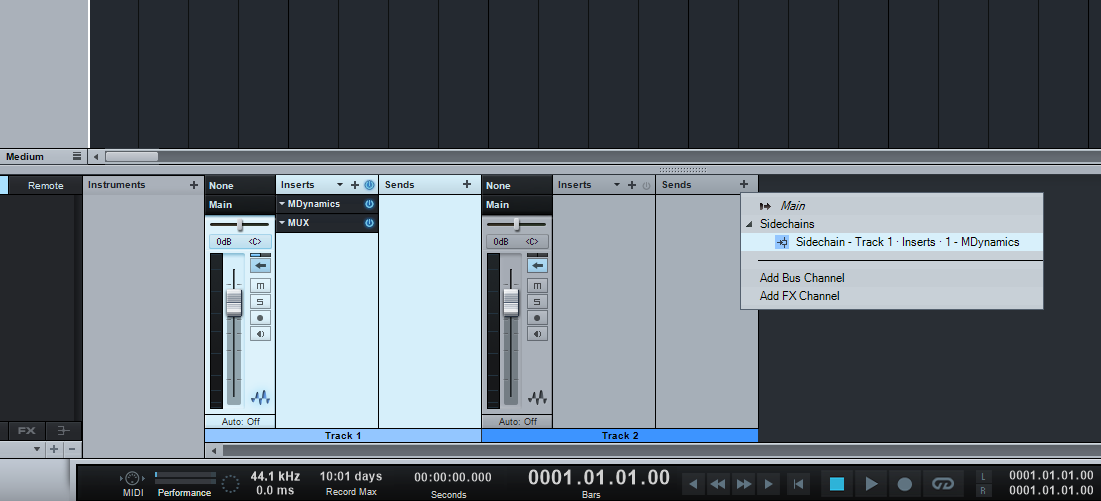
Thanks in advance,
Andre




