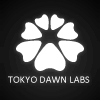Thanks for reading.
Nova feature request
- KVRist
- Topic Starter
- 40 posts since 22 Mar, 2016
Hi, I think it would be useful if there were more than one copy of Nova running, to be able to display the output from each analyser together as a background in any copy as a way of comparing frequency overlaps. 
Thanks for reading.
Thanks for reading.
- KVRian
- 1169 posts since 24 Feb, 2012
How would this help in the musical sense? I find this idea quite exhausting, for little benefit. Both regarding development, cpu load and confusion.
IMHO, thinking of FFT plots as representatives for music is a receipt for a disaster. FFT plots are spectral measurements of a certain time-window. This is great a crude visual "quality control" (i.e. do we roughly follow the pink noise distribution). But that's it, they don't tell much about the mixing behaviour of the incoming signals (timing, correlation, dynamics, tone vs noise, etc) or how to attack a mix.
When looking at measurement results via fancy meters and plots, it is absolutely vital to understand their true technical meaning and inherent, and often very strong limitations. For me as a designer and developer having insight in these measurement things, I have an extremely bad feeling giving our users the impression that they could be of any help (mixing music is really fun and easy once the room is treated and the expensive speakers and amps have been bought ).
).
In any way, I'm still open for suggestions, maybe I'm overseeing a scenario. I'd appreciate if you could illustrate a small example of using an FFT in a mixing situation.
IMHO, thinking of FFT plots as representatives for music is a receipt for a disaster. FFT plots are spectral measurements of a certain time-window. This is great a crude visual "quality control" (i.e. do we roughly follow the pink noise distribution). But that's it, they don't tell much about the mixing behaviour of the incoming signals (timing, correlation, dynamics, tone vs noise, etc) or how to attack a mix.
When looking at measurement results via fancy meters and plots, it is absolutely vital to understand their true technical meaning and inherent, and often very strong limitations. For me as a designer and developer having insight in these measurement things, I have an extremely bad feeling giving our users the impression that they could be of any help (mixing music is really fun and easy once the room is treated and the expensive speakers and amps have been bought
In any way, I'm still open for suggestions, maybe I'm overseeing a scenario. I'd appreciate if you could illustrate a small example of using an FFT in a mixing situation.
Fabien from Tokyo Dawn Records
Check out my audio processors over at the Tokyo Dawn Labs!
Check out my audio processors over at the Tokyo Dawn Labs!
-
- KVRer
- 29 posts since 1 Aug, 2012
Hello Fabien, speaking of Nova feature requests - what do you think about adding optional exciter to each band? Being able to EQ generated harmonics might be nice as well.
But maybe it would interfere with NOVA's design as it might generate harmonics outside of given band. Also, GUI might become crowded.
But maybe it would interfere with NOVA's design as it might generate harmonics outside of given band. Also, GUI might become crowded.
-
- KVRer
- 29 posts since 1 Aug, 2012
Also one idea - it might be interesting to have frequency display similar to FF Pro Q's Piano display - http://www.fabfilter.com/help/pro-q/using/pianodisplay
However, Nova is great in its current state.
However, Nova is great in its current state.
-
- KVRer
- 4 posts since 7 Aug, 2016
I also have a couple requests. Don't know if you have any of these things planned?
- Simultaneous display of in and out frequencies
- The knobs respond terribly slow to dragging and scrolling, making it a pain to adjust
- Fullscreen-mode or resizability
- Display of both the global changed curve and the curve of each individual point
- Q for HPF and LPF such that resonance peaks can be made without additional peaks.
The plugin sounds and looks great, but it just a tad too limited for me to use frequently. I tend grab FabFilter or Melda more often, which I find a shame because the Nova is a really stellar plugin.
- Simultaneous display of in and out frequencies
- The knobs respond terribly slow to dragging and scrolling, making it a pain to adjust
- Fullscreen-mode or resizability
- Display of both the global changed curve and the curve of each individual point
- Q for HPF and LPF such that resonance peaks can be made without additional peaks.
The plugin sounds and looks great, but it just a tad too limited for me to use frequently. I tend grab FabFilter or Melda more often, which I find a shame because the Nova is a really stellar plugin.
- KVRian
- 1169 posts since 24 Feb, 2012
Liquid_Metal wrote:I also have a couple requests. Don't know if you have any of these things planned?
The yellow freq magnitude curve already shows the difference between in and out. I don't see benefit in offering a less precise version.Liquid_Metal wrote:- Simultaneous display of in and out frequencies
I generally find that two overlapping FFT feel too crowded and visually exhausting. But even without this personal opinion (which shouldn't restrict us here), the pure redundancy of having twice the same info on screen above each other is a no go.
Click the settings button (the gear symbol), and adjust slider behaviour to taste.Liquid_Metal wrote:- The knobs respond terribly slow to dragging and scrolling, making it a pain to adjust
That's something we didn't do yet due to our bitmap based approach. But we plan rolling out 1-2 additional scales to each plugin on the mid term. This is a very useful and popular request indeed.Liquid_Metal wrote:- Fullscreen-mode or resizability
Hold ctrl + shift (with an least one band selected) switches into a SOLO mode. Have you tried it?Liquid_Metal wrote:- Display of both the global changed curve and the curve of each individual point
Resonant filters are definitely no part of the mixing/mastering scope nova sits in. Sure we could add them, we could also add band specific feedback delays, saturation and so on. The difficulty is keeping the tools accessible, usable and rewarding, all within a clearly defined conceptual scope. Maybe we'll build a crazy special FX tool sooner or later, but we try to keep safe distance from "jack of all trades" concepts.Liquid_Metal wrote:- Q for HPF and LPF such that resonance peaks can be made without additional peaks.
As a practical workaround, have you tried placing a narrow band right where you need it?
Fabien from Tokyo Dawn Records
Check out my audio processors over at the Tokyo Dawn Labs!
Check out my audio processors over at the Tokyo Dawn Labs!
- KVRian
- 1169 posts since 24 Feb, 2012
SlickEQ M does this, but in a mastering oriented manner (very smooth).Aries85 wrote:Hello Fabien, speaking of Nova feature requests - what do you think about adding optional exciter to each band? Being able to EQ generated harmonics might be nice as well.
But maybe it would interfere with NOVA's design as it might generate harmonics outside of given band. Also, GUI might become crowded.
In case of NOVA, I am not sure. Maybe this subject is best handled by a dedicated sat/distortion concept. The subject is quite demanding, so we shouldn't try to complicate it even further.
Fabien from Tokyo Dawn Records
Check out my audio processors over at the Tokyo Dawn Labs!
Check out my audio processors over at the Tokyo Dawn Labs!
-
- KVRer
- 4 posts since 7 Aug, 2016
Thanks, Fabien, for the super-fast and comprehensive answer.
 .
.
Again, I really love the GUI. I also like the fact "only" three band types are available; this makes editing easier.
I can understand your rationale. I like having such an overview but I can perfectly live without it.FabienTDR wrote:The yellow freq magnitude curve already shows the difference between in and out. I don't see benefit in offering a less precise version.
I generally find that two overlapping FFT feel too crowded and visually exhausting. But even without this personal opinion (which shouldn't restrict us here), the pure redundancy of having twice the same info on screen above each other is a no go.
Awesome!Click the settings button (the gear symbol), and adjust slider behaviour to taste.
Even more awesome! The GUI as is is large enough to do the editing I need, but fullscreen can be very helpful. As long as it's not as small as Cockos ReaEQThat's something we didn't do yet due to our bitmap based approach. But we plan rolling out 1-2 additional scales to each plugin on the mid term. This is a very useful and popular request indeed.
I did not know that. This is indeed a very useful function. However, it is not exactly what I meant. In some other EQs I tried out, each band shows as a coloured band or line behind the yellow curve (take a look at FabFilter Pro-Q2, ToneBoosters EQ, and DDMF IIEQ Pro what I mean). Definitely not required to do EQ'ing but I find it a helpful function.Hold ctrl + shift (with an least one band selected) switches into a SOLO mode. Have you tried it?
Yeah adding a narrow band works perfectly, and in the end I don't use this too often anyway. I can understand why you don't want to add resonance (and all the other jazz).Resonant filters are definitely no part of the mixing/mastering scope nova sits in. Sure we could add them, we could also add band specific feedback delays, saturation and so on. The difficulty is keeping the tools accessible, usable and rewarding, all within a clearly defined conceptual scope. Maybe we'll build a crazy special FX tool sooner or later, but we try to keep safe distance from "jack of all trades" concepts.
As a practical workaround, have you tried placing a narrow band right where you need it?
Again, I really love the GUI. I also like the fact "only" three band types are available; this makes editing easier.
- KVRian
- 1169 posts since 24 Feb, 2012
now I probably got it.Liquid_Metal wrote: However, it is not exactly what I meant. In some other EQs I tried out, each band shows as a coloured band or line behind the yellow curve (take a look at FabFilter Pro-Q2, ToneBoosters EQ, and DDMF IIEQ Pro what I mean). Definitely not required to do EQ'ing but I find it a helpful function.
We already thought about showing the band's spectrum maybe somewhere deep "in the background", but still usable of course. Maybe with a fancy fade in/out animation. Could definitely become part of an update!
Fabien from Tokyo Dawn Records
Check out my audio processors over at the Tokyo Dawn Labs!
Check out my audio processors over at the Tokyo Dawn Labs!
-
- KVRer
- 4 posts since 7 Aug, 2016
Yeah that's what I meant. I can imagine this would be difficult to implement because of the dynamic processing. I hope you will be able to make it work because it would make the Nova even more intuitive to use and nicer to look at.FabienTDR wrote:now I probably got it.
We already thought about showing the band's spectrum maybe somewhere deep "in the background", but still usable of course. Maybe with a fancy fade in/out animation. Could definitely become part of an update!
-
- KVRer
- 29 posts since 1 Aug, 2012
I will have a look on Slick EQ M then, thank you.FabienTDR wrote:SlickEQ M does this, but in a mastering oriented manner (very smooth).Aries85 wrote:...what do you think about adding optional exciter to each band?...
In case of NOVA, I am not sure. Maybe this subject is best handled by a dedicated sat/distortion concept. The subject is quite demanding, so we shouldn't try to complicate it even further.
It seems reasonable. Nova is very friendly even for beginners like me - one can start with EQ and later try multiband compression. No need to complicate it further.
I will be looking forward to it!FabienTDR wrote: ...Maybe we'll build a crazy special FX tool sooner or later...
-
- KVRer
- 4 posts since 7 Aug, 2016
Now that we're talking about it, any plans to implement Notch, Band Pass and Tilt Shelf filters to the bands? I don't really need them but it will surely make the Nova even more flexible.
- KVRian
- 1169 posts since 24 Feb, 2012
We'll probably give NOVA GE a wider Q range. The main focus for next update will be about the addition of LEARN/MATCH features and another cool feature to be announced.
Fabien from Tokyo Dawn Records
Check out my audio processors over at the Tokyo Dawn Labs!
Check out my audio processors over at the Tokyo Dawn Labs!