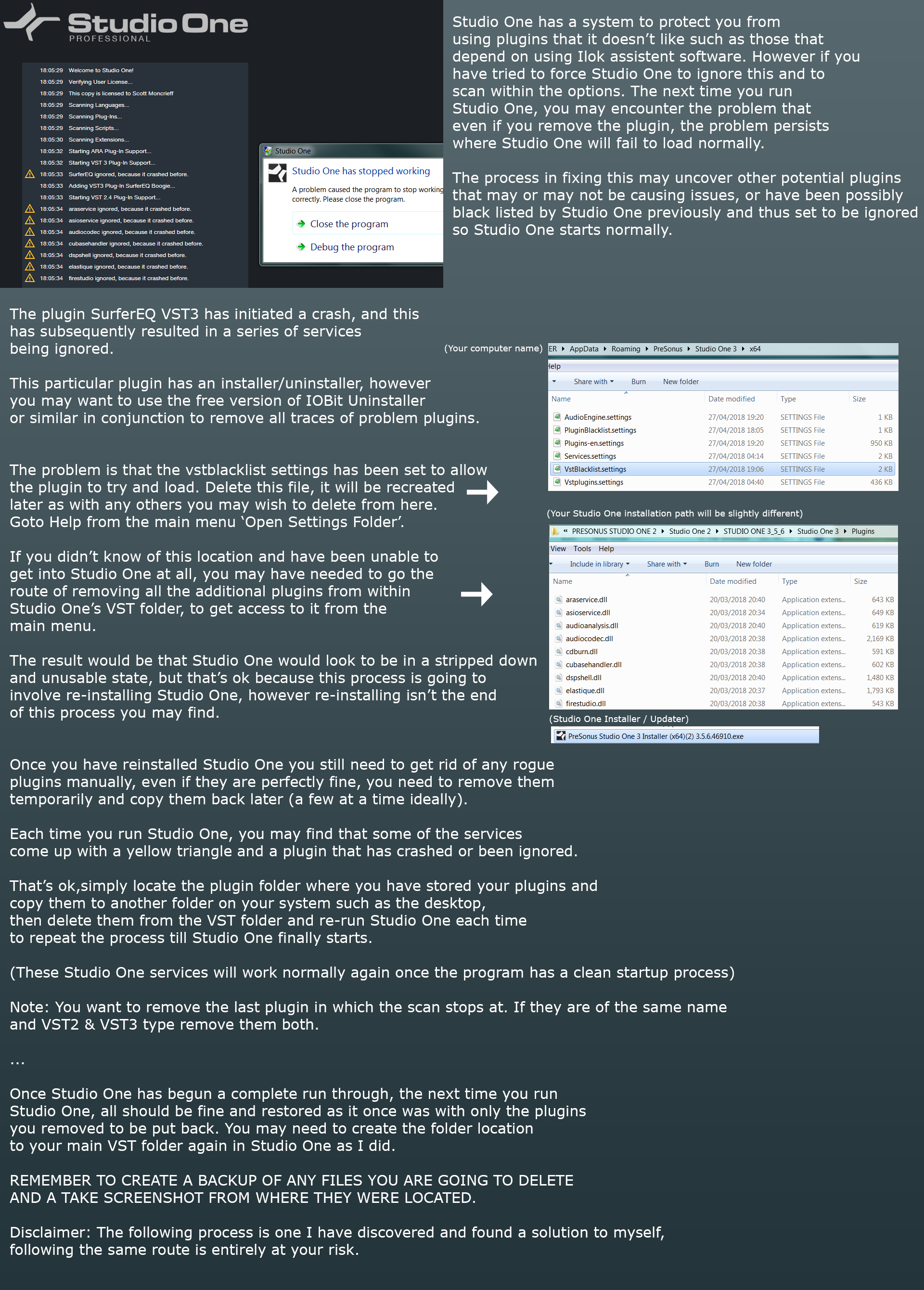Typically if I have any problems with plugins in Studio One, I'll simply remove them entirely, but in this unusual case, I was trying to create a screen cast video to demonstrate that a plugin wouldn't run for the distributor of the plugin to look at. So I tried a different method to see if that would work instead given that the distributor stated ilok software client wasn't needed... yeah right (even though there was a pop up stating it and which Studio One had black listed prior)... So I reset the black list in Studio One to see if it would run... and well things didn't go well at all..
However... I did manage to fix it myself and the following guide I wrote afterwards explains what I encountered through this process, the methods I used and the locations in which you need to find the files concerned without needing to try and get help from Presonus directly vie support tickets.