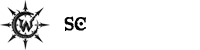Program or plugin that can search all installed VST patch/preset names for a keyword?
-
- KVRer
- Topic Starter
- 21 posts since 28 Jan, 2008
I've been searching for some time to find a way to search for a preset name within my installed plugins, but not finding anything.
For instance say you're looking for a telephone effect to put on a track and want to find any FX preset with 'telephone' in the preset name. Just being able to scan all preset names in *all* plugins would be pretty amazing in my opinion.
This would be something similar to how Komplete Kontrol works with synth or sample library preset names. It pulls everything into one spot, if you are looking for something with a sweeping sound just typing in sweep in the search in Komplete Kontrol will pull up a huge list based on what you have currently installed and configured to be included.
Is anyone aware of a 3rd party program or some method for searching preset names within the VST's or AAX plugins that you own? Even an external program to export to a CSV or text list would be really nice. Appreciate any input on this, thanks.
For instance say you're looking for a telephone effect to put on a track and want to find any FX preset with 'telephone' in the preset name. Just being able to scan all preset names in *all* plugins would be pretty amazing in my opinion.
This would be something similar to how Komplete Kontrol works with synth or sample library preset names. It pulls everything into one spot, if you are looking for something with a sweeping sound just typing in sweep in the search in Komplete Kontrol will pull up a huge list based on what you have currently installed and configured to be included.
Is anyone aware of a 3rd party program or some method for searching preset names within the VST's or AAX plugins that you own? Even an external program to export to a CSV or text list would be really nice. Appreciate any input on this, thanks.
- KVRist
- 235 posts since 11 Oct, 2012
Nice idea, but not sure how that would work tbh. In theory, it would be easy to write a program that searches for known preset file extensions such as .fxp, .preset, .h2p, .uvip, .spnpreset and so on in your VST and music program folders, but you would get some false positives and would need to know all preset extensions.
For some synths that seem to be more focused on selling expansions, these expansions are sometimes not folders with simple preset files, but instead huge single archive-type files (Avenger for instance, .avengerpreset versus .avgr) - so you would need something to even scan these archive files for some specific synths...
For some synths that seem to be more focused on selling expansions, these expansions are sometimes not folders with simple preset files, but instead huge single archive-type files (Avenger for instance, .avengerpreset versus .avgr) - so you would need something to even scan these archive files for some specific synths...
Some music with visuals and mixed tutorials related to game dev and sound design: https://www.youtube.com/@MetasideOfficial
-
- KVRer
- Topic Starter
- 21 posts since 28 Jan, 2008
Thanks for the input metaside. I'm guessing that each plugin has its own system for managing presets, and not a single common way to scan through to grab preset names. I was able to find database files for a few plugins that I could use SQL queries to grab data from, but it was a bit cumbersome since the databases had multiple entries per preset, with different possible combinations per preset and not enough unique singular examples to grab all the unique names. I had hoped it would be easier.
Seems like this would be something musicians/producers would be interested in anyways, in my opinion. Maybe I could post a project on freelancer or somewhere similar and see who'd be willing to devise such a program on the cheap, who knows.
Would be real nice to have a plugin that works with VST/AAX that could catalog your installed plugins and show a front-end with a tree navigation and patch names, right in the DAW. Then you could search to find any hits on that keyword and pull up a list, just like how the search works in Cubase or Pro Tools when selecting a plug-in. An export to text or CSV option would be great. Anyways now I'm just dreaming of how I'd like this program-that-I-don't-think-exists to work.
Seems like this would be something musicians/producers would be interested in anyways, in my opinion. Maybe I could post a project on freelancer or somewhere similar and see who'd be willing to devise such a program on the cheap, who knows.
Would be real nice to have a plugin that works with VST/AAX that could catalog your installed plugins and show a front-end with a tree navigation and patch names, right in the DAW. Then you could search to find any hits on that keyword and pull up a list, just like how the search works in Cubase or Pro Tools when selecting a plug-in. An export to text or CSV option would be great. Anyways now I'm just dreaming of how I'd like this program-that-I-don't-think-exists to work.
-
- KVRian
- 1181 posts since 27 May, 2008
This means too many plugins
-
- KVRAF
- 2011 posts since 11 Aug, 2012 from omfr morf form romf frmo
Komplete Kontrol really is your best bet. Native Instruments has the clout to get developers on board with supplying NKS. Akai tried it with VIP and they support their own products but that's as far as that got. So lobby your plugin developers to support NKS. Or pay someone to make NKS presets for your plugins.
There's also Preset Magician: https://presetmagician.com/ and all the issues metaside described are evident in how this has to be developed over time and requires reverse engineering various preset formats.
But then there are plugins that have their own library and search like Omnisphere 2 which is far superior to any generalized system. Though Komplete Kontrol's tags aren't perfect but they're good enough to find things.
There's also Preset Magician: https://presetmagician.com/ and all the issues metaside described are evident in how this has to be developed over time and requires reverse engineering various preset formats.
But then there are plugins that have their own library and search like Omnisphere 2 which is far superior to any generalized system. Though Komplete Kontrol's tags aren't perfect but they're good enough to find things.
- KVRist
- 235 posts since 11 Oct, 2012
Does this work with archive-type expansions such as .avengercontent files? Some User reviews say that it doesn't even work with all VST plugins. I guess a list of supported synths would be helpful...
Some music with visuals and mixed tutorials related to game dev and sound design: https://www.youtube.com/@MetasideOfficial
-
- KVRAF
- 2011 posts since 11 Aug, 2012 from omfr morf form romf frmo
Akai VIP will load/host all VST and VST 2 plugins, does not support audio input or sidechain. It does not load VST3. VIP isn't just a preset manager, another part of it is creating keyzoned multis out of several synths, and mapping parameters to a keyboard (with mappings for Akai and MAudio keyboards) for performance. So you need to specify if "works with X VST" means it can load/host it, or automatically search and catalog its presets.
Short answer, no it can't automatically search and catalog presets from all VSTs. It relies heavily on the VST standard that allows plugins to report all its presets via the VST API. If the plugin does not support that, then it can't do it. Obviously, if the synth doesn't know its own presets (it has to load a bank into memory), then it can't tell VIP.
However, VIP can automatically scan the currently loaded preset (as a VST plugin host can save a plugin's state) and save it. About half the time it can also read the preset name, but if it doesn't, it's saved as "Default" and you have to manually rename it. I tested it with Avenger. It saves the preset but you have to rename it. So you can add every single Avenger preset, there's just a lot of preset loading and saving and renaming.
Unfortunately, VIP doesn't make it easy to share these presets. I suppose in order to be efficient, every preset filename is a number, increasing sequentially. So there's no easy way to tell which preset file belongs to which synth/fx. The other downside is that since it's saving the plugin state, you've effectively got two copies of a preset, the original preset, and the VIP state-based one. Storage is cheap these days but the factory-supplied presets (there's about 30k of them) take 2 GB.
As for what it presets it comes with, the entire AIR Collection (and probably the rest of InMusic but I have no way of checking), a lot of Eventide, u-He, NI, AAS, SoundToys, but up to a certain point in time. For example, no user map/presets of Sie-Q and Little Plate, no RePro-1 or RePro-5, they have DCAM Synth Squad but not Cypher 2.
Short answer, no it can't automatically search and catalog presets from all VSTs. It relies heavily on the VST standard that allows plugins to report all its presets via the VST API. If the plugin does not support that, then it can't do it. Obviously, if the synth doesn't know its own presets (it has to load a bank into memory), then it can't tell VIP.
However, VIP can automatically scan the currently loaded preset (as a VST plugin host can save a plugin's state) and save it. About half the time it can also read the preset name, but if it doesn't, it's saved as "Default" and you have to manually rename it. I tested it with Avenger. It saves the preset but you have to rename it. So you can add every single Avenger preset, there's just a lot of preset loading and saving and renaming.
Unfortunately, VIP doesn't make it easy to share these presets. I suppose in order to be efficient, every preset filename is a number, increasing sequentially. So there's no easy way to tell which preset file belongs to which synth/fx. The other downside is that since it's saving the plugin state, you've effectively got two copies of a preset, the original preset, and the VIP state-based one. Storage is cheap these days but the factory-supplied presets (there's about 30k of them) take 2 GB.
As for what it presets it comes with, the entire AIR Collection (and probably the rest of InMusic but I have no way of checking), a lot of Eventide, u-He, NI, AAS, SoundToys, but up to a certain point in time. For example, no user map/presets of Sie-Q and Little Plate, no RePro-1 or RePro-5, they have DCAM Synth Squad but not Cypher 2.
- KVRist
- 235 posts since 11 Oct, 2012
Thanks for testing and reporting! The program doesn't sound that helpful for my workflow, but I'm sure someone will find it useful!
Maybe it might be an idea for someone with a lot of time to just make an aggregation website for all available preset files with direct links to the sources - that would make it possible to even search for presets and soundbanks someone does not have ^^
Some music with visuals and mixed tutorials related to game dev and sound design: https://www.youtube.com/@MetasideOfficial
-
- KVRian
- 747 posts since 16 Jan, 2019 from deep inside
There was some random post on reddit a few weeks back where someone linked to a beta which they were developing... essentially they had created a Steam type UI/UX for VSTs. I thought that was a great idea and when i went back to find the posting a few days later, it had vanished into oblivion. If done right, i could imagine something like that would allow for searching preset names across all VSTs.
- KVRAF
- 1986 posts since 29 Apr, 2010 from NYC
just use voidtools everything.
it will find any file or folder with any keyword instantly. when i say instantly...i mean instantly. theres like zero search time (after the 1 time initial set up that is, it has to build the list first). its great, i cant recommend it enough....and its free.
as per your example....enter the word "telephone" and you will instantly get back a list of every file or folder on your hd with the word telephone in it. you can then simply look at the list and scroll to your vst folder location and see whats in it. or you can predefine search params like folders and such and have it only show you whats in the location you specify (like your vst folder)...but really...its so fast you dont need to do that. its easier to just go down the list and find the location that way.
did i mention its free?
https://www.voidtools.com/
it will find any file or folder with any keyword instantly. when i say instantly...i mean instantly. theres like zero search time (after the 1 time initial set up that is, it has to build the list first). its great, i cant recommend it enough....and its free.
as per your example....enter the word "telephone" and you will instantly get back a list of every file or folder on your hd with the word telephone in it. you can then simply look at the list and scroll to your vst folder location and see whats in it. or you can predefine search params like folders and such and have it only show you whats in the location you specify (like your vst folder)...but really...its so fast you dont need to do that. its easier to just go down the list and find the location that way.
did i mention its free?
https://www.voidtools.com/
-
- KVRAF
- 2011 posts since 11 Aug, 2012 from omfr morf form romf frmo
Was it OwlPlug? viewtopic.php?t=527349psynical wrote: ↑Thu Aug 01, 2019 5:17 pm There was some random post on reddit a few weeks back where someone linked to a beta which they were developing... essentially they had created a Steam type UI/UX for VSTs. I thought that was a great idea and when i went back to find the posting a few days later, it had vanished into oblivion. If done right, i could imagine something like that would allow for searching preset names across all VSTs.
Managing plugins is one thing, the presets another.
-
- KVRian
- 747 posts since 16 Jan, 2019 from deep inside
That's it! So much potential there... thanks for finding the thread.yellowmix wrote: ↑Sat Aug 03, 2019 1:18 am Was it OwlPlug? viewtopic.php?t=527349
Managing plugins is one thing, the presets another.
-
- KVRer
- Topic Starter
- 21 posts since 28 Jan, 2008
After some thought and not finding what I wanted I decided to do some manual work and came up with a method to pull preset names into Excel. So far it's working well when using search within excel to find anything that has a keyword I'm searching on. It took me about 1 - 1 1/2 hours to put together more or less (I took some breaks) but happy with the results right now.
My process was:
-Launched my DAW and inserted an effect (I have mine sorted by manufacturer alphabetically)
-Pulled up the patch list for that effect and found a relatively unique patch name, then used Agent Ransack to search on that filename (results come up very quick on C drive here using it)
-Right click on the result and choose Explore Here to launch Windows Explorer in that location
-Copy the directory path from Windows Explorer (in many cases I was able to navigate a directory or two back and get preset directories for multiple plugins at once)
-Use the instructions from this article to pull the directory paths and filenames into excel - https://www.howtoexcel.org/power-query/ ... ubfolders/
-Once imported, rename the specific Excel sheet to the plugin manufacturer name
-Repeat until done
Might seem like a bit of work but for me I *really* wanted to be able to search on my preset names, and the time sacrifice was small for how easy it is now to find stuff now. Again it only took an hour and a half or so. Better than nothing...
Here's a few screenshots for a search, for instance the word 'phone':
Since I imported each list by manufacturer it shows the manufacturer name under the 'Sheet' column, and the filename to the right. Clicking on the first entry brings you to the excel entry for that file which shows the path as well (I'd need to launch Waves IR-L and go to Hopkins\Digital\Lexicon 300\):
I'd link to my excel file but KVR doesn't like that extension. There were only a few plugins that did not have handy preset name files in a directory, like Klanghelm, MeldaProduction, TokyoDawn. There were a few Waves plugins too that were not in the list (I could only find the NKS preset names, so things like Abbey Road and API-2500, MondoMod and others were not included) but the majority of Waves preset files were in an actual directory and named properly.
Anyways it seems like someone should create some program to pull these directories of preset names into a 'manager' of sorts where you can search like this. I'd buy it!
My process was:
-Launched my DAW and inserted an effect (I have mine sorted by manufacturer alphabetically)
-Pulled up the patch list for that effect and found a relatively unique patch name, then used Agent Ransack to search on that filename (results come up very quick on C drive here using it)
-Right click on the result and choose Explore Here to launch Windows Explorer in that location
-Copy the directory path from Windows Explorer (in many cases I was able to navigate a directory or two back and get preset directories for multiple plugins at once)
-Use the instructions from this article to pull the directory paths and filenames into excel - https://www.howtoexcel.org/power-query/ ... ubfolders/
-Once imported, rename the specific Excel sheet to the plugin manufacturer name
-Repeat until done
Might seem like a bit of work but for me I *really* wanted to be able to search on my preset names, and the time sacrifice was small for how easy it is now to find stuff now. Again it only took an hour and a half or so. Better than nothing...
Here's a few screenshots for a search, for instance the word 'phone':
Since I imported each list by manufacturer it shows the manufacturer name under the 'Sheet' column, and the filename to the right. Clicking on the first entry brings you to the excel entry for that file which shows the path as well (I'd need to launch Waves IR-L and go to Hopkins\Digital\Lexicon 300\):
I'd link to my excel file but KVR doesn't like that extension. There were only a few plugins that did not have handy preset name files in a directory, like Klanghelm, MeldaProduction, TokyoDawn. There were a few Waves plugins too that were not in the list (I could only find the NKS preset names, so things like Abbey Road and API-2500, MondoMod and others were not included) but the majority of Waves preset files were in an actual directory and named properly.
Anyways it seems like someone should create some program to pull these directories of preset names into a 'manager' of sorts where you can search like this. I'd buy it!
You do not have the required permissions to view the files attached to this post.
-
- KVRer
- 17 posts since 9 Feb, 2020
Current AI developments allow for an insanely accurate OCR available via web APIs. Would be a nice community effort to create a script repository that users can run to use that OCR to export presets from their plugins and maybe even use AI to flag the presets by listening to the plugins' audio output. No VIP or proprietary stuff necessary any more. Just let "AI" click through the plugin presets and extract all the necessary information just like a regular user would.