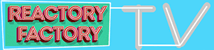Cableguys ShaperBox 2 Released | VST 3 + Winter Sale Now On
-
vitocorleone123 vitocorleone123 https://www.kvraudio.com/forum/memberlist.php?mode=viewprofile&u=333504
- KVRAF
- 1897 posts since 30 Jun, 2014 from Pacific NW
I’m sure I’ll upgrade from v1 to v2 at some point. Even a 2x function rescale would help seal the deal (and other sizing options in the future) sooner rather than later. I’m only on a pro-photographer style 27” 1440p rather than 4K, but my eyes aren’t what they used to be.
Looks great, otherwise! I’d just been wondering what cableguys were up to, too. happy surprise.
Looks great, otherwise! I’d just been wondering what cableguys were up to, too. happy surprise.
-
- KVRAF
- 4476 posts since 27 Jul, 2004
Last OT post: It´s basically not different at all while I find in the last 6 month "Bitwig does it all and does it better" was much more extrem than the fanboyism of all other from you mentioned together...
Could be a personal impression though...
Anyway: peace bro ...
- KVRist
- 235 posts since 11 Oct, 2012
In that case I would guess it's often people trying to be helpful to potential new users that might profit from switching to BW, since the DAW is still comparatively new and unknown (and really pretty revolutionary imho - for instance, I am still using Ableton because I'm used to it, but Bitwig solves most of the problems Ableton has (mostly latency issues, plugin GUIs not updating and MPE not working correctly) - I just transfered one of my projects to work on synth patches from Live to Bitwig today. Sry for more fanboying ^^ ).Trancit wrote: ↑Thu Sep 26, 2019 8:54 pmLast OT post: It´s basically not different at all while I find in the last 6 month "Bitwig does it all and does it better" was much more extrem than the fanboyism of all other from you mentioned together...
Could be a personal impression though...
Anyway: peace bro ...
Some music with visuals and mixed tutorials related to game dev and sound design: https://www.youtube.com/@MetasideOfficial
- KVRAF
- 1672 posts since 3 Aug, 2017 from San Diego, CA
-
Jakob / Cableguys Jakob / Cableguys https://www.kvraudio.com/forum/memberlist.php?mode=viewprofile&u=77744
- KVRian
- 1101 posts since 11 Aug, 2005 from Hamburg, Germany
We hear your wishes! Luckily almost all our graphics are vectors. A UI like FilterShaper 3 for example would be harder to implement to being resizable. (Having said that FilterShaper will need a graphic overhaul for being resizable, but somehow it's also a pitty that these Photoshop-rendered graphics need to go in favour of resizable UIs.. at least if we want to implement them in a reasonable amount of development time).
Regarding the previous 2x/Retina questions: ShaperBox 2 will automatically look sharp on Retina (except for Ableton Live 10 on Windows for example, but there Live 10 has an option - right-click on the plugin on the bottom of the Live UI, and choose "Auto-Scale Plug-In Window").
-
- KVRAF
- 1534 posts since 13 Dec, 2016
True..Jakob / Cableguys wrote: ↑Fri Sep 27, 2019 12:24 pmHaving said that FilterShaper will need a graphic overhaul for being resizable, but somehow it's also a pitty that these Photoshop-rendered graphics need to go in favour of resizable UIs..
I guess it is better to design everything in Illustrator or at least export in .svg
-
Jakob / Cableguys Jakob / Cableguys https://www.kvraudio.com/forum/memberlist.php?mode=viewprofile&u=77744
- KVRian
- 1101 posts since 11 Aug, 2005 from Hamburg, Germany
Agree. However some of those FilterShaper 3 graphics rely on being snapped to pixels to not look blury.. this gets lost unless we design multiple steps and only allow those to be chosen (100%, 125%, ..)enCiphered wrote: ↑Fri Sep 27, 2019 12:30 pmTrue..Jakob / Cableguys wrote: ↑Fri Sep 27, 2019 12:24 pm Having said that FilterShaper will need a graphic overhaul for being resizable, but somehow it's also a pitty that these Photoshop-rendered graphics need to go in favour of resizable UIs..
I guess it is better to design everything in Illustrator or at least export in .svg
- KVRist
- 154 posts since 21 Apr, 2016 from US
Shaperbox 2 (64 bit) gets blacklisted in Cubase 10 the same as did Shaperbox. I reactivated it successfully and tried it in a project, but did not save the project.
The Compressor is an interesting new feature, especially mixed with static curves, can't wait to find the envelope follower section.
Why is it blacklisted? I'm on Windows 7 if that is contributing to the blacklisting.
The Compressor is an interesting new feature, especially mixed with static curves, can't wait to find the envelope follower section.
Why is it blacklisted? I'm on Windows 7 if that is contributing to the blacklisting.
-
Funkybot's Evil Twin Funkybot's Evil Twin https://www.kvraudio.com/forum/memberlist.php?mode=viewprofile&u=116627
- KVRAF
- 11521 posts since 16 Aug, 2006
I don't think anyone would be angry if you offered stepped sizes. I think it's more about the resizing capabilities versus how it's done. Stepped is good enough but freely resizable looks cooler.Jakob / Cableguys wrote: ↑Fri Sep 27, 2019 12:35 pmAgree. However some of those FilterShaper 3 graphics rely on being snapped to pixels to not look blury.. this gets lost unless we design multiple steps and only allow those to be chosen (100%, 125%, ..)enCiphered wrote: ↑Fri Sep 27, 2019 12:30 pmTrue..Jakob / Cableguys wrote: ↑Fri Sep 27, 2019 12:24 pm Having said that FilterShaper will need a graphic overhaul for being resizable, but somehow it's also a pitty that these Photoshop-rendered graphics need to go in favour of resizable UIs..
I guess it is better to design everything in Illustrator or at least export in .svg
However you implement your approach, please just have the plugin remember the last GUI size. I hate when each new instance or project requires me to re-resize it.
Question on the upgrade pricing: is that just the regular upgrade price (i.e. not an intro upgrade price)? I plan on upgrading but now is not a great time.
- KVRAF
- 1672 posts since 3 Aug, 2017 from San Diego, CA
Preset percentages of size is a fine compromise, imho. As it stood with the previous version, they were just too tiny on a 1440p display. I can only imagine how they would have scaled on 4k monitors.Jakob / Cableguys wrote: ↑Fri Sep 27, 2019 12:35 pmAgree. However some of those FilterShaper 3 graphics rely on being snapped to pixels to not look blury.. this gets lost unless we design multiple steps and only allow those to be chosen (100%, 125%, ..)enCiphered wrote: ↑Fri Sep 27, 2019 12:30 pmTrue..Jakob / Cableguys wrote: ↑Fri Sep 27, 2019 12:24 pm Having said that FilterShaper will need a graphic overhaul for being resizable, but somehow it's also a pitty that these Photoshop-rendered graphics need to go in favour of resizable UIs..
I guess it is better to design everything in Illustrator or at least export in .svg
I tend to size my plugin windows up 10-30% depending on what they are and what I'm doing.
-
- KVRian
- 745 posts since 16 Jan, 2019 from deep inside
Yeah and i'd say Filter Shaper 3 is definitely due for a little redesign anyway... i'm a fan of that aesthetic, but it doesn't fit in well with the rest of the cableguys plugins (which i love!).
Do most UI designers these days still use Illustrator or have folks started moving over to UI apps like Sketch, XD, etc?
Do most UI designers these days still use Illustrator or have folks started moving over to UI apps like Sketch, XD, etc?
-
- KVRian
- 1205 posts since 23 May, 2016
Not sure if this was mentioned before, but with my Ableton Live template I immediately noticed, that MIDI trigger has to be on now if wanting to trigger from another track by MIDI. I'm using the Instrument Rack method to route MIDI and in ShaperBox 1 this worked when on Beat-Retrigger mode (Midi Trigger off). Now we have to always enable Midi Trigger to have the same behavior. Maybe this should be mentioned somewhere if it isn't already.
The compressor is fine, using VolumeShaper in sidechain mode on the drum bus and using the compressor to make it a bit louder /glued. It sounds good and saves time. Is the compressor before or after the volume shaping, and can it be moved in the routing chain? Also I see no way to trigger the compressor by MIDI, this could also be a possibility to have some triggered ducking besides the LFO action.
Another feature which comes to mind, what I always missed, to quickly load all bands with the same shape, and then be able to customize it afterwards.
+1 for resizing capability, always good to have this.
All in all good release with fair intro pricing. Is there a timeframe for the intro upgrade price?
The compressor is fine, using VolumeShaper in sidechain mode on the drum bus and using the compressor to make it a bit louder /glued. It sounds good and saves time. Is the compressor before or after the volume shaping, and can it be moved in the routing chain? Also I see no way to trigger the compressor by MIDI, this could also be a possibility to have some triggered ducking besides the LFO action.
Another feature which comes to mind, what I always missed, to quickly load all bands with the same shape, and then be able to customize it afterwards.
+1 for resizing capability, always good to have this.
All in all good release with fair intro pricing. Is there a timeframe for the intro upgrade price?
-
Lee / Cableguys Lee / Cableguys https://www.kvraudio.com/forum/memberlist.php?mode=viewprofile&u=398168
- KVRist
- Topic Starter
- 118 posts since 9 May, 2017
For ShaperBox 2, we simplifed setup of the LFO and MIDI options. Now you choose your LFO timebase and MIDI trigger/reset options separately, with the LFO Mode and MIDI Trigger menus.
So for the typical use case of beat-synced MIDI triggering, in ShaperBox 1, you would set Mid Volume LFO to "MIDI Triggered > Beat (Retrig.)".
In ShaperBox 2, just set MIDI Trigger to "On", and you have the same.
In ShaperBox 1, the "MIDI Trigger" option at the bottom of the interface is actually for MIDI switching of LFO waves, not resetting/retriggering the LFO. The naming was a bit confusing!I'm using the Instrument Rack method to route MIDI and in ShaperBox 1 this worked when on Beat-Retrigger mode (Midi Trigger off).
We clarified the naming of the two MIDI modes in ShaperBox 2: now they are MIDI Switch (changes the LFO waveform), and MIDI Trigger (resets/retriggers the LFO).
The compressor comes before the LFO's volume shaping. You cannot change the order (we tried it in testing but did not find it so useful).dermage wrote: ↑Sat Sep 28, 2019 11:30 amThe compressor is fine, using VolumeShaper in sidechain mode on the drum bus and using the compressor to make it a bit louder /glued. It sounds good and saves time. Is the compressor before or after the volume shaping, and can it be moved in the routing chain?
There is no MIDI input option for the compressor. If you wanted to try something like this functionality, you could use a MIDI instrument track playing a basic sine/square tone, then route it to VolumeShaper's compressor using the external sidechain routing option.Also I see no way to trigger the compressor by MIDI, this could also be a possibility to have some triggered ducking besides the LFO action.
A "Copy to all Bands" option in the editing menu could be handy! (Though just in case you were unaware, you can copy/paste waveforms with that same menu, or use the lower-right User Wave slots to do so.)Another feature which comes to mind, what I always missed, to quickly load all bands with the same shape, and then be able to customize it afterwards.
Those are the regular prices, not an intro deal.All in all good release with fair intro pricing. Is there a timeframe for the intro upgrade price?
-
Lee / Cableguys Lee / Cableguys https://www.kvraudio.com/forum/memberlist.php?mode=viewprofile&u=398168
- KVRist
- Topic Starter
- 118 posts since 9 May, 2017
Yes, these are the regular prices, not time-limited dealsFunkybot's Evil Twin wrote: ↑Fri Sep 27, 2019 1:19 pmQuestion on the upgrade pricing: is that just the regular upgrade price (i.e. not an intro upgrade price)? I plan on upgrading but now is not a great time.
-
- KVRian
- 1205 posts since 23 May, 2016
Thanks for answering!Lee / Cableguys wrote: ↑Sat Sep 28, 2019 3:29 pmThe compressor comes before the LFO's volume shaping. You cannot change the order (we tried it in testing but did not find it so useful).dermage wrote: ↑Sat Sep 28, 2019 11:30 amThe compressor is fine, using VolumeShaper in sidechain mode on the drum bus and using the compressor to make it a bit louder /glued. It sounds good and saves time. Is the compressor before or after the volume shaping, and can it be moved in the routing chain?
A "Copy to all Bands" option in the editing menu could be handy! (Though just in case you were unaware, you can copy/paste waveforms with that same menu, or use the lower-right User Wave slots to do so.)Another feature which comes to mind, what I always missed, to quickly load all bands with the same shape, and then be able to customize it afterwards.
You really made it more clearer now in SB 2.
For the copy to all bands I'd go as far as it'd be initialized on all bands.
Until now I used the method with the User Presets, but as you know, the less clicks, the better
Is it possible to change the startup presets somehow?
Eg. I could save a sidechain preset with all bands initialized as sidechain.
But really it would be nice to have the copy to all bands in the visible menu (not the combo box) as that would be a command I'd use (and posibbly man others) would use quite often. It would save 2-3 clicks.
Thanks for listening