Clock
- KVRian
- Topic Starter
- 571 posts since 14 Nov, 2005 from León, Spain
I downloaded Waveform 11 Free yesterday to have a look at it, and I am having problems trying to have it send midi clock to my external hardware. I am using an 8 port MOTU Midiexpress XT in Windows 10, with latest drivers. It has a dedicated input port for sync that is used to receive midi clock to be then distributed to the rest of the ports. I have this configured as output in Waveform, with the Send Midi Clock option checked, but none of the ports are getting clock, or start/stop messages when the transport starts. This is working fine in Ableton, Cakewalk and Reaper so there must be something very obvious that I am missing. Any ideas?
-
- KVRian
- 1272 posts since 11 Apr, 2002 from Nashville, TN
- KVRian
- Topic Starter
- 571 posts since 14 Nov, 2005 from León, Spain
Thanks for your answer. No, midi clock. The MOTU driver shows a sync port to the host for midi clock, that then distributes to the outs. It also has a SMPTE physical port. Anyway, at some point I got clock working, although external midi is still clunky. I am getting some hanged and missing notes, and I still don't understand why I cannot make notes pass through a track to an out port with a stopped transport.
-
- KVRian
- 1272 posts since 11 Apr, 2002 from Nashville, TN
One issue at a time...
Open MOTU Clockworks and you will see that the distribution port is labeled "MTC" for MIDI Time Code, not MIDI clock.
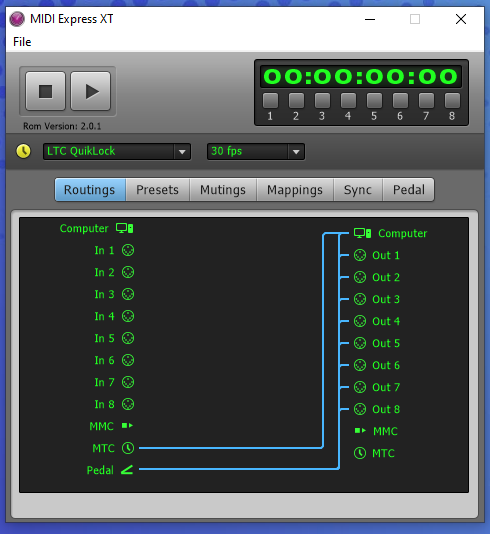
If I remember correctly, MIDI Time Code requires far more data throughput so the distribution makes sense. Midi clock is not that intensive so you can send it directly to whichever ports you wish. Whether that is working well in Tracktion/Waveform is another matter.
By the way, if you ever want actual MIDI Time Code to be distributed I think you need to patch it here in MOTU Clockworks.
Open MOTU Clockworks and you will see that the distribution port is labeled "MTC" for MIDI Time Code, not MIDI clock.
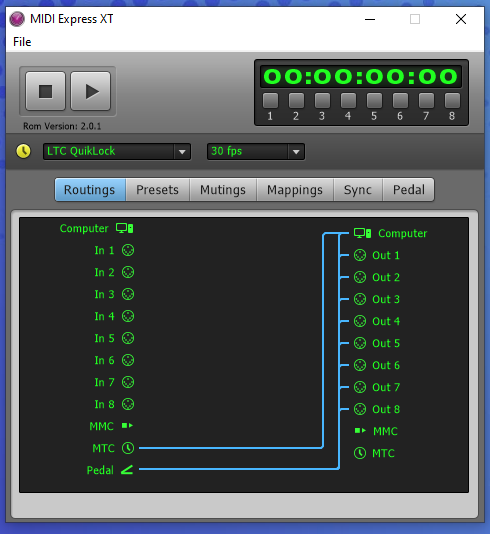
If I remember correctly, MIDI Time Code requires far more data throughput so the distribution makes sense. Midi clock is not that intensive so you can send it directly to whichever ports you wish. Whether that is working well in Tracktion/Waveform is another matter.
By the way, if you ever want actual MIDI Time Code to be distributed I think you need to patch it here in MOTU Clockworks.
- KVRian
- Topic Starter
- 571 posts since 14 Nov, 2005 from León, Spain
Yes, it is labeled MTC, but is also intended for all real time midi, as the manual says:
Sending clock to other ports results in timing chaos. Anyway, that is how it has been working flawlessly for years in Ableton, Cakewalk and Reaper. It works now in Waveform, for some reason. Now my problem is sending notes out the hardware ports with a stopped transport. I have Input monitoring and Run audio engine with the transport stopped on, but no go. Notes clicked in the midi editor don´t sound, either, though the button for them to do it is on, also. I have set the output meter to show midi activity and it shows it erratically as I press keys or pads in the input devices. MidiMonitor shows everything is right, and everything works fine as soon as I start the transport.
I
Sending clock to other ports results in timing chaos. Anyway, that is how it has been working flawlessly for years in Ableton, Cakewalk and Reaper. It works now in Waveform, for some reason. Now my problem is sending notes out the hardware ports with a stopped transport. I have Input monitoring and Run audio engine with the transport stopped on, but no go. Notes clicked in the midi editor don´t sound, either, though the button for them to do it is on, also. I have set the output meter to show midi activity and it shows it erratically as I press keys or pads in the input devices. MidiMonitor shows everything is right, and everything works fine as soon as I start the transport.
I
You do not have the required permissions to view the files attached to this post.
-
- KVRian
- 1272 posts since 11 Apr, 2002 from Nashville, TN
If you are specifically having problems with patches that sound in sync with MIDI clock, then yeah I had the same problem seven years ago and complained about it here.
viewtopic.php?f=22&t=376893
Perhaps it never got fixed.
At the time I got the impression that Tracktion turned the clock off on stop, making any synth patches dependent on clock stop... meaning you could not practice or play anything until play (with or without record) was started back.
viewtopic.php?f=22&t=376893
Perhaps it never got fixed.
At the time I got the impression that Tracktion turned the clock off on stop, making any synth patches dependent on clock stop... meaning you could not practice or play anything until play (with or without record) was started back.
- KVRian
- Topic Starter
- 571 posts since 14 Nov, 2005 from León, Spain
No, I have tried with different patches. Those that would not play without receiving clock would be those with arpeggiators, and those I take for granted. A pet peeve of mine with most DAWs is precisely that they don't send clock with a stopped transport, so I cannot jam with sequencers or arpeggiators unless I set a loop in the DAW and keep it running. Of those I know, only Cakewalk does. It is inconvenient, but I am used to it.
If it were so, I would see the midi in light in the synths go on, but it does not. On the contrary, if I press a key in the keyboard and the synth has an arpeggiator patch, it does send the last note when I press play, starting the arpeggiator sequence with that note pitch. If the patch is not an arp or a sequence it sends an audible very short note of that pitch, like it was buffered somehow until the transport was on.
Just out of curiosity I will try disabling clock in Waveform to see if it has something to do with it, but it is beginning to look like something is wrong with the external midi handling side of Waveform. Does this work in your setup? Can you play external synths with the transport stopped in Waveform 11?
If it were so, I would see the midi in light in the synths go on, but it does not. On the contrary, if I press a key in the keyboard and the synth has an arpeggiator patch, it does send the last note when I press play, starting the arpeggiator sequence with that note pitch. If the patch is not an arp or a sequence it sends an audible very short note of that pitch, like it was buffered somehow until the transport was on.
Just out of curiosity I will try disabling clock in Waveform to see if it has something to do with it, but it is beginning to look like something is wrong with the external midi handling side of Waveform. Does this work in your setup? Can you play external synths with the transport stopped in Waveform 11?
- KVRian
- Topic Starter
- 571 posts since 14 Nov, 2005 from León, Spain
I had a look to that thread. Same thing. Seven years old! They clearly did not fix it, something that really surprises me, I would think that this is a major bug. It is a pity, because I was really interested in what Waveform seemed to be.
-
- KVRian
- 1272 posts since 11 Apr, 2002 from Nashville, TN
I have the same MIDI interface and only the patches with midi clock built in were affected. Wonder what the difference in our configurations is?
- KVRian
- Topic Starter
- 571 posts since 14 Nov, 2005 from León, Spain
I made a quick test hooking up a synth to the midi output of a Korg padKONTROL, that can work as midi interface, too, and it works with the transport stopped, so there is something about the MOTU drivers that Waveform does not like. I reinstalled the drivers, that are from 2013 anyway, and same results. I am pretty sure that clock does not have anything to do with this, because I have tried with Cakewalk, Ableton Live and Reaper with and without sending clock to the MOTU and it works perfectly. I am using Waveform 11 Free, I don´t know whether that would make a difference if you are in other version.
Anyway, thanks for your input. I was going crazy thinking that there was some obvious routing that I was missing. I have never had so much trouble configuring midi with any software, this is always very straightforward. Well, maybe not so much in Reaper.
-
- KVRian
- 1272 posts since 11 Apr, 2002 from Nashville, TN
Maybe you are right. I have some troubles too, but I think or at least thought they were with my old DX7 not with the MOTU.
- KVRian
- Topic Starter
- 571 posts since 14 Nov, 2005 from León, Spain
Well, Waveform´s midi implementation does not seem very solid, for what I have tested so far. The MOTU is a tried and tested workhorse, the kind of thing that just works.
-
spoontechnique spoontechnique https://www.kvraudio.com/forum/memberlist.php?mode=viewprofile&u=418750
- KVRist
- 428 posts since 7 May, 2018
It would be nice to have features for helping with clocking external instruments. I'm trying to clock my modular sequencer out of Waveform with varying degrees of success.













