I have an interface that has multiple inputs, but only the "default" input shows up:
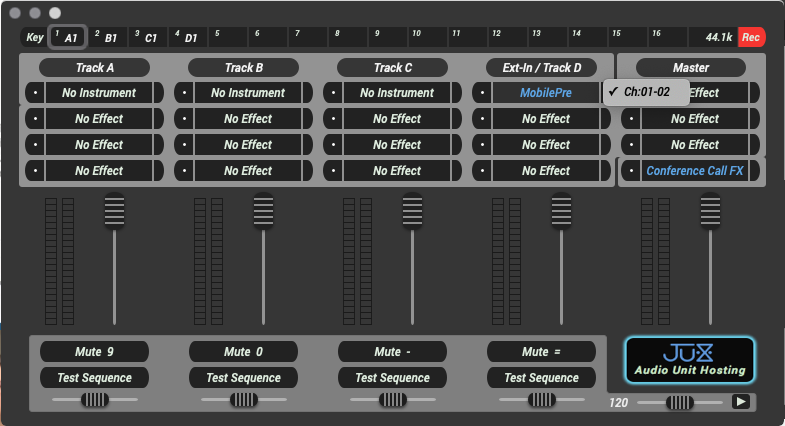
In Logic Pro X, for example, I get a number of options:
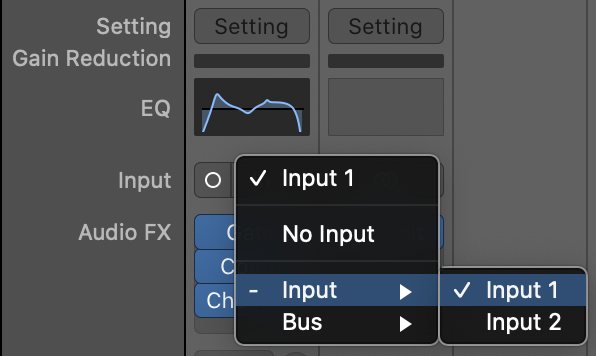
I think the difference is that Host AU is only showing the stereo input. I need access to the mono inputs. Am I missing something?









