Controlling Patchwork with Midi Controller in Logic
-
- KVRer
- Topic Starter
- 22 posts since 27 Jan, 2017
I want to midi control an EQ plugin inside BC Patchwork but Patchwork doesn't seem to be recognising midi on my Audio channel inside Logic 10.5. I've followed the tutorial on how to do this but cant seem to get it to work. I select the Logic audio track i want to control, select "Midi Learn" from the controller knob dropdown menu inside of Patchwork, but when I turn my midi controllers knob nothing happens in Patchwork.
Do I need to use the "BC Patchwork Synth" plugin rather than just the standard "BC Patchwork" plugin?
many thanks
Do I need to use the "BC Patchwork Synth" plugin rather than just the standard "BC Patchwork" plugin?
many thanks
-
Blue Cat Audio Blue Cat Audio https://www.kvraudio.com/forum/memberlist.php?mode=viewprofile&u=39981
- KVRAF
- 5821 posts since 8 Sep, 2004 from Paris (France)
PatchWork does not get MIDI directly from the MIDI interface when used as a plug-in, but relies on the host to send the events (so that they are replayed properly when recorded).
But Logic is quite odd regarding MIDI routing... As far as I remember, you need to insert the effect (no need to use the synth version) in an instrument slot as a MIDI controlled effect so that it can receive MIDI events.
But Logic is quite odd regarding MIDI routing... As far as I remember, you need to insert the effect (no need to use the synth version) in an instrument slot as a MIDI controlled effect so that it can receive MIDI events.
-
- KVRer
- Topic Starter
- 22 posts since 27 Jan, 2017
Thanks a lot. Yes I got this working by just creating a midi assignment in Logic's Controller Assignment window to turn the Patchwork controller knobs. But now when controlling my EQ’s frequency parameter (inside Patchwork) using my midi controller, the frequency jumps up/down in large increments. Rather than moving smoothly up the spectrum in 1Hz increments. Its also quite laggy (there is a latency between turning the midi controller knob and the EQ parameter moving).
Actually the size of the increments seems to be larger when using the midi controller as oppose to just using the mouse;
Moving the Patchwork knob with the mouse:
20k > 18116Hz > 16410Hz > 14865Hz > 13465
Controlling the Patchwork knob with the midi controller
20k > 15852Hz > 12552Hz > 9950Hz > 7888Hz
In both cases, the increments get smaller towards the bottom of the spectrum. Is there any way I can alter this behaviour with settings?
Actually the size of the increments seems to be larger when using the midi controller as oppose to just using the mouse;
Moving the Patchwork knob with the mouse:
20k > 18116Hz > 16410Hz > 14865Hz > 13465
Controlling the Patchwork knob with the midi controller
20k > 15852Hz > 12552Hz > 9950Hz > 7888Hz
In both cases, the increments get smaller towards the bottom of the spectrum. Is there any way I can alter this behaviour with settings?
-
Blue Cat Audio Blue Cat Audio https://www.kvraudio.com/forum/memberlist.php?mode=viewprofile&u=39981
- KVRAF
- 5821 posts since 8 Sep, 2004 from Paris (France)
This is probably due to the quantization of MIDI & automation controls in Logic (MIDI is limited to 128 values), and maybe the EQ plug-in does not have a log response either.
You can try to adjust the min and max values of the PatchWork Control that has been used to map the frequency parameter (so that you do not impact the full range of frequencies), as well as its response curve (so that it moves faster for high frequencies than for lower frequencies):
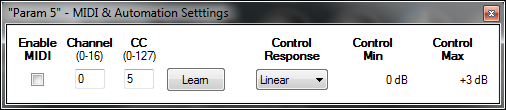
How to adjust automation and MIDI control
It will not affect the controls in the user interface though. By the way you can get smaller increment with the mouse/keyboard by holding the shift key.
You can try to adjust the min and max values of the PatchWork Control that has been used to map the frequency parameter (so that you do not impact the full range of frequencies), as well as its response curve (so that it moves faster for high frequencies than for lower frequencies):
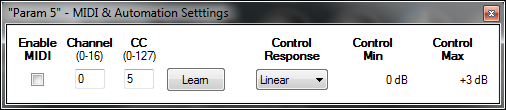
How to adjust automation and MIDI control
It will not affect the controls in the user interface though. By the way you can get smaller increment with the mouse/keyboard by holding the shift key.

