Just wanted to share some information, as many people have been asking about what is the best way to setup OBS and your DAW, without much effort. I found using Voxengo Recorder, jBridge and OBS-ASIO, is currently the best setup. Check it out here:
https://youtu.be/0FFBUE_JQ_s
* This should also work with all 16 ins/outs with UAD interfaces *
Best way to setup your DAW with OBS
-
- KVRist
- Topic Starter
- 262 posts since 26 Mar, 2019
- KVRAF
- 1943 posts since 17 Jun, 2005
A thoroughly laid out guide, and it clearly does work as intended 
As the topic says "Best way to setup your DAW with OBS", I just have to recommend Voicemeeter here as a great all-in-one alternative. Not affiliated in any way, I'm mentioning this because for most of this weird remote working year, I've been using Voicemeeter for video conferences, combined with OBS (of course) and ASIO compatible DAWs, and I feel like it has really saved my ass on multiple occasions, hah. It has worked problem free on all my systems, most of them with RME audio hardware, with both Live and Reaper. In contrast, having to use a recorder plugin through a bit bridge to make all this work would be a (slight) turnoff for me.
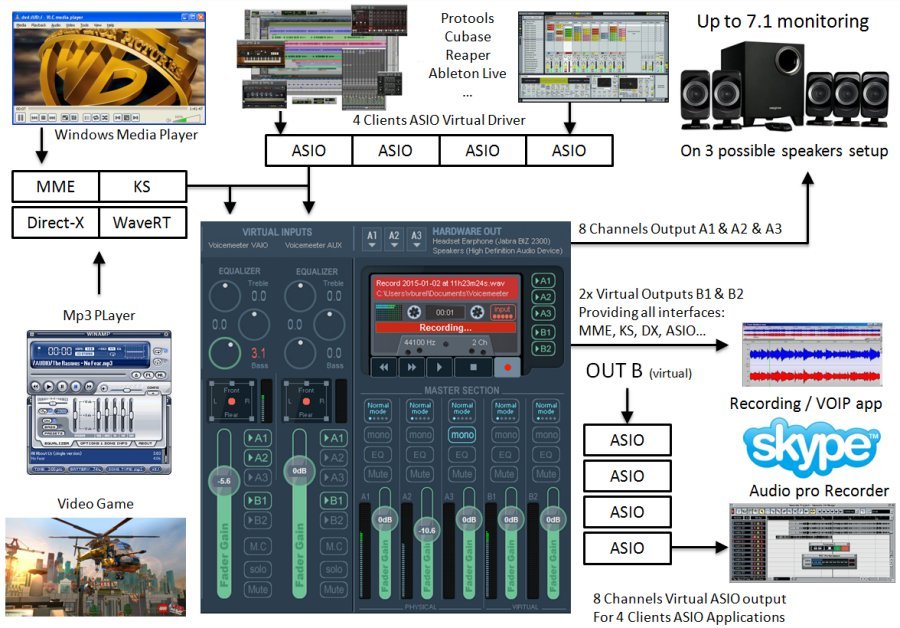
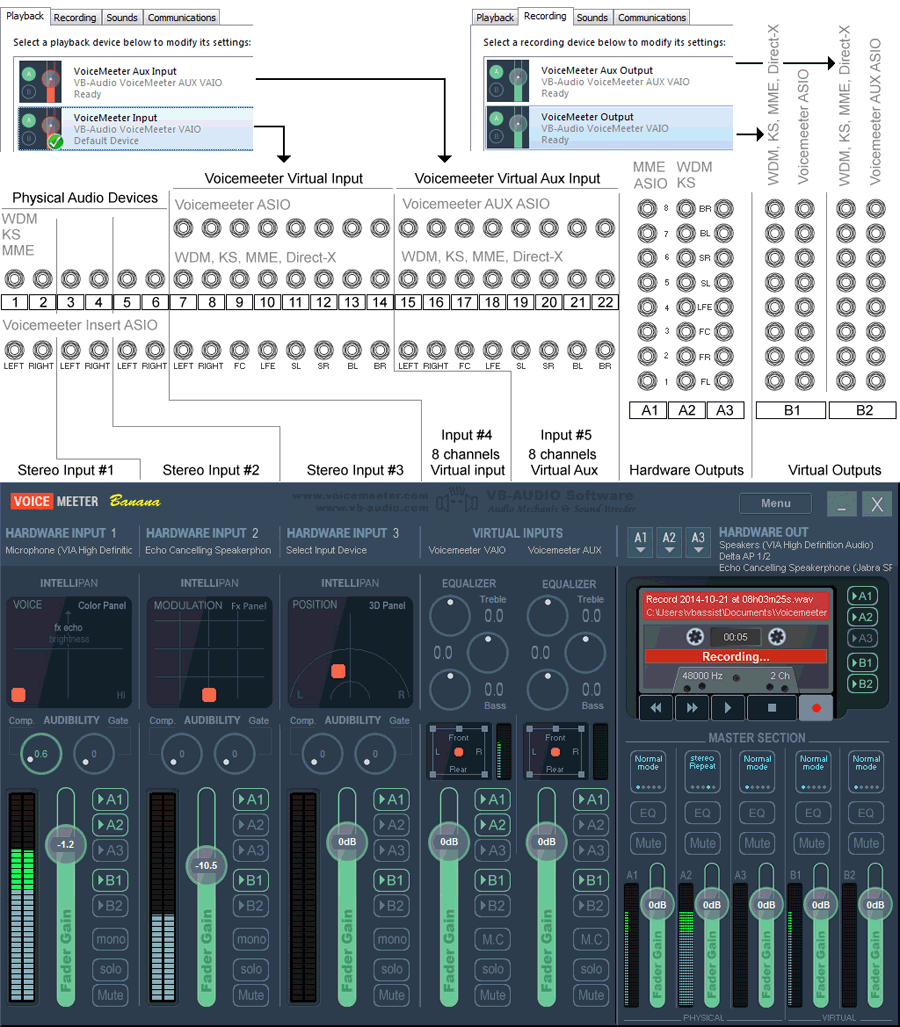
Check it out, its routing capabilities, also with ASIO, are pretty stellar for this stuff. And it pays off to read the manual, there's a lot of ground to cover with this one
https://vb-audio.com/Voicemeeter/banana.htm
As the topic says "Best way to setup your DAW with OBS", I just have to recommend Voicemeeter here as a great all-in-one alternative. Not affiliated in any way, I'm mentioning this because for most of this weird remote working year, I've been using Voicemeeter for video conferences, combined with OBS (of course) and ASIO compatible DAWs, and I feel like it has really saved my ass on multiple occasions, hah. It has worked problem free on all my systems, most of them with RME audio hardware, with both Live and Reaper. In contrast, having to use a recorder plugin through a bit bridge to make all this work would be a (slight) turnoff for me.
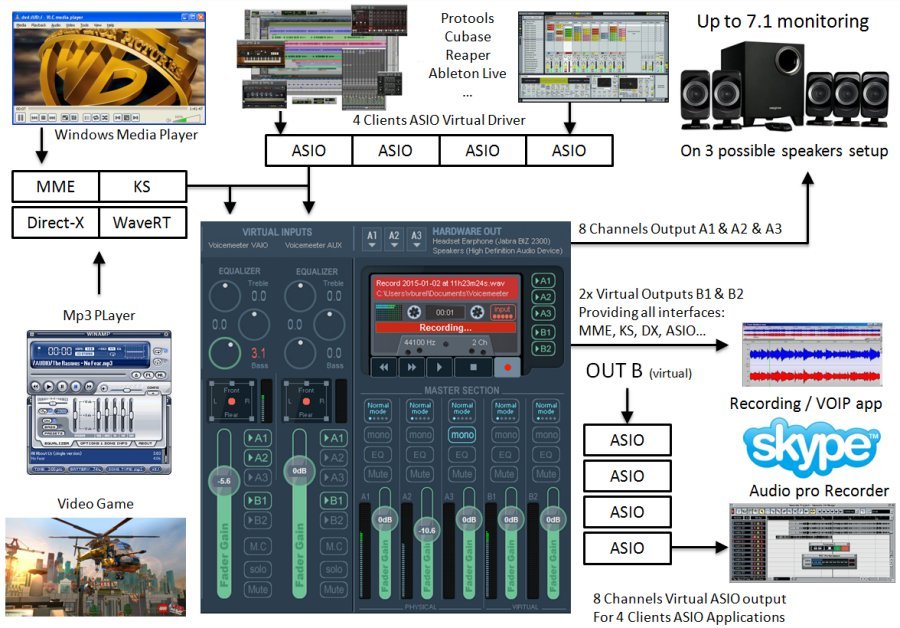
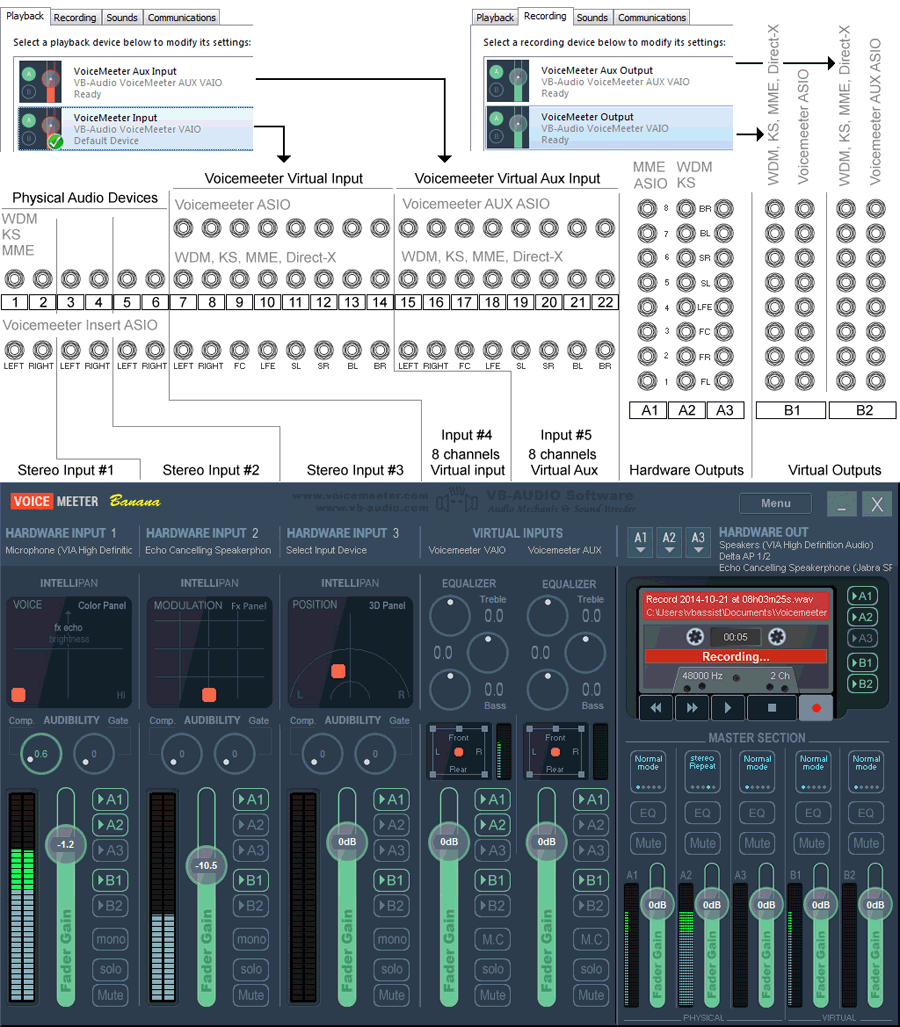
Check it out, its routing capabilities, also with ASIO, are pretty stellar for this stuff. And it pays off to read the manual, there's a lot of ground to cover with this one
https://vb-audio.com/Voicemeeter/banana.htm
-
- KVRist
- Topic Starter
- 262 posts since 26 Mar, 2019
I also like Voicemeeter Banana as well. I put out a video on it last year, but it had a few problems. The video is here: https://youtu.be/QlgY9uiTW3w
For one, you cannot use the native ASIO driver within your DAW. But the method I just came out with allows you to use your native ASIO driver, both in OBS and your DAW, which is nice for latency especially.


