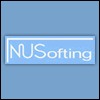If your lacking creativity, a good thing is to try arps, have you seen stochas?SeBaer wrote: ↑Wed Apr 28, 2021 11:20 amI was reading not very carefully, obviously, because I totally missed the .mp3, you attached. I discovered it just now.liqih wrote: ↑Sat Apr 24, 2021 10:43 pm ... I also rendered the fat loop (very nice BTW) and it sounds exactly like in Reaper. Anyway without the effects, because I don't have the FX plugins you used installed on my PC.
https://nusofting.com/ky35/OSC146_Sinmad_loop.mp3
But It illustrates exactly my problem, I had with Reaper, that it sounds pretty muffled, especially the drones. That occurs, when the project file samplerate settings don't match the system samplerate settings. My project is set 44.1kHz, and from the sound of the audiofile, I guess you rendered it at 48kHz. The drones should sound brighter and more fizzy. But this is not a Sinmad related problem. It's something you have to take care about in Reaper. Project file, audio settings and render settings need the same samplerate for consistent results.
Load a Synth1 instance together with arp and use the keys like in the MP3 example, that you have already developed
Bounce the midi down, and then use transpose to change sections in your chosen key
This can open up variations, sometimes it can be a little phrase, which you can then extend using ctrl/mouse pull to slow down or speed up and rinse & repeat
I’m still scared to load a different version of this synth, as I didn’t really encounter issues in my playtime