tonymax wrote: ↑Mon Sep 27, 2021 6:38 pm well, its started to happen again, had many BSOD's today, and the focusrite just seems to disconnect and no hardware found in the control centre.
its driving me mad, been ok for a while, no other hardware installed recently, tried new USB cabe, different USB ports, seems to work, then stops, I have to switch off the 18i20 and switch on again to reset things, reboot windows when no BSOD, cant fathom whether its the hardware at fault.





First ensure that the audio interface is connected directly to the computer and not through any USB hubs, whether they are powered or not.
Do not continually add or remove the USB lead for the audio interface whilst running your computer.
Update the firmware of your interface to the most recent and stable version. ( See links below )
Follow this guide for fixing any problems with midi devices not being available vie the registry.
Enlarge Image
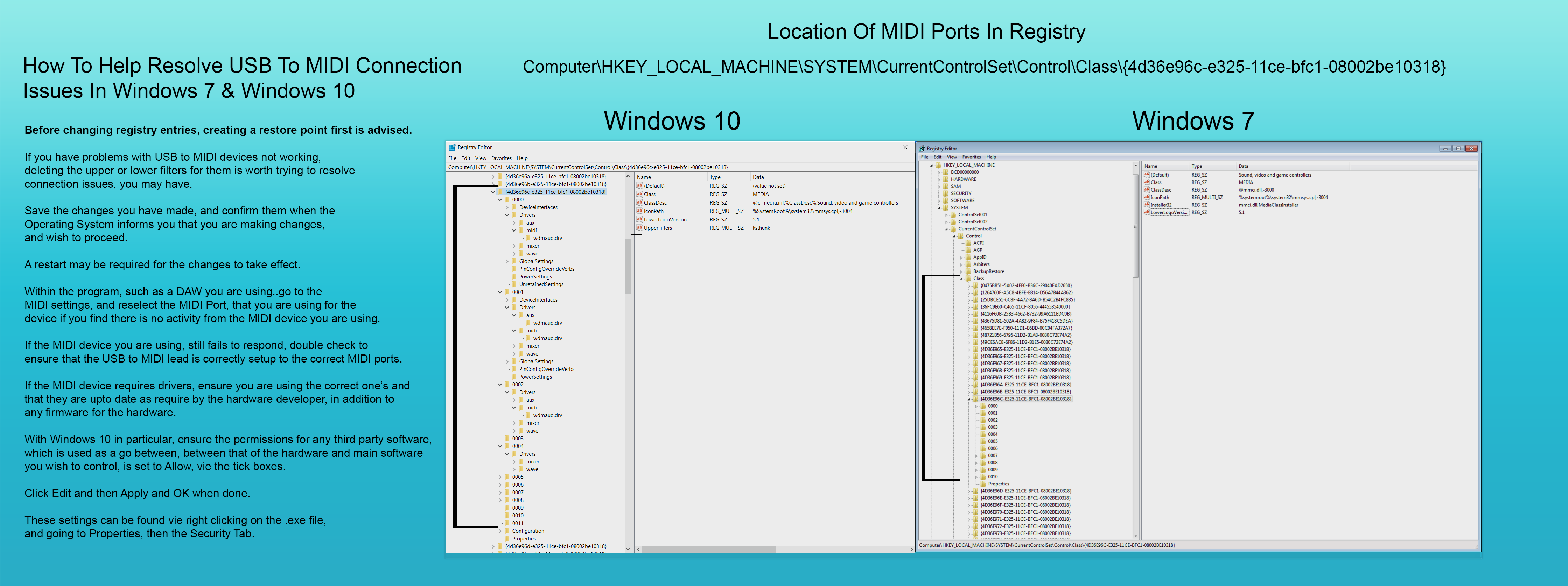
For more information that might help:
https://support.focusrite.com/hc/en-gb/ ... te-Control
https://support.focusrite.com/hc/en-gb/ ... -Detected-


