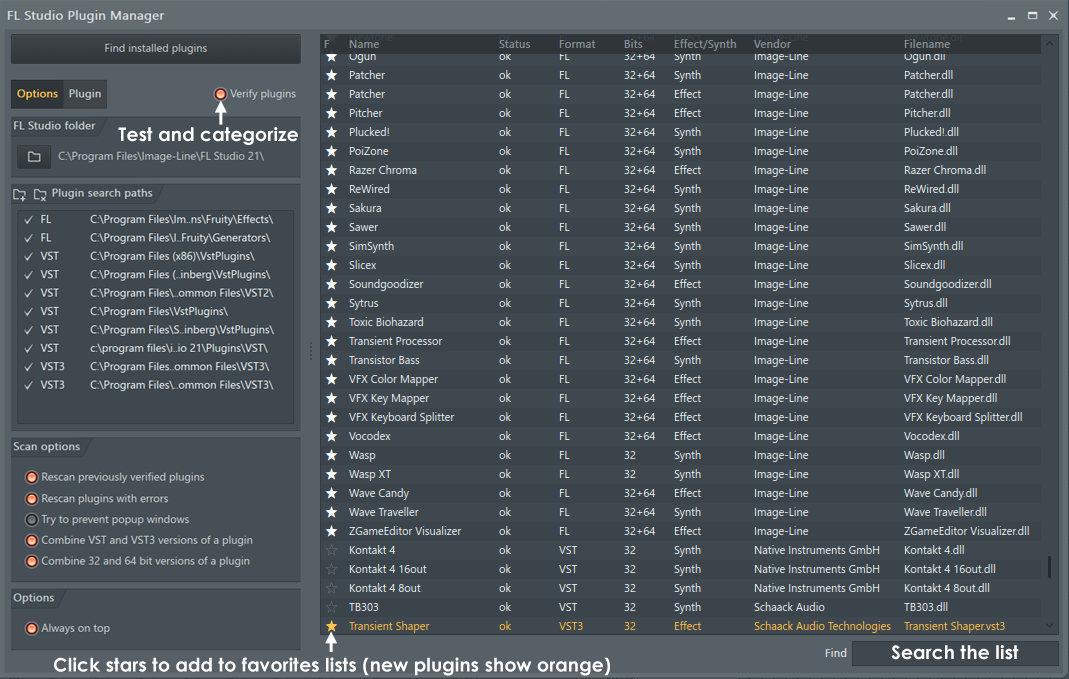C:\Users\no\OneDrive\Documents\Image-Line\FL Studio\Presets\Plugin database\Installed\Generators\VST3
https://cdn.discordapp.com/attachments/ ... nknown.png (https://cdn.discordapp.com/attachments/761023470808465408/876550145188188221/unknown.png)
some issues happened with me in fl studio installation btw and required changing registry's shared data location so it works , can i do the same with kairatune?