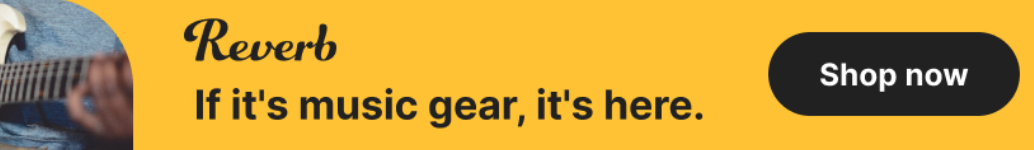- Programming like language.
- Configurable as VST instrument, Audio effect, MIDI effect or MIDI sequencer.
- SoundFont 2.04 file import.
- Multi input and multi output support.
- Custom temperaments, with also SCALA, KBM and TUN files support.
- Synth and sampled waveforms, with oversampling option, FM synthesis.
- Unlimited oscillators, envelope generators, filters etc per layer, with full automation.
- FFMPEG support with caching.
- Delays, reverbs, pitch shifter, noise gates, compressors/expanders, comb filters etc.
- Many functions for custom distortions: if you can put it in formula, then you can implement it!
- Customizable UI (positions, sizes, fonts, colors), UTF-8 support, DPI aware.
- See the second post with the highlights for more details.
- See the PDF manual, in the ZIP file, for even more details (link below).
UPDATED FULL ZIP, 1.0.134 beta:
>>> DOWNLOAD HERE <<<
Passacaglia, Handel.
Sampled Yamaha C5 Grand Piano, with meantone (1/4 tone) temperament and reverb effect.
https://www.youtube.com/watch?v=nUfiX-MLm10
REVISION HISTORY:
Current version, 1.0.134 beta:
- Added 2 decay envelope (for Yamaha DX7 emulation) function.
- Added 2 decay envelope option to OSCG.
- New FM bass example file.
- Updated the manual with more FM oscillator examples.
- Compiled with the last VisualStudio version, using last SDK security update.
Latest enhancements, in case you missed them.
Newest first:
1.0.134 beta:
Added 2 decay envelope (for Yamaha DX7 emulation) function.
Added 2 decay envelope option to OSCG.
New FM bass example file.
Updated the manual with more FM oscillator examples.
Compiled with the last VisualStudio version, using last SDK security update.
1.0.133 beta:
Resolved bug on forced release when sustain >0.
Implemented SUPERSAW, SUPERSAW0 and SUPERSAW1.
1.0.132 beta:
Fixed a bug when used with Reaper. Verified as full working on it.
Verified as working on Audacity (effect only).
Bugfix on sampled data start/restart in POST step.
Compiled with last Visual Studio version.
1.0.131 beta:
Bugfix on Drag&Drop.
Compiled with last Visual Studio version.
1.0.130 beta:
Bugfix on forced release.
Introduced CHOKE instruction to activate forced release for repeated notes to simulate e.g. piano single note behaviour.
1.0.129 beta:
UI bugfixes and tweaks.
1.0.128 beta:
Added multiplier for VELOCITY MIDI step, depending on note key to perform simil low/high/band/notch pass filtering.
1.0.127 beta:
DPIAWARE instruction to optionally force DPI_AWARENESS in the HOST process.
RNDN function for Gaussian noise.
Compiled with the last Visual Studio version.
1.0.126 beta:
Compiled vanilla, AVX, AVX2 and AVX512 versions of the plugin. Check with your CPU. Vanilla version works on all x64 CPUs.
1.0.125 beta:
Bugfixes and workarounds for hosts that don't support DPI awareness: force DPI awareness on the host process.
Compiled with the last Visual Studio.
1.0.124 beta:
Fixed some debug messages.
Added border thickness settings for knobs.
Compiled with the last Visual Studio.
1.0.123 beta:
Added oversampling option in QUALITY instruction.
1.0.122 beta:
Bugfixes.
Made envelope statuses double precision to avoid roundoff with high decay or release times.
Performance enhancements: restructured some code.
Performance enhancements to SoundFont generated code. Reimport all files.
1.0.121 beta:
Bugfix PEDAL and SOSTENUTO. Added more debug messages (if DEBUG >= 3).
SoundFont IMPORT: added HOLD and SOSTENUTO knobs to all files, linked with MIDI CC 64 and 66. Reimport all SoundFont files.
Compiled with the last Visual Studio: good performance enhancement.
UI bugfix and performance enhancements.
Added some tooltips.
Use mouse wheel on some text to change DEBUG and HIDEUI on the fly.
Added UIMOD option (1) to enable or disable Themes (visual styles). Default now is theme enabled.
PDF manual tweaks.
1.0.120 beta:
Caching of FFMPEG converted files.
Compiled with the last Visual Studio.
1.0.119 beta:
Cosmetic tweaks to the knobs.
1.0.118 beta:
Modified pitch shifters: now the parameters are in milliseconds, removed power of two limits, varied default parameters (see PDF manual).
1.0.117 beta:
Added one parameter to PSHIFT2.
Tweaked PSHIFT and PSHIFT2.
Tweaked error messages and SAMPLEUI file filter.
Added in the PDF manual the help on the FFMPEG feature.
1.0.116 beta:
Detect if FFMPEG.exe is in some predefined locations and use it to extract audio from files not directly supported.
Bugfix SAMPLEUI: avoid excessive file reloading.
1.0.115 beta:
Bugfixes for WAV and AIFF files.
AIFF-C files support for big endian floating point, PCM uncompressed big and little endian files.
Tweaked PITCH SHIFTER parameters.
1.0.114 beta:
Added PSHIFT2 with configurable parameters.
Modified parameters of the fast PSHIFT function.
Performance enhancement of the pitch shifter.
Bugfixes.
Added drag&drop support for WAV and AIF(F) files on the SAMPLEUIs.
Compiled with the last visual studio version.
1.0.113 beta:
Added real time PITCH SHIFTER instruction.
Remember VST parameter initial position and let it be restored with CTRL or SHIFT click on the knob.
UI: tweak knobs positions.
SAMPLEUI: added file filters, bugfixes.
1.0.112 beta:
UI bugfixes.
Log window scroll when full.
Change spacing and formatting to not cut labels, change default VST VAR number.
Compiled with the last visual studio version.
1.0.111 beta:
Restructured UI code: more performance, less flickering, less bugs.
1.0.110 beta:
UI performance: redraw the full window only every 200ms - 1000ms.
UI hack: changed default initial window size in Settings.ini because of bad hosts that do not implement sizeWindow() (e.g. LMMS 1.2.2).
UI behavior: Browse becomes STOP during loading. Process correctly WM_QUIT message while loading.
Various bugfixes.
Added textual VST parameters.
1.0.109 beta:
UI performance: redraw log window only every 500ms. Great speedup in debug and Soundfont import with big files.
UI Bugfixes.
1.0.108 beta:
On suspend(): stop active notes, reset delays and reverbs, full sequencer reset.
On DAW clock move or DAW stop/play transitions: put active notes in release, full sequencer reset.
1.0.107 beta:
Reset reverbs, delays, sequencer TAPE and cursor on suspend() and DAW stop/play transitions.
Reset sequencer state on NORMAL only on suspend().
Bugfixes.
1.0.106 beta:
Various bugfixes (UI, loading and saving settings in the DAW, other).
1.0.105 beta:
Stop and reset sequencer, tape and cursors on suspend() or DAW stop.
Bugfixes, performance enhancement.
Read IO instruction also at initialization for hosts that don't support ioChanged().
Previous versions:
More robust NaNs avoiding/recovering.
Compiled with static linking of the runtime: slightly faster and no more need of the VC++ redist.
Compiled with the last Visual Studio version.
Added new functions, declarations and options.
Various tweaks bugfixes and performance enhancements.
Updated the PDF manual.