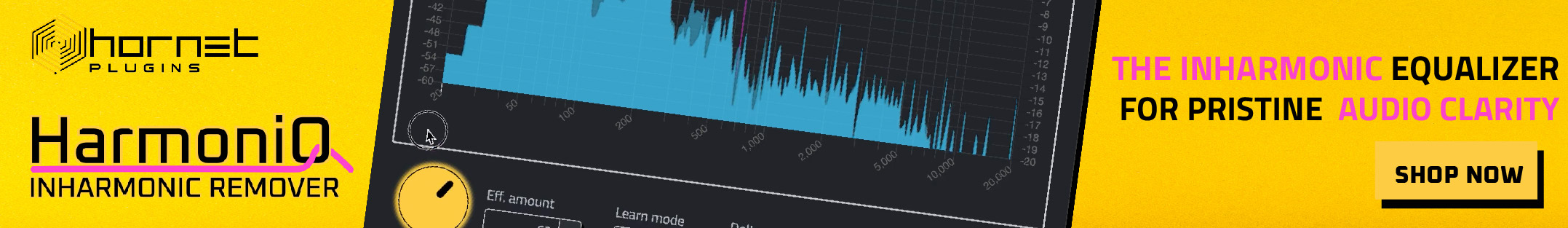About To Give Up Music Because Of Sibilance!
-
- KVRer
- Topic Starter
- 22 posts since 22 Aug, 2022
So, I've been recording vocals for a project the last few months and, I am completely tormented by sibilance.
Dealing with the sibilance is draining all the fun out of music for me. It takes up almost 100 percent of my production and editing time. Just the single top line for a four minute song takes me a month or more to edit and correct all the S's. We're talking everyday, hours and hours a day, for months JUST TRYING TO FIX THE S's.
Rerecording S words using different technique, different mics, surgically editing audio clips out the wazzoo.
I've tried:
Over 8 different mics on two different preamps. Mics from 100 to 1500 dollars and... No difference.
I've tried dynamic, and condenser.
I've tried pencil on the mic.
I've tried not singing S'S into the mic.
I've tried using a duller mic and splicing the s into the rest of the recording.
I've tried THREE different hardware de essers
I've tried hardware de essers with software de essers.
If the word starts with an S I can usually fix those but if the S is mid word or at the end it sounds like scratchy, distorted trash in an otherwise perfect recording.
Editing simple lines of vox are just tedious audio restoration projects trying to cut out the sibilance
My sibilance laughs at de essers and sounds like there is no de esser in line.
Other big problems are S's with a z sound like in "eyes"
My Ss arent just too loud. They sound nasty, scratchy, or whistley, with a pitch.
Currently, I'm going on TWO MONTHS trying to fix the sibilance of ONE SONG, and I haven't even finished the first verse and chorus! Ill be back on that first verse and chorus tomorrow, trying to rerecord all the S words on a different mic and the try splicing in etc. I still have the rest of the song to do, plus doubles, plus harmonies, plus background vox.
So at this rate, I might finish the song in about 15 years if I work all day, everyday.
Why does no one else seem to have this problem?
I don't know what else to do. I'm at my wits end with this. I feel like maybe i need to just admit defeat and give up music and singing because of this ONE issue.
Any suggestions to save music for me? Do I need a speech therapist?
Dealing with the sibilance is draining all the fun out of music for me. It takes up almost 100 percent of my production and editing time. Just the single top line for a four minute song takes me a month or more to edit and correct all the S's. We're talking everyday, hours and hours a day, for months JUST TRYING TO FIX THE S's.
Rerecording S words using different technique, different mics, surgically editing audio clips out the wazzoo.
I've tried:
Over 8 different mics on two different preamps. Mics from 100 to 1500 dollars and... No difference.
I've tried dynamic, and condenser.
I've tried pencil on the mic.
I've tried not singing S'S into the mic.
I've tried using a duller mic and splicing the s into the rest of the recording.
I've tried THREE different hardware de essers
I've tried hardware de essers with software de essers.
If the word starts with an S I can usually fix those but if the S is mid word or at the end it sounds like scratchy, distorted trash in an otherwise perfect recording.
Editing simple lines of vox are just tedious audio restoration projects trying to cut out the sibilance
My sibilance laughs at de essers and sounds like there is no de esser in line.
Other big problems are S's with a z sound like in "eyes"
My Ss arent just too loud. They sound nasty, scratchy, or whistley, with a pitch.
Currently, I'm going on TWO MONTHS trying to fix the sibilance of ONE SONG, and I haven't even finished the first verse and chorus! Ill be back on that first verse and chorus tomorrow, trying to rerecord all the S words on a different mic and the try splicing in etc. I still have the rest of the song to do, plus doubles, plus harmonies, plus background vox.
So at this rate, I might finish the song in about 15 years if I work all day, everyday.
Why does no one else seem to have this problem?
I don't know what else to do. I'm at my wits end with this. I feel like maybe i need to just admit defeat and give up music and singing because of this ONE issue.
Any suggestions to save music for me? Do I need a speech therapist?
- Boss Lovin' DR
- 12868 posts since 15 Mar, 2002 from the grimness of yorkshire
Couple of other things to try;
Turn the mic slightly off axis so you're not singing directly at the capsule.
You mentioned the 'pencil trick'. Have you tried singing with the pencil pressed directly to your lips. A bit unnatural at first, but it does work!
Other than that, put a bit more distance between you and the mic?
Ok, that was three...
Turn the mic slightly off axis so you're not singing directly at the capsule.
You mentioned the 'pencil trick'. Have you tried singing with the pencil pressed directly to your lips. A bit unnatural at first, but it does work!
Other than that, put a bit more distance between you and the mic?
Ok, that was three...
- Boss Lovin' DR
- 12868 posts since 15 Mar, 2002 from the grimness of yorkshire
Oh, and have you tried the Airwindows Deess? Works in a different way to other deeseers apparently (don't ask me.....). I've found it good on some vocals where more traditional ones aren't very effective.
- KVRAF
- 1846 posts since 23 Sep, 2004 from Kocmoc
Soothe2 can work wonders on these problems too, just automate the mix% when needed, no need to run it completely on the vocals. Also using filters in soothe to restrict the working area is a good way.
Soft Knees - Live 12, Diva, Omnisphere, Slate Digital VSX, TDR, Kush Audio, U-He, PA, Valhalla, Fuse, Pulsar, NI, OekSound etc. on Win11Pro R7950X & RME AiO Pro
https://www.youtube.com/@softknees/videos Music & Demoscene
https://www.youtube.com/@softknees/videos Music & Demoscene
-
- KVRer
- Topic Starter
- 22 posts since 22 Aug, 2022
I went to their website, but it's very strange. There's no clear link to any individual plugin. I downloaded some bulk Windows 64bit VST bundle, but... once I unzipped it, there is no proper installer? I think you have to like manually install the vst somehow, and I have no idea how to do that. So... anything by Airwindows looks like a no go.donkey tugger wrote: ↑Sun Oct 01, 2023 10:25 am Oh, and have you tried the Airwindows Deess? Works in a different way to other deeseers apparently (don't ask me.....). I've found it good on some vocals where more traditional ones aren't very effective.
- KVRAF
- 6329 posts since 18 Jul, 2008 from New York
Two months??? What are you actually doing to the audio?
I also have a fair amount of sibilance. I use DMG TrackDS as the first line of defense but that only reduces the problem.
Then I go through the audio that needs additional work and split the waveform so that the offending syllables are isolated and manually lower the volume on just those syllables. This takes about 20 minutes per verse or chorus in StudioOne. I don't think I've ever spent more than 1.5 hours on this for an entire song. Which again raises the question, what the hell are you doing??
The goal should be to reduce the silbilance so that it isn't annoying in the context of the mix, not to create perfect S sounds that sound amazing in isolation.
-
- KVRer
- Topic Starter
- 22 posts since 22 Aug, 2022
Frantz wrote: ↑Mon Oct 02, 2023 12:05 amTwo months??? What are you actually doing to the audio?
I also have a fair amount of sibilance. I use DMG TrackDS as the first line of defense but that only reduces the problem.
Then I go through the audio that needs additional work and split the waveform so that the offending syllables are isolated and manually lower the volume on just those syllables. This takes about 20 minutes per verse or chorus in StudioOne. I don't think I've ever spent more than 1.5 hours on this for an entire song. Which again raises the question, what the hell are you doing??
The goal should be to reduce the silbilance so that it isn't annoying in the context of the mix, not to create perfect S sounds that sound amazing in isolation.
That's exactly what I have always done, chop out the waveform and do clip gain. The problem is lessening the volume on my "S's" doesn't cut it, because all of my S's come out with a whistle. A pitched, chromatic sounding whistle. So, it sounds like suddenly someone stuck this random note into the song that doesn't go with the song.
So, I have to keep recording s words after the fact, 20, 30 takes at a time, trying ALL KINDS of different mouth techniques until I get one or two that just sounds like an "s" or a "sh" without the pitched whistle blended into it. I sing some with gum or paper in my lower lip, some holding my lower lip down, some with my mouth wide open, some where I barely annunciate the S sound, etc. This SOMETIMES, eventually gives me one or two usable "S's".
My natural S sound without doing any special technique, comes out as a whistle. So, in the middle of words, it suddenly sounds like an airy flute kicked in for a second. Or, it sounds like someone dropped in a brief half second sample of power steering belt squeal in the middle of my vocal. This makes my "S's" not flow with the rest of the word, much less the rest of the song.
I also seem to have a problem with the placement of my "S's" in that they seem to come before or after the word they are a part of, and they don't feel integrated into the word, they sound like an attachment. I frequently have to chop and move even my good "S's" over so that they sound like they are part of the word and not a beat too early or late.
At this point, I really think I need to see a speech therapist. I must be doing strange things with my "S's" that have never been picked up in conversation, but are on full display on ANY microphone.
In the meantime, I'm going to try recording my friends singing the S words of my songs, and then splicing their S sound in, you know like a "clean S" De Essing sample library. I already have done this myself in other songs, where I finally get one good sounding "S" and then I have to copy and paste that onto the end or beginning of every other word like it or similar word, and that has worked well, it's just SO... time consuming, and relies on me getting a "good S" or two in the first place.
- KVRAF
- 16630 posts since 22 Nov, 2000 from Southern California
The following video will help. Mark is a VO artist but this technique helps with singing, too. He made several videos on techniques and practice habits, I recommend watching all of them:
http://www.youtube.com/watch?v=zqwc_NgWDgg
http://www.youtube.com/watch?v=zqwc_NgWDgg
- KVRAF
- 6329 posts since 18 Jul, 2008 from New York
OK, I understand now. This is an usual situation which doesn't have an easy fix.Domlun wrote: ↑Mon Oct 02, 2023 3:52 am The problem is lessening the volume on my "S's" doesn't cut it, because all of my S's come out with a whistle. A pitched, chromatic sounding whistle. So, it sounds like suddenly someone stuck this random note into the song that doesn't go with the song.
....
At this point, I really think I need to see a speech therapist. I must be doing strange things with my "S's" that have never been picked up in conversation, but are on full display on ANY microphone.
Maybe hire someone on Fiverr with a similar voice to sing your songs? You could then comp his voice with yours or just use his vocals. Hiring someone would cost money but would be more cost effective than the time and effort you are currently putting into this.
-
- KVRer
- Topic Starter
- 22 posts since 22 Aug, 2022
So, I had a friend record just some of the problem words (on a rather dark dynamic mic running through a hardware de esser). He doesn't sound anything like me, and would never blend in with my vox. But all I did was chop out his S and Z sounds and cut them into my performance and it's working pretty darn good. I told him to not even try "singing" the parts, just say the words like he would so I can use just the Sss... and Zzz sounds and it's splicing in very smoothly, sounds just like I sang it, but without the whistley s's and z's. I had him say/sing the word "It's" and completely cut off his "it" sound and just took his S, and it sounds good. I had him sing/say "eyes" and completely cut cut off his "eye" and just took his z sound. It's working surprisingly well. Just stealing the little attacks and tails and splicing them in.
I don't know why I hadn't thought of this before, cuz I do a lot of video work and this feels like Foley work or ADR.
Luckily I don't have this problem on EVERY S word, like if the word starts with an S, like "singing".
I appear to have found a solution until I find and work with a speech therapist. I've looked at some Youtube vids on how to get rid of whistley S's and one says to do one thing and the other says to never do that thing, and do this other thing instead. So, who knows.
I don't know why I hadn't thought of this before, cuz I do a lot of video work and this feels like Foley work or ADR.
Luckily I don't have this problem on EVERY S word, like if the word starts with an S, like "singing".
I appear to have found a solution until I find and work with a speech therapist. I've looked at some Youtube vids on how to get rid of whistley S's and one says to do one thing and the other says to never do that thing, and do this other thing instead. So, who knows.
- KVRAF
- 6329 posts since 18 Jul, 2008 from New York
Excellent! You could create a small library of the S and Z samples that you can reuse and drop in as needed.
I am guessing you would need to work with a speech therapist in person but that could be a separate project.
-
- KVRist
- 166 posts since 25 Aug, 2003 from Germany
In SpectraLayers from Steinberg there is an unmix feature which separates audio into 3 layers tonal, transient and noise. If you load your recording and unmix it then you could just erase the tonal elements in your "S" sounds. You could send me a PM with your recorded voice and I try if that would work in SpectraLayers.
- KVRAF
- 5590 posts since 2 Sep, 2019
THIS MUSIC HAS BEEN MIXED TO BE PLAYED LOUD SO TURN IT UP
-
- KVRer
- Topic Starter
- 22 posts since 22 Aug, 2022
Thank you everyone. These have all been great suggestions. Some I've tried and some I intend to try over the next few days.
I've managed to finally conquer the issues I was having with this particularly problematic song.
I will say though as a side note, I was playing things for a friend of mine, pointing out problems to him and... he thinks I'm largely exaggerating the issue.
He says he believes I've become obsessed with the sibilance issue and because of that I'm listening too hard into the mix for these specific problems, causing me to find fault with things that sound fine to his ears and he says would sound just fine to the average listener.
We also listened to some major label artists in similar genre and singing style and noticed that not every S is as clearly prominent and perfect as I'm trying to get in my own tracks. We were kind of surprised to hear S's in major label releases frequently almost dropped, merely hinted at in softer passages. It's funny, you don't notice this in an overt way as a casual listener because your brain kinda puts the S there for you. So that was eye opening as well.
I've managed to finally conquer the issues I was having with this particularly problematic song.
I will say though as a side note, I was playing things for a friend of mine, pointing out problems to him and... he thinks I'm largely exaggerating the issue.
He says he believes I've become obsessed with the sibilance issue and because of that I'm listening too hard into the mix for these specific problems, causing me to find fault with things that sound fine to his ears and he says would sound just fine to the average listener.
We also listened to some major label artists in similar genre and singing style and noticed that not every S is as clearly prominent and perfect as I'm trying to get in my own tracks. We were kind of surprised to hear S's in major label releases frequently almost dropped, merely hinted at in softer passages. It's funny, you don't notice this in an overt way as a casual listener because your brain kinda puts the S there for you. So that was eye opening as well.
- KVRAF
- 6329 posts since 18 Jul, 2008 from New York
Yes, this was my original reaction to your post. It is easy to get hyper-focused on a small issue and turn into an insurmountable Mount Everest of a problem. You need to learn how to say, "this is not perfect but it is good enough" and let it go.Domlun wrote: ↑Tue Oct 03, 2023 1:45 am He says he believes I've become obsessed with the sibilance issue and because of that I'm listening too hard into the mix for these specific problems, causing me to find fault with things that sound fine to his ears and he says would sound just fine to the average listener.
Glad you are working through this now.