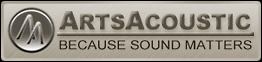bugreports go in here, please
-
nick at artsacoustic nick at artsacoustic https://www.kvraudio.com/forum/memberlist.php?mode=viewprofile&u=65180
- KVRist
- Topic Starter
- 441 posts since 14 Apr, 2005
please post your bugreports here.
please make sure you describe the bugs as best as you can.
please also post your workspace here, such as your host, system, platform, audiocard, mainboard, processor etc.
everything could be of use.
please make sure that you name the topic meaningfully
and please only specify one bug per topic.
please, put infront of your bugtopic:
PC for pc related
MACVST for mac vst related
MACAU for mac au related
thanks,
please make sure you describe the bugs as best as you can.
please also post your workspace here, such as your host, system, platform, audiocard, mainboard, processor etc.
everything could be of use.
please make sure that you name the topic meaningfully
and please only specify one bug per topic.
please, put infront of your bugtopic:
PC for pc related
MACVST for mac vst related
MACAU for mac au related
thanks,
-
- KVRer
- 4 posts since 30 Aug, 2006 from Zurich
Hello i bought a new Intel Core 2 Duo (E6700) and realized, that the artacoustic makes big trouble with Cubase SX (VST_Plugin). the CPU Usage shows 100% and my Fireface A/D-Card play very strange sounds at very high Voulme !!! When I turn off the Plugin, the CPU usage collapses on 40%...
Could somebody help me quickly ???
My Equippment:
Win XP SP2
ASUS P5W DH Deluxe
Intel Core 2 Duo Conroe E6700
Cubase SX 3.1.1.944
RME Fireface 800
Thx
Michel
Could somebody help me quickly ???
My Equippment:
Win XP SP2
ASUS P5W DH Deluxe
Intel Core 2 Duo Conroe E6700
Cubase SX 3.1.1.944
RME Fireface 800
Thx
Michel
-
nick at artsacoustic nick at artsacoustic https://www.kvraudio.com/forum/memberlist.php?mode=viewprofile&u=65180
- KVRist
- Topic Starter
- 441 posts since 14 Apr, 2005
oops?
strange. well, could you do me a favour and:
1. close cubase
2. open it completely default (no plugins or such)
3. insert the reverb
try around _only_ with our reverb and an inbuildt synth.
i just want to see, if maybe other plugins or a faulty def. project could cause this, as this happened before.
please let me know.
strange. well, could you do me a favour and:
1. close cubase
2. open it completely default (no plugins or such)
3. insert the reverb
try around _only_ with our reverb and an inbuildt synth.
i just want to see, if maybe other plugins or a faulty def. project could cause this, as this happened before.
please let me know.
-
nick at artsacoustic nick at artsacoustic https://www.kvraudio.com/forum/memberlist.php?mode=viewprofile&u=65180
- KVRist
- Topic Starter
- 441 posts since 14 Apr, 2005
ok, thanks, got your mails.
i forwarded these to our bug department.
btw, i doubt it has to do with the fact that you are using a multiprocessor, though i might as well be wrong.
however, you stated that the behaviour doesn't occure anymore after doing the test i described above, which pretty much confirmes my previous assumption, that this is not our plugin, that causes the problem. nevertheless we of course are very interessted in what could cause this general problem.
as i said, we had one other user, who reported something similar, but he also had it only once. he did the same test as you did, also there it worked flawlessly. he also reported, like you did, that suddenly the project,that had that problem occouring, was working again, and this behaviour never came up again.
so please, tweak everything really hard, try to provoke the problem, so that we are maybe able find out, what causes that nasty problem, as we up to now cannot recreate it.
thanks for your help.
to all users:
anyone has the same/similar problem?
i forwarded these to our bug department.
btw, i doubt it has to do with the fact that you are using a multiprocessor, though i might as well be wrong.
however, you stated that the behaviour doesn't occure anymore after doing the test i described above, which pretty much confirmes my previous assumption, that this is not our plugin, that causes the problem. nevertheless we of course are very interessted in what could cause this general problem.
as i said, we had one other user, who reported something similar, but he also had it only once. he did the same test as you did, also there it worked flawlessly. he also reported, like you did, that suddenly the project,that had that problem occouring, was working again, and this behaviour never came up again.
so please, tweak everything really hard, try to provoke the problem, so that we are maybe able find out, what causes that nasty problem, as we up to now cannot recreate it.
thanks for your help.
to all users:
anyone has the same/similar problem?
-
- KVRer
- 4 posts since 30 Aug, 2006 from Zurich
Thanx for your reply, the mentioned problem didn't occur anymore, but i can't reproduce this error. If it happen's again, I will write again into this forum...
Thanks for your help.
Greetings
Michel
Thanks for your help.
Greetings
Michel
-
Rowan Slattery Rowan Slattery https://www.kvraudio.com/forum/memberlist.php?mode=viewprofile&u=30539
- KVRist
- 30 posts since 23 Jun, 2004
Gross incompetence on my behalf
Last edited by Rowan Slattery on Wed Nov 29, 2006 2:32 pm, edited 1 time in total.
-
oliver at artsacoustic oliver at artsacoustic https://www.kvraudio.com/forum/memberlist.php?mode=viewprofile&u=37781
- KVRer
- 17 posts since 20 Aug, 2004 from Germany
Hi Rowan,
that seems strange indeed...
Did you check the dry / wet level knobs? The factory presets have a default setting of 0dB wet and -infinity dry level, which means you will only hear the pure reverb signal without any dry original signal. This is a good setting if your are using the reverb as a send effect. If you want to use it as an insert effect, you probably want to dial in more of the dry level to find a good balance.
There is a setting on the setup page that will keep your dry / wet levels when switching presets. It is called 'Ignore on preset load: dry/wet level'.
If all this doesn't help, would you have the chance to send me a sample of the 'smeared sound'? (maybe including a comparison between your replicated downloaded preset and the original one) This would be somewhat helpfull to narrow this down. Please feel free to send it to 'oliver_AT_artsacoustic.com' (replace the _AT_ with @)
Thanks!
that seems strange indeed...
Did you check the dry / wet level knobs? The factory presets have a default setting of 0dB wet and -infinity dry level, which means you will only hear the pure reverb signal without any dry original signal. This is a good setting if your are using the reverb as a send effect. If you want to use it as an insert effect, you probably want to dial in more of the dry level to find a good balance.
There is a setting on the setup page that will keep your dry / wet levels when switching presets. It is called 'Ignore on preset load: dry/wet level'.
If all this doesn't help, would you have the chance to send me a sample of the 'smeared sound'? (maybe including a comparison between your replicated downloaded preset and the original one) This would be somewhat helpfull to narrow this down. Please feel free to send it to 'oliver_AT_artsacoustic.com' (replace the _AT_ with @)
Thanks!
- KVRist
- 197 posts since 9 Jun, 2005 from Turin, Italy
I get this error when I try to use artsacoustic reverb in Audiofile Engineering Wave Editor 1.2.10:
"AFAudioUnitEntry Error
AudioUnitSetProperty:kAudioUnitProperty_BypassEffect:-10879"
Audiofile Engineering thinks that the problem is on the plugin side as stated here:
http://helpdesk.audiofile-engineering.c ... d=900&pc=7
Macbook Pro 2,16Ghz Core 2 Duo
OSX 10.4.8
Ram 2Gb
ArtsAcoustic Reverb AU 1.2.1.1
--
Claudio
"AFAudioUnitEntry Error
AudioUnitSetProperty:kAudioUnitProperty_BypassEffect:-10879"
Audiofile Engineering thinks that the problem is on the plugin side as stated here:
http://helpdesk.audiofile-engineering.c ... d=900&pc=7
Macbook Pro 2,16Ghz Core 2 Duo
OSX 10.4.8
Ram 2Gb
ArtsAcoustic Reverb AU 1.2.1.1
--
Claudio
-
oliver at artsacoustic oliver at artsacoustic https://www.kvraudio.com/forum/memberlist.php?mode=viewprofile&u=37781
- KVRer
- 17 posts since 20 Aug, 2004 from Germany
- KVRist
- 197 posts since 9 Jun, 2005 from Turin, Italy
Hi Oliver. Any news on the new update?
-
oliver at artsacoustic oliver at artsacoustic https://www.kvraudio.com/forum/memberlist.php?mode=viewprofile&u=37781
- KVRer
- 17 posts since 20 Aug, 2004 from Germany
- KVRist
- 197 posts since 9 Jun, 2005 from Turin, Italy
thanks for the update!
-
- KVRer
- 3 posts since 10 Aug, 2007
Hi there
in dp 5.11 unable to correctly use snapshot automation...
or recall presets...
martina
in dp 5.11 unable to correctly use snapshot automation...
or recall presets...
martina
-
- KVRAF
- 6168 posts since 26 Sep, 2003 from right here, as you can see ...
finally someone who works with it on dp ... 
sorry to hijack the thread, but i'm curious, how's that snapshot automation done in dp?
i'm searching for a feature like this forever ....
sorry to hijack the thread, but i'm curious, how's that snapshot automation done in dp?
i'm searching for a feature like this forever ....
regards,
brok landers
BIGTONEsounddesign
gear is as good as the innovation behind it-the man
brok landers
BIGTONEsounddesign
gear is as good as the innovation behind it-the man