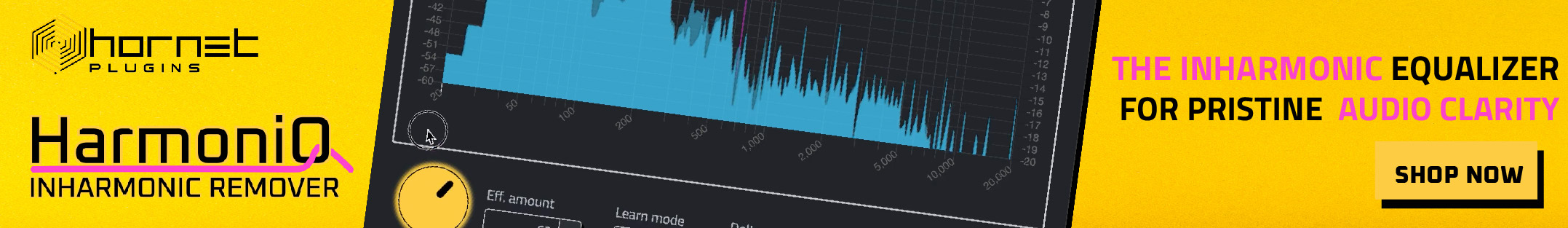MIXING 2 simple tracks mistery!
- KVRAF
- Topic Starter
- 2488 posts since 2 Dec, 2004 from Sydney, Australia
please someone can explain this to me:
i have 2 tracks (very simple): bassdrum and a string, the string's peak is about -0.1 db the bassdrum's at -0.1 db too, when i play these both tracks togehter i need to turn down the mastervolume to prevent clipping, but i WANT to keep them the volume as if they weren't mixed.
now my very very simple stupid question:
how can i preserve the dynamic of each track and volume without using a limiter/compressor on the master out?
i have 2 tracks (very simple): bassdrum and a string, the string's peak is about -0.1 db the bassdrum's at -0.1 db too, when i play these both tracks togehter i need to turn down the mastervolume to prevent clipping, but i WANT to keep them the volume as if they weren't mixed.
now my very very simple stupid question:
how can i preserve the dynamic of each track and volume without using a limiter/compressor on the master out?
Cowbells!
-
- KVRist
- 478 posts since 18 Mar, 2003 from Champaign, Illinois
Er, you can't? 
Seems you have two things almost clipping, and you ad em together, and you're expecting the combination not to clip.
Stuff + stuff = more stuff.
That's sort of how mixers work... they add all the tracks together to make the output bus. Just turn each track down a little bit until the master doesn't clip, and you're sorted. You won't be losing dynamics in the individual tracks, just volume... you'll only lose dynamic range if you use compression or limiting to reduce the volume.
-Garret
Seems you have two things almost clipping, and you ad em together, and you're expecting the combination not to clip.
Stuff + stuff = more stuff.
That's sort of how mixers work... they add all the tracks together to make the output bus. Just turn each track down a little bit until the master doesn't clip, and you're sorted. You won't be losing dynamics in the individual tracks, just volume... you'll only lose dynamic range if you use compression or limiting to reduce the volume.
-Garret
- KVRAF
- Topic Starter
- 2488 posts since 2 Dec, 2004 from Sydney, Australia
thanks gerret, thats not what i ment 
turning the volume down of any (or both) tracks would of course help, but when i compare the loudness to a 'professional mix', my mix is then quiter - and thats just by using only 2 tracks (which create clipping if i want to keep them the same loudness-level as the professional mix).
turning the volume down of any (or both) tracks would of course help, but when i compare the loudness to a 'professional mix', my mix is then quiter - and thats just by using only 2 tracks (which create clipping if i want to keep them the same loudness-level as the professional mix).
Cowbells!
-
deleted deleted https://www.kvraudio.com/forum/memberlist.php?mode=viewprofile&u=1
DELETED
-
- KVRist
- 478 posts since 18 Mar, 2003 from Champaign, Illinois
Ah, okay, I think I follow you. If you want to achieve the loudness of a professional mix (which is a debatable goal) the typical approach is to put some compression on each track, and a limiter on the master bus.dalor wrote:thanks gerret, thats not what i ment
turning the volume down of any (or both) tracks would of course help, but when i compare the loudness to a 'professional mix', my mix is then quiter - and thats just by using only 2 tracks (which create clipping if i want to keep them the same loudness-level as the professional mix).
Simply increasing the peak volume won't do it... you need to increase the average volume (RMS power) of each track, and the mix as a whole. For each track, look at the wave form and look for "out of average" peaks... if you have just a few, manually tame them in your editor. Then boost the track volume to compensate...
Or put a compressor on the track, adjusting the settings to get added fullness without strange artifacts. Search around and you'll find suggested compression settings for various instruments (like vocals are 6:1 ratio, 1ms attack, 250msec release). Set up a compressor with the characteristics you want, then adjust the threshold until you get a healthy amount of compression on the peak bits (maybe 6db) and little to no compression most of the time. Repeat for every track...
Export the mix to a separate wave file. Import that into a new project. Boost the track gain until you're just short of clipping the output bus. Add a limiter plugin to the output bus (the freeware Buzz Maxi is a good one). Crank up the limiter gain until you think the track sounds "as loud" as the professional mix you're referencing. But please don't go too loud...
-Garret
- KVRAF
- Topic Starter
- 2488 posts since 2 Dec, 2004 from Sydney, Australia
hey garret, thanks for the link - its really good and visualises the section 'louder is better' IN BIG CAPITALS very well!
thats EXACTLY my experience and problem, after limiting the final mix 'to death' it just screams and is a big blur.
>But please don't go too loud...
indeed, again your link explains it very good
are recommendations on a GOOD compressor using less CPU?(i use psp vintagewarmer on the whole mix, which is pretty good, but too much cpu to use on every track, and i'm too lazy to export each track every time to wav to hear the final mix!).
thats EXACTLY my experience and problem, after limiting the final mix 'to death' it just screams and is a big blur.
>But please don't go too loud...
indeed, again your link explains it very good
are recommendations on a GOOD compressor using less CPU?(i use psp vintagewarmer on the whole mix, which is pretty good, but too much cpu to use on every track, and i'm too lazy to export each track every time to wav to hear the final mix!).
Cowbells!
-
- KVRist
- 478 posts since 18 Mar, 2003 from Champaign, Illinois
I really like Wavearts Trackplug.. it's not cheap ($175), but last time I checked they still offered a 50% off deal if you're a student or teacher (or academic staff like me!).dalor wrote: are recommendations on a GOOD compressor using less CPU?(i use psp vintagewarmer on the whole mix, which is pretty good, but too much cpu to use on every track, and i'm too lazy to export each track every time to wav to hear the final mix!).
http://www.wavearts.com/TrackPlug.html
For free stuff, try Kjaerhus classic comp, or Blockfish, or the Slim Slow Slider stereo comp.
http://www.kjaerhusaudio.com/classic-compressor.php
http://www.digitalfishphones.com/main.p ... &subItem=5
http://www.ismusic.ne.jp/slim_slow_slider/vst/#st
-Garret
-
deleted deleted https://www.kvraudio.com/forum/memberlist.php?mode=viewprofile&u=1
DELETED
-
- KVRist
- 199 posts since 12 Apr, 2005
- Interesting! Just what I need. Any link to such a list with compression recommendations for various instruments?garret wrote:Search around and you'll find suggested compression settings for various instruments (like vocals are 6:1 ratio, 1ms attack, 250msec release).
-
deleted deleted https://www.kvraudio.com/forum/memberlist.php?mode=viewprofile&u=1
DELETED
-
- KVRist
- 199 posts since 12 Apr, 2005
(still playing around to find the right settings...)
- AcousticHippie
- 4525 posts since 12 Mar, 2003
quantum-fx is pretty good for dynamic stuff... as is T-RackS which I mainly use
- KVRAF
- Topic Starter
- 2488 posts since 2 Dec, 2004 from Sydney, Australia
quantum-fx looks very interesting, i have to check it out. the only thing that buggers me is the price of $299 (which is not really much for the whole bundle!), but i don't need them all. anyway, i'll download the demo and then i'll see.multree: quantum-fx is pretty good for dynamic stuff... as is T-RackS which I mainly use
i did this for a classical track, which takes a looot of time to edit, but in the end you get a great dynamic sound from 'whispering flutes' to a bombastic full orchestra sound. it never occured to me to do that for a 4/4 pop/techno track to adjust it manually by hand. maybe thats always the only right way...? 'compressors are so yesterday'?Jonny X: You can do manual compression with your mixer, by 'riding' the tracks.
indeed, a list would be good, just to see what values are suggested as a reference.sonicsmurf: - Interesting! Just what I need. Any link to such a list with compression recommendations for various instruments?
btw, here are some links for some eq-lists (if someone wants to have a look)
http://www.digitalprosound.com/2002/03_ ... cerpt1.htm
http://home.earthlink.net/~prof.sound/id12.html
http://www.espace-cubase.org/anglais/pa ... ppaudiozg1
Cowbells!
-
- KVRist
- 478 posts since 18 Mar, 2003 from Champaign, Illinois
http://www.hairthieves.com/tip/eff/comp.htmsonicsmurf wrote:- Interesting! Just what I need. Any link to such a list with compression recommendations for various instruments?garret wrote:Search around and you'll find suggested compression settings for various instruments (like vocals are 6:1 ratio, 1ms attack, 250msec release).
http://www.alesis.com/support/faqs/mast ... p_app.html
http://www.cdmarksman.com/mastering_good_mix.htm
http://www.focusrite.com/support/dynamicstutorial.html
http://www.pcmus.com/compressors.htm
Yes indeed... so please if you follow guides like the above, don't forget to use your ears.Compression varies widely depending on the model, the effect desired, the mic/amp used, the type of compresser (VCA, tupe, opto...) and atk and release times also vary...
-Garret
-
- KVRAF
- 6939 posts since 4 Jun, 2004 from Utrecht, Holland
VintageWarmer is intended to be used on the finished result (the Master bus), not on each seperate track! Please use less complex compressors (that use less CPU) on the tracks, and leave VintageWarmer for the finishing touch. Kjaerhus Classic series is famous for his cpu efficiency and great usability.dalor wrote:are recommendations on a GOOD compressor using less CPU?(i use psp vintagewarmer on the whole mix, which is pretty good, but too much cpu to use on every track, and i'm too lazy to export each track every time to wav to hear the final mix!).