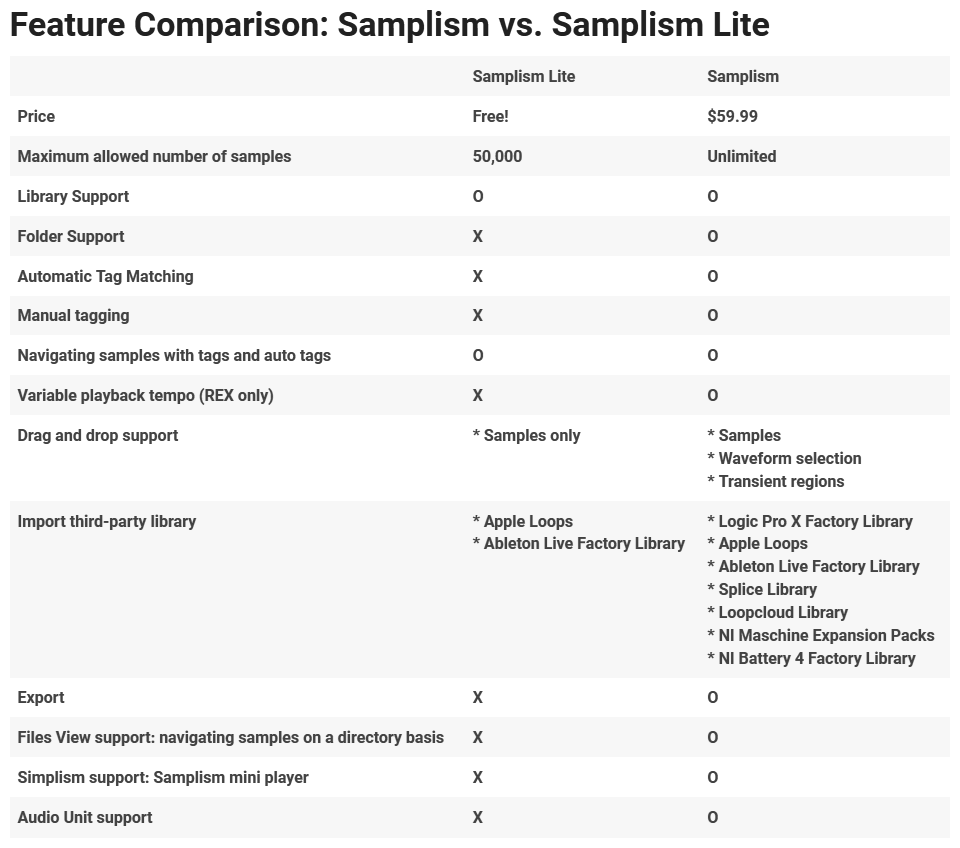Audio Helper Project has released Samplism Lite, a free version of Samplism.
Audio Helper Project has released Samplism Lite, a free version of Samplism.
Samplism Lite lets you organize your audio samples with a fast, easy-to-use and smart sample manager for free.
Key Features:
- Automatic Tag Matching: Samplism features a technology that automatically categorizes audio samples into tags. With Samplism, you don't need to waste your time on manually categorizing your audio files. Just drag and drop directories on your Mac into Samplism. All audio samples are automatically categorized into tags.
- Search for Audio Samples using Tags and Auto Tags: Samplism provides a simple, quick and easy way to search for audio samples using tags and auto tags. By simply selecting a tag, all its corresponding samples will be shown in the Sample List. In addition, auto tags allow you to search for samples with more specific criteria.
- Organize Audio Samples with Folders: Samplism provides folders and folder groups to help you organize audio samples better. Simply select audio samples in a library and drag and drop them into a folder.
- Advanced Sample Player: Samplism provides a simple, easy-to-use yet powerful sample player which allows you to play an entire audio file, the waveform selection, or transient regions.
- Import Third-Party Library: Samplism provides an easy way to import well-known third-party libraries installed on your Mac. Samplism automatically detects well-known third-party libraries, so you don't need to worry about finding the directory location of third-party libraries. No setup is required. All you have to do is to simply import them with just one-click (* Logic Pro X and Ableton Live supported).
- Working with DAWs: Simply drag and drop audio samples into DAWs. A powerful drag and drop feature in Samplism greatly improves workflow and increase creativity.
- Built for Mac: In order to provide the best performance and responsiveness, Samplism takes full advantage of the latest macOS technologies including Core Audio, Core Animation, and Grand Central Dispatch, and is fully optimized for 64-bit and multicore processors.
Minimum System Requirements:
- macOS 10.11, or later.
- Screen resolution of 1440 x 900 pixels or higher.
Price: Free from the Mac App Store.
Demo Video: YouTube/2_HHCG6l_tk