1. Head to vst.jamahook.com, and select 'Create an account'.
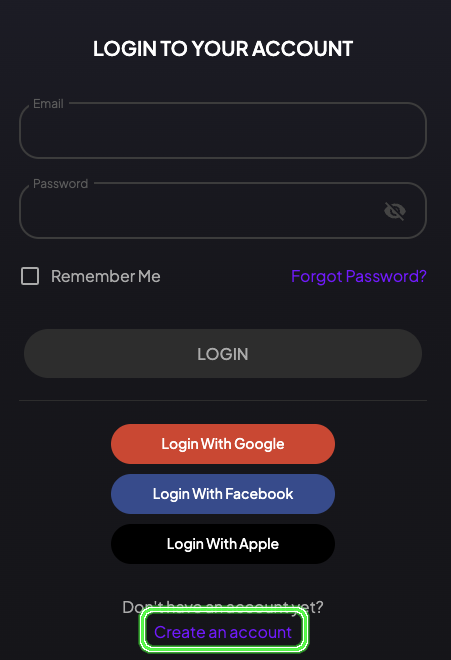
2. Once you have created an account, click 'Agent License' in the left-hand panel.
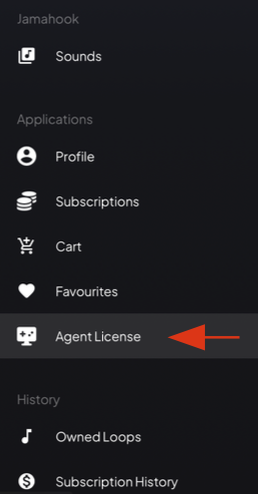
3. Click 'I have a voucher'.
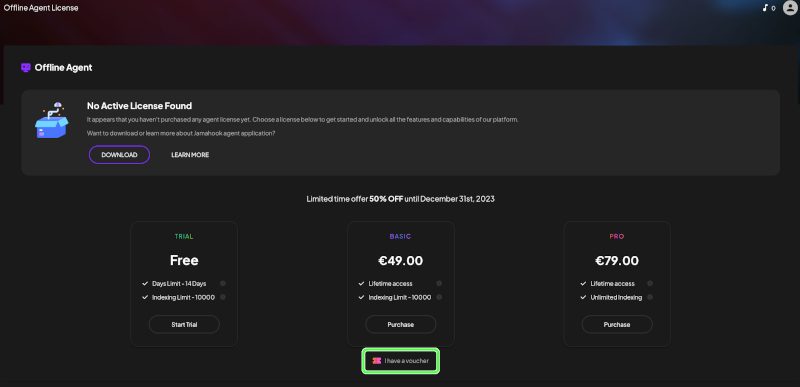
4. Input the code you received.
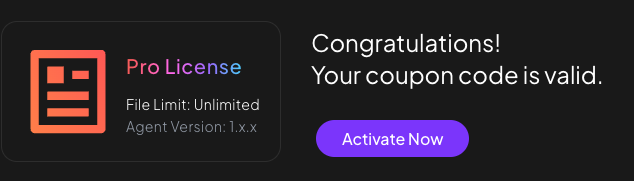

Please log in to join the discussion
Submit: News, Plugins, Hosts & Apps | Advertise @ KVR | Developer Account | About KVR / Contact Us | Privacy Statement
© KVR Audio, Inc. 2000-2024