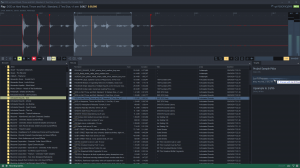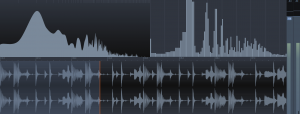Liqube Audio updates Resonic Player and Pro Audio Player and Sample Manager to v0.8.9b for Windows
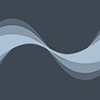
Liqube Audio has updated Resonic, an audio player and sample manager for Windows, to v0.8.9b.
This release updates both Player and Pro, and introduces the first set of Pro features for batch processing ('Batch Targets'), a what-you-hear recording feature (record button), it improves the musical spectrum, adds metadata support for MIDI files, adds basic CART metadata support for radio automation users, lets you start different copies (not instances) of Resonic at the same time, and comes with many bug fixes.
New Features:
- Pro: Batch Targets feature (batch processing.) Fixed copy/move/decode/convert target folders can be created in the new right sidebar (which can be toggled with F6, analogous to the left sidebar and F4) by dragging folders onto the 'Targets' tab. Each target can receive files and folders for whatever action is assigned to it. Additional conversion options are available through the right-click menu, ranging from simple copy/move to audio decoding (to .wav), sample format conversion (bit depth, sample rate, channel count). Targets are accessible from the (new) right sidebar (through F6, or the button in the status bar), which is shown by default on first start of a fresh installation. More features are to be added in future versions. See resonic.at/docs/batch-targets for more information.
- Pro: Recording feature ('what you hear'.) Press the record button (transport bar) to record what is currently being played through Resonic, including pitch shifting, volume, seeking, live looping, and slice triggering via keyboard keys. Recorded audio is stored as .wav files in the 'Recorded Audio' folder in the Resonic user profile (in user 'Documents') which is also directly accessible through the browser. Click the status message after recording to start playing the file directly. This feature is intended to be used for sound design, creative idea finding, or as an audio sketch pad. To use recording you must use either a WASAPI or ASIO device for playback.
- Pro: Musical spectrum and its note/octave estimation have been reduced to a more useful range of keys (C0..G8), bar scaling has been updated, bars are now colored by average intensity, and fading peak hold has been added.
- Pro: Standard MIDI files are now fully integrated into the Resonic meta core, estimating MIDI file duration, reading copyright, timed markers with labels, musical key (first key signature change), track count (non-empty tracks), MIDI format (0, 1, or 2), pattern count (for format 2 files), PPQ, and tempo in BPM. If there are multiple tempo changes in a file an average tempo will be displayed in the file list, and the BPM will be put in brackets. As a special feature Resonic also displays the number of unique instrument patches used in the MIDI file in the 'Instrument Count' column.
- Pro: Added 'Cropped Audio' to browser to quickly access this standard folder in the Resonic user profile (in user 'Documents'.).
- Pro: Crop progress display in status bar, for both the "Crop selection" and the "Crop selection and play" feature.
- Pro: Added right-click menu to A-B button for a few selection commands. Note that the Play, Stop, and Headphones buttons also have their own right-click menus.
- Pro: The current mouse-selected region in the waveform is now automatically saved before it is modified or cleared, which means you won't accidentally lose the the region. The last region can be restored by right-clicking the A-B button, or through the marker button menu, using "Restore last selection." If a region already exists and a new one is created this feature toggles between the last one and the current one. This feature is also available as a global hotkey.
- Pro: Much improved behavior of "Crop selection and play" feature (renders the selected waveform region to a new audio file and starts playing it): Before the new (cropped) file starts playing the selected waveform region is cleared, the current pitch settings (semitones/cents) are cleared, and the loop button is enabled (repeating the new file.) Note that the last selected region can now also be restored through the marker menu, or by right-clicking the A-B button ("Restore last selection".).
- Pro: New global hotkey for "Loop on/off", which toggles single-file repeat.
- Pro: AIFF metadata improvements, and reading comment chunks.
- It is now possible to run different copies of Resonic Pro and Player at the same time as long as the database paths are different. You could for example start a portable Player, a portable Pro, another portable Pro, and a regularily installed Pro in parallel. Starting the same copy multiple times is not supported yet; it was removed during the Alpha to Beta rework for database stability reasons.
- You can now CTRL-C the version information when the about dialog is open.
- Headphones crossfeed presets (BS2B); right-click the headphones button to access them. (#1224).
- New item in column popup menu to quickly hide the clicked column.
- Pro: Metadata support for compressed AIFF files (.aifc).
- Added indication of floating point files in bit depth column (using an 'f', e.g., "32f").
- Pro: Additional metadata support for AES CART chunks. Available via columns: artist, title, category, cut id, client id, comment.
- Pro: Metadata support for Scott Studios (SS32) Wave files, used in radio automation and broadcast systems. Available via columns: artist, title, cut id, comment. Available via waveform: intro end position, segue position. (requested: G. Zlot).
- Pro: Segue (track transition in radio automation), intro markers, and other CART triggers are now read from CART/SS32 metadata and displayed in Resonic's waveform as a dashed line.
- Pro: Addtional metadata support for BSI Wave files (Broadcast Software International), used in radio automation and broadcast systems. Available via columns: recording year, agency (as copyright), copyright / record label / publisher (as publisher), copy / notes (as subject), genre, music key, composer, album, tempo in bpm, and track number. Available via waveform: hook start position.
- Pro: Added new broadcast columns "Cut Number ID" and "Client ID" (CART).
- Essential fixes from the last Pro release were ported to Resonic Player.
- Utility feature to resize main window to a fixed size, offering a selection of preset sizes, which assists in making videos or screenshots of a certain size. (see 'Menu | Advanced | Resize main window'.).
Improvements:
- File list items appear faster when pasted (using the CTRL-V shortcut.).
- Faster startup with bookmarks that point to mapped network drives, or network locations.
- Folders can be moved and deleted more reliably as they are unlocked more intelligently when necessary, e.g., during drag and drop move in browser.
- More detailed information in column popup menu. It's also easier to find the clicked column and its metadata group which both now appear in bold.
- Opus decoder updated to libOpus 1.2.1 for reduced CPU usage during decoding.
- MIDI renderer now more resilient in handling invalid XG sysex messages.
- Some file list copy/paste improvements and fixes.
Corrections:
- Pro: Playback of REX2 mono files.
- Fixed taskbar quick controls (buttons) disappearing after a while on Windows 10.
- Aborting a metadata scan in folders with lots of files could make one CPU core hang at a hundred percent usage.
- Corrected several drag & drop related issues in the browser.
- Pro: Fixed error message shown on every key press when ''Map temporary slices to letter keys'' is enabled (for fast slice auditioning) and there are no temporary slices set.
Links:
- Official Website
- More about Resonic Pro
- Official Resonic Discussion Forums
- Official Liqube Audio Forum - here on KVR.
- Download
- What's New - a full list of changes.