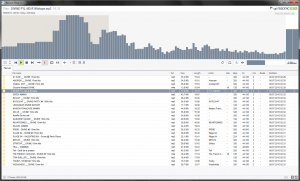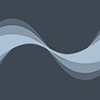
Liqube Audio have updated Resonic, an audio player and sample browser for Windows, to 0.7b.
This long-awaited update introduces Resonic to the Windows 10 platform, comes with much faster startup, improved file and folder monitoring, much improved Explorer integration, folder drag & drop from Resonic to other applications, and many more additions as well as bug fixes.
New features:
- Windows 10 is now officially supported.
- Browser handles deleted or moved folders more elegantly by focusing the next available sibling folder. If that's not possible it will fall back to the parent folder.
- 'Restore last played folder on startup' option (see 'Menu | Playback'). Turn off this option if you prefer Resonic not restoring the previously played folder on startup, which may speed up plays from Explorer/command-line, depending on the way you're working.
- Improved background file monitoring (file list). Files are no longer locked can be deleted while they are open in Resonic, some even when they are playing. This not only works when files are deleted inside of Resonic, but also when files are deleted outside of Resonic, e.g. using Windows Explorer.
- Improved background folder monitoring (browser). Sub-folders can now be deleted without receiving 'Access denied' errors from Windows. If the playing folder needs to be deleted the currently playing file needs to be closed first, which can be done manually by pressing CTRL-W. However, playing folders can now also easily be recycled while staying inside of Resonic by pressing CTRL-SHIFT-DEL (see below).
- You can now recycle the folder that contains the currently playing file by pressing CTRL-SHIFT-DEL. Playback is stopped automatically, playng files are closed.
- The setup version (.msi) of Resonic, which is highly recommended because of its neat Explorer integration, now supports opening multiple files at once. These files will be put into a 'From Explorer' playlist tab, which will disappear when Resonic closes down.
- You can now drag & drop copy single folders from Resonic's browser to Explorer and to other applications. Hold down SHIFT while dragging to move the folder instead.
- Custom themed scrollbars.
- Custom themed menus replace slow standard Windows menus, intelligent submenu behavior improves overall usability.
- You can use NUMPAD-3 to jump to the A-B region's left locator.
- File list column context menu now shows more descriptive column names (#887).
- You can now paste (CTRL-V) folder paths (text, e.g. from Explorer address bar) when the browser has the focus (TAB) to change the location.
- You can now toggle hidden folders with CTRL-H, when the browser has the focus.
- New button (target symbol next to menu button) and global hotkey (e.g. WIN-ALT-L) to locate the active file in browser and playlist, and to show the main window, in one go.
- New buttons to play next/previous folder (small arrows next to menu button), which are the same as the CTRL-DOWN/UP shortcuts.
Improvements:
- Time display is now updated immediately on position changes.
- File list is now always focused on startup, i.e. arrow keys, etc. can be used right from the start.
- Improved internal recycle/delete features to be more reliable.
- Disabled screen snap (to screen edges) on Windows 10 to work around broken screen coordinate system APIs. Thank you, Microsoft.
- Non-drives hidden from browser's drives section on Windows 10.
Corrections:
- Several error messages when trying to open up multiple files with Resonic from Windows Explorer. This fix applies to the setup version.
- Playback no longer stops after the first file when opening files via Windows Explorer, or command-line.
- Stopping playback with NUMPAD-0 broke playback. Playback is now stopped as intended with a short fade out, just like the stop button does.
- Drag & drop of multiple files into Resonic's browser sometimes failed.
- Additional files showed up in file list when files were renamed externally, or overwritten in some cases (e.g. by Ableton Live).
- Some DSD audio files (.dff) not showing up properly in Windows Explorer.
- Several smaller fixes related to the integrated browser.
- Preferences window focus glitch.
- Improved Explorer integration, especially when Player and Pro, and/or Beta versions are installed side-by-side.
Links:
- Official website
- Official Resonic discussion forums
- Official Liqube Audio forum - here on KVR.
- Download
- What's new - a full list of changes.