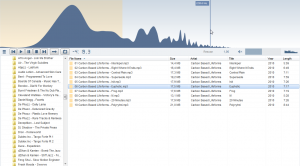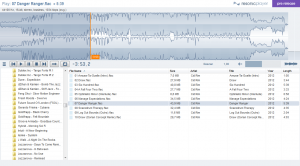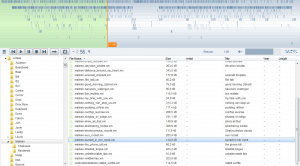Liqube Audio update Resonic Player to 0.58a (999) and announce the end of the Alpha phase
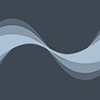
Liqube Audio have updated Resonic, an audio player and sample browser for Windows, to 0.58a (Alpha 999).
This update brings numerous performance and usability improvements, many fixes, and new features. The release also marks the end of the Alpha phase, and introduces version numbers.
Liqube Audio say that a year after Resonic was first released to the public the player's core is fast, stable, and flexible enough to go Beta.
New features (27):
- Fixed and improved a large number of usability and performance features.
- Drag & Drop directly from the file list to other applications like Windows Explorer, DAWs, audio and video editors, other players, etc. Drag & Drop of multi-selections is supported. This feature is still experimental.
- Overall interface performance improved, e.g. file switching.
- Overall disk performance improved and optimized.
- Several visual improvements and fixes for themed and non-themed Windows XP, themed and non-themed Windows 7 (Aero, Aero Basic, and especially Classic).
- Faster application start-up, especially for users with (many) browser bookmarks and multiple hard disks.
- Much faster application exit, which also improves the occasional seconds-long exit delay experienced by some users. When Resonic takes a little longer to start up it is probably attempting to access a slow location on an external, sleeping, or network drive, e.g. your last played folder/file. If this happens a lot to you consider disabling the start-up resume feature.
- Files can now be pasted directly into the active folder with CTRL-V, or via the file list context menu.
- When files are successfully cut or copied (CTRL-X or CTRL-C) to the clipboard a message is now shown for a brief moment.
- New 'Select + Deselect Files' feature, lets you select (ALT-NUM+) and deselect (ALT-NUM-) multiple files at once. Press the shortcuts twice to quickly apply the mask and close the dialog, e.g. press ALT-NUM- twice to quickly deselect all files. You can do multiple selects or deselects to refine the current selection. Wildcards (* and ?, e.g. *.mp3) are supported, but are optional: without wildcards any filename that contains the entered text matches.
- Introducing frequency analyzer styles, starting with a minimalistic 'Outline' style (see 'Menu | Visualization').
- A-B repeat area now stays intact when the 'Maintain position' feature (">|>" button) is enabled and you switch from one playing file to another, restarting the loop from the beginning. This opens up new possibilities, e.g. for comparing parts of mixes.
- A-B repeat region can now be set while playback is paused. The A position can also be set while playback is stopped, i.e. the region will start at the beginning of the file.
- Ogg-Opus output gain now defaults to 0dB, ignoring any Replaygain tags, and reproducing the audio as-is.
- Visualization area (e.g. waveform) can now be toggled via 'Menu | Interface' or with CTRL-F12. When hidden the F12 key will first turn it back on, then cycle as usual. Note that this also hides the level meter. Waveforms are still being scanned even when the visualization area is hidden, but the level meter does not use up any processing time.
- Compact volume bar option. To enable it right-click the volume bar and select 'Compact'.
- New method to quickly seek in the current audio file: Use the mouse wheel over the playback time display (next to loop and A-B buttons).
- Playback time display can now be hidden via 'Menu | Interface'.
- Mouse wheel now also controls volume while the mouse cursor is over the header bar, information bar, transport bar, or footer bar.
- Explorer context menus: Hold down the SHIFT key and right-click a file or folder to show the Windows Explorer context menu instead of the Resonic context menu. Note that this currently only works for single files and folders, not for multi-selections.
- New 'Dismiss and Deselect' item in file list popup menu closes the popup menu and clears the current multi-selection.
- New column: 'Rating'. Resonic now reads and displays ID3v2 ratings as 0 to 5 stars. When a rating is unavailable '-' is displayed. Ratings written by other software like Windows Explorer, Windows Media Player, iTunes, Media Monkey, are interpreted intelligently for compatibility. Ratings written by foobar2000 are also supported.
- New and updated file list icons: Stereo: big square, Mono: small square, Multi-channel: four squares. Icon colors remain the same: Blue: lossless files (e.g. wav), Orange: lossy files (e.g. mp3), Green: music files (e.g. xm).
- Double-click a folder to open that folder and start playback at the first file.
- Right-click stop button for an experimental 'Stop with fade-out' feature.
- New 'Properties' item in file list popup shows a single file's properties like Explorer does (ALT-ENTER).
- New experimental feature: Focus indicators. They show you which main part of the application currently has the input focus and can be enabled via 'Menu | Interface'. This feature might be removed in a future update though.
Improvements (18):
- Smoother level meter.
- 'Show in Explorer' now also works for file list multi-selections.
- Menu button usability improved: menu button now toggles when clicked.
- Improved ESC key behavior: When file list is active ESC clears the current selection. When file list is not active ESC sets the input focus to the file list.
- Startup resume feature now also restores paused state. To try this pause a track, then close down Resonic and restart it.
- Reworked serveral parts of how the file list reacts to user input.
- File list selections now stay intact during automatic track changes, and also when you click the next/previous buttons.
- Improved file list right-click and multi-selection behavior.
- Smaller rescan button, text removed in favor of icon.
- Slightly bigger splitters, which makes it easier to grab and resize both the waveform and the side-bar panel.
- Scanning performance greatly improved for module music (mod, xm, it, etc.) when 'Events' visualization (F12) is active.
- Playback buttons now only respond to right-clicks when there is a menu to show.
- Loop button now correctly disables both the 'Stop after current' button and the visual stop indicator (vertical red line) at the end of the waveform.
- Several theme color changes.
- You can now press the UP key at the top of the file list to jump to the last file, and the DOWN key at the bottom to jump to the first file.
- Double-click a folder to open it and start playing its first file. The focus is now set to the file list so you can immediately use the arrow keys (i.e. UP and DOWN) afterwards for navigation.
- When active file in list is not selected it will be selected on first click, then restart playback on subsequent clicks. When active file in list is selected, will always restart playback.
- In 'Random' playback mode the active file is now automatically centered.
Removed (1):
- Removed left padding in browser for a little extra space.
Corrections (16):
- Fixed and improved right-click behavior with file list selections. Also, right-click will no longer accidentally start playback.
- Fixed Resonic being unable to play files that reside in hidden folders. When you play files inside a hidden folder Resonic will now list the folder's contents while keeping it hidden in the browser. Expect an option to show hidden folders and files in a future version. This fixes the issue where files received in Skype could not directly be opened with Resonic.
- Fixed incomplete waveforms being saved when closing Resonic while a file is still being scanned.
- Fixed clickable area of playback time display in transport bar.
- Fixed mouse click not always triggering properly on playback time display.
- Fixed random play mode not working properly with taskbar controls.
- Fixed 'Play' not restarting properly when 'Maintain position' feature is enabled.
- Fixed file list selections affecting playback order. The next/previous file will now always start at the active/playing file, even if the current selection is somewhere else.
- Fixed SHIFT and arrow keys not selecting files.
- Unsupported drives and external devices are now hidden in browser.
- Fixed some notification messages being visible for brief moments only.
- Fixed right-click in both file list and browser not properly selecting items.
- Fixed white header overlapping waveform on startup when 'Remember window position' option is enabled.
- Fixed several other small issues.
- Fixed crash with certain large-pattern module music files.
- Fixed issue with certain module music files where error messages kept popping up.
Links:
Official website
Official Resonic discussion forums - an open ear for suggestions
Official Liqube Audio forum - here on KVR.
Download
What's new - a full list of changes.