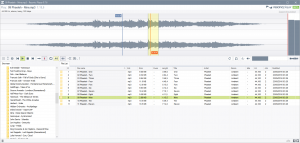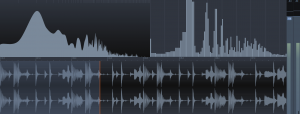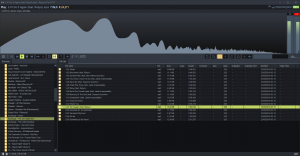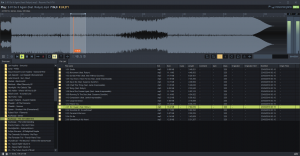Liqube Audio update Resonic Player and Pro - Audio Player and Sample Manager for Windows - to v0.8.5b
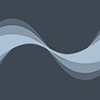
Liqube Audio have updated Resonic, an audio player and sample manager for Windows, to v0.8.5b.
This release is a milestone on the way to advanced features: the file list filter lets you visually filter what's displayed in the file list by filename (artist, title, album, or any other available metadata in the Pro version). Resonic now has a an often-requested double-click mode for the file list, improved drag & drop handling (does not restart files), and a fully reworked configuration system. They've also let go of Windows XP support in favor of faster progress and features.
Remarks:
- Please note that you'll have to re-configure some of your settings (e.g. hotkeys) because of heavy internal configuration system changes.
- Windows XP is no longer supported by Resonic. There are several reasons for this move, one being that writing compatibility code for XP has been holding back development.
New features:
- Visual file list filtering. Press CTRL-F, or F3, or use the filter button on the status bar, to toggle the filter panel, then click the settings button on the right to change which columns (metadata) you wish to use for filtering. Note that the Player version only filters by filename while the Pro version supports all available meta columns (both visible and invisible), e.g. description, or album. While the filter panel is active use the 'aa'/'Aa' button (or ALT-C) to toggle between caseless and case-sensitive matching, use the menu button (or ALT-S) to open the filter settings menu.
- Resonic now supports file list double-click behavior, an often-requested feature. To enable it go to 'Menu | Playback'. Single-click behavior will instantly play a file once you click it, and will restart the file when double-clicked (by default). Double-click behavior will only play a file when you double-click it, and will restart the file when double-clicked.
- Resonic no longer restarts the active file on subsequent clicks, which is very useful for frequent drag and drop users. To change this behavior mode go to 'Menu | Playback'. This feature can be combined with double-click or single-click behavior.
- Support for high-resolution DSD audio files compressed with WavPack, i.e. compressed DSF/DFF in .wv files. Note that while DSD-in-WV saves quite a bit of space (in our tests 35-50%) it also takes a bit longer to decode (e.g. to prepare the waveform.).
- File list header popup (right click any column header to see it) now stays open when you click certain items, which allows you to check/uncheck multiple items easily. The same applies to the filter popup menu.
- Pro: Slices can now be erased the same way they can be created, with ALT-click, as long as the mouse cursor is snapped to them.
- Page switching in preferences dialog with CTRL-TAB and SHIFT-CTRL-TAB.
- Added 'Browse to containing folder' to file list popup menu which points the browser to the file's parent folder. This item is only visible when the current list contains files from more than one source, e.g. when you scan folders recursively (ALT-click on a folder in browser.).
- Made file list columns accessible via 'Columns' submenu in file list popup menu.
- Added 'Safely remove this device' function to browser context menu popup when a removable USB disk is right-clicked (tested with USB sticks so far.).
- Added eject and close CD/DVD drive tray functions to browser context menu popup when an optical drive is right-clicked.
- Holding down SHIFT-CTRL-ALT while Resonic is starting up now allows you to reset Resonic's preferences if necessary (a warning will be shown.).
- Pro: 'Select all' for waveform (CTRL-ALT-A) that toggles between all/selection (preserves the current selection.).
Improvements:
- Pro: Current ASIO device sample rate is now used for playback by default.
- Resonic now always defaults to WASAPI as standard output device as it is the most stable. ASIO is still experimental (you might get buffer repeats on slow systems.) DirectSound is no longer recommended, as it is the lowest quality output system, and might be dropped in a future version now that XP is no longer supported.
- MOD/MIDI renderers now use the output device's native sample rate to achieve the expected quality, and to avoid unnecessary resampling.
- Reworked the application-wide configuration system to support complex setting structures, which is an essential requirement for many upcoming features. Settings are no longer stored in the 'config-*.db' database files, but stored in a text file called 'Preferences.json'. A backup is automatically saved to 'Preferences.bak' on exit.
- Slightly higher file list rows, easier to look at. Font size options are in the works.
- Several micro optimizations, e.g. for file list and browser drawing, and for theme loading.
- File list items disappear faster when deleted (using the DEL key.) Please note that we use the operating system's delete functions. Files are always recycled, never permanently deleted, i.e. they are moved to Windows' own 'Recycle Bin' from where they can be restored.
- Improved fast-restore of last-played folder in browser, improving overall start-up speed again because not all parent folders have to be scanned. Only the last active folder is initially shown. Folders that are not fully expanded on startup will use italic fonts. You can click them to fully expand them.
- Playback now stops instantly when you delete a file. Press ENTER to continue playback with the next file in list.
- The 'Keep playback position' feature (formerly known as 'Maintain position') now also works when a playing file is deleted.
- Some items in the file list popup menu are now hidden when not applicable, e.g. no "Clear selection" when there is no actual selection. which keeps the menu more compact and dynamic, and tailored to the actual context.
- Pro: Sample rate conversion quality can now be changed for drag & drop and slice extractions, see marker button menu 'Extraction format'. The lowest quality interpolation setting can be useful for sound design, for example when you pitch audio down and you want to capture that certain crisp unsmoothed low-fidelity in the output. Please note that this does not apply to the crop buttons.
- More reliable folder delete (waveform and meta scans are stopped.).
- Pro: Higher quality interpolation (SRC) for MIDI playback and rendering.
- More visible markings on files that have been cut to clipboard (CTRL-X).
- Light and Dark (Pro) theme color changes.
- WavPack decoder updated to 5.0.0.
- Flac decoder updated to libFlac 1.3.2.
- Opus decoder updated to libOpus 1.1.4.
Corrections:
- Optical drives could disappear from browser when media was ejected.
- Fixed issue with CTRL-UP and CTRL-DOWN in browser (always plays sequentially now.).
- A handful of browser crash issues.
- Faster and more reliable application shutdown.
- Pro: Fixed occasionally wrong value displayed when dragging pitch buttons.
Links:
- Official Website
- More about Resonic Pro
- Official Resonic Discussion Forums
- Official Liqube Audio Forum - here on KVR.
- Download
- What's New - a full list of changes.