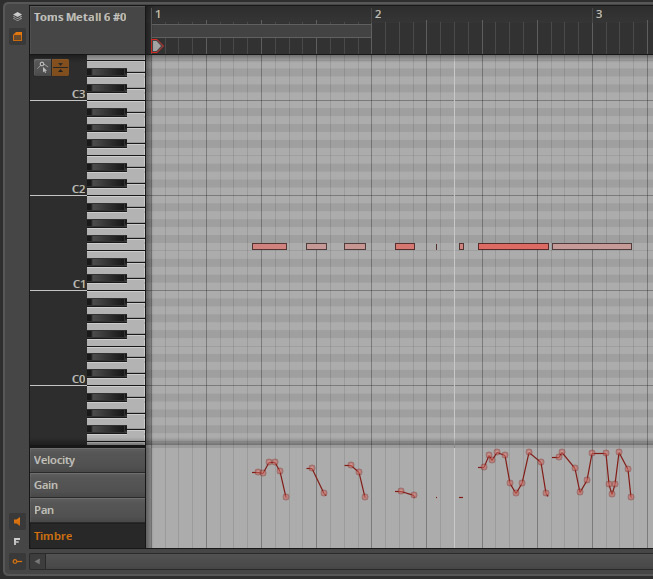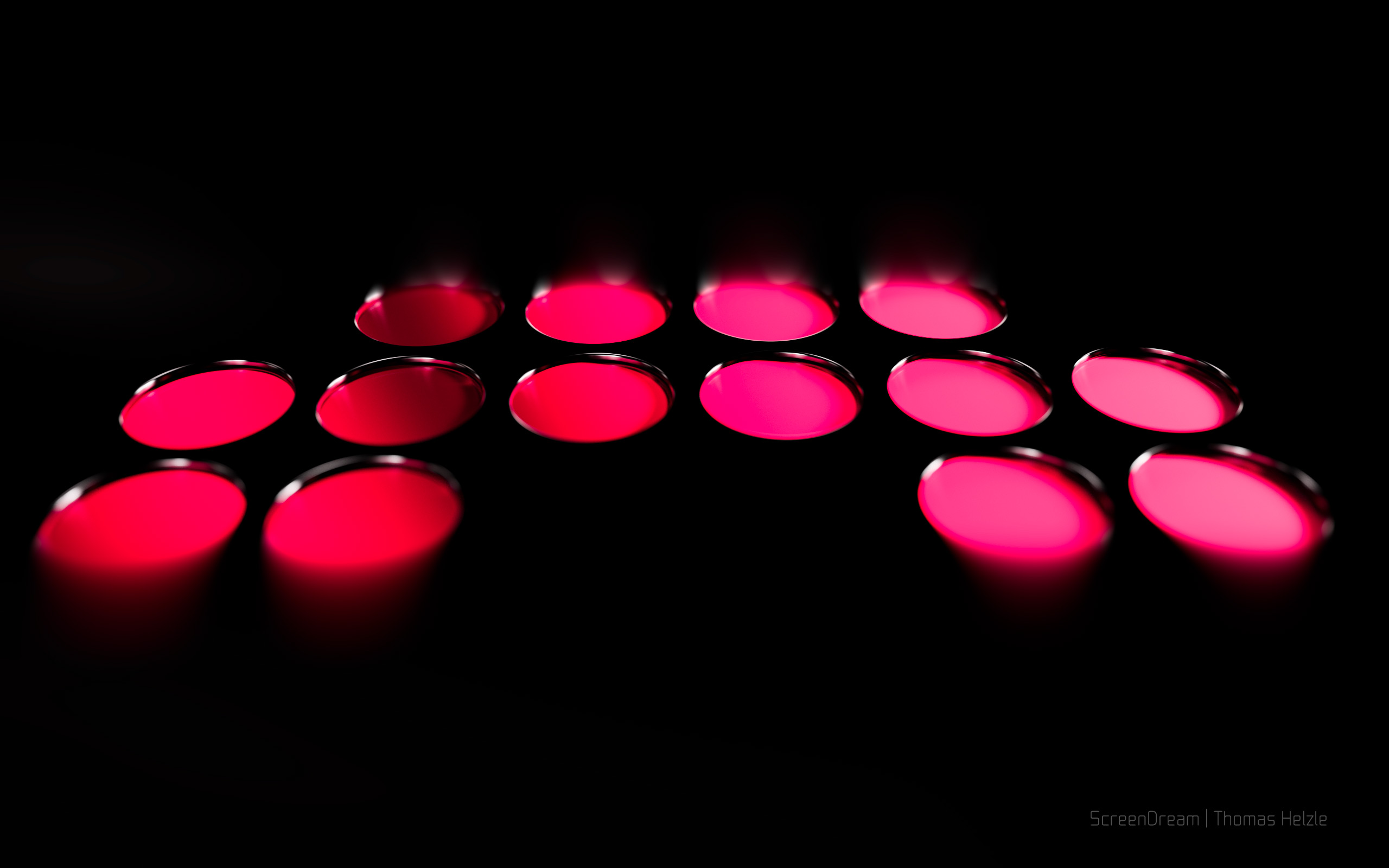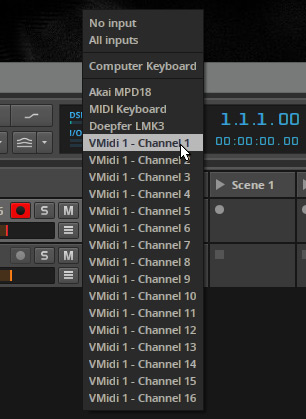Sticky this?
--
Edit Dom: Yes, sticky!
We will add a section on our website for such things in the future, but for now lets just collect this stuff here as we go!
If it gets too long, i can do some cleanup...
--
Edit Tom:
I will clean out this thread now and remove chatter and non-ressources as well as outdated posts.
Please use it for posting resources only from now on, for questions and discussions open a new thread on the main forum. This is not the place to ask general questions!
And please remember that this thread goes back to the initial release of BWS in 2014, so some of the older information and scripts may be outdated! So you may want to browse it from the end to see the fresh content first....
Thanks