42 in-depth Tutorials / Over 4 Hours of Runtime
For all beginner to intermediate Bitwig Studio users
Tutorials by dance music super producer Timothy Allan
Simple to use video control interface for Mac & PC
Watch Online, Download, Stream to iPad, iPhone & iPod
Bitwig Resources
-
- KVRAF
- 4507 posts since 3 Oct, 2013 from Budapest
http://www.groove3.com/str/Bitwig-Studio-Explained.html
"Where we're workarounding, we don't NEED features." - powermat
-
- KVRer
- 29 posts since 4 Oct, 2010
Here are all the bitwig key commands in a printable savable type format:
http://imgur.com/QHDU39V
http://imgur.com/QHDU39V
- KVRAF
- 6305 posts since 9 Dec, 2008 from Berlin
Hey everybody,
I just finished my first script with bidirectional support for CCs called "TomsMultiBiController"
You can download it here ("Download Zip" button on the right) :
https://github.com/ThomasHelzle/Toms_Bitwig_Scripts
The Script is located in the Toms Generic Folder.
Enhanced Generic Controller Script with Support for
- all 16 Midi Channels + Omni
- Poly Aftertouch to Expression
- CCs fully mappable per Midi Channel...
- Sending Midi Beat Clock.
- Sending Feedback to the Controller for mapped CCs.
This should work for apps like the Lemur as well as for people who for instance use a controller like the BCR2000 and only want to map the controls to parameters instead of using the BCR2000 script.
I also added some comments for interested parties - a full blown Tutorial will follow later.
Cheers,
Tom
I just finished my first script with bidirectional support for CCs called "TomsMultiBiController"
You can download it here ("Download Zip" button on the right) :
https://github.com/ThomasHelzle/Toms_Bitwig_Scripts
The Script is located in the Toms Generic Folder.
Enhanced Generic Controller Script with Support for
- all 16 Midi Channels + Omni
- Poly Aftertouch to Expression
- CCs fully mappable per Midi Channel...
- Sending Midi Beat Clock.
- Sending Feedback to the Controller for mapped CCs.
This should work for apps like the Lemur as well as for people who for instance use a controller like the BCR2000 and only want to map the controls to parameters instead of using the BCR2000 script.
I also added some comments for interested parties - a full blown Tutorial will follow later.
Cheers,
Tom
"Out beyond the ideas of wrongdoing and rightdoing, there is a field. I’ll meet you there." - Rumi
ScreenDream Instagram Mastodon
ScreenDream Instagram Mastodon
- KVRer
- 7 posts since 26 Mar, 2014 from Berlin
Hi,
i started to write a controller script for my CME UF5
I've implemented already export of all 16 Channels,
Track(1-16) and Master Volume Fader and
Transport Controll (Play, Stop, Track Position)
https://github.com/woodworker/bitwig-controller
Maybe it's usefull for someone
i started to write a controller script for my CME UF5
I've implemented already export of all 16 Channels,
Track(1-16) and Master Volume Fader and
Transport Controll (Play, Stop, Track Position)
https://github.com/woodworker/bitwig-controller
Maybe it's usefull for someone
- KVRAF
- 6305 posts since 9 Dec, 2008 from Berlin
Fjorko posted a detailed explanation how to record the output of midi generating plugins like Cthulhu here:
http://www.kvraudio.com/forum/viewtopic ... 6#p5747450
Cheers,
Tom
http://www.kvraudio.com/forum/viewtopic ... 6#p5747450
Cheers,
Tom
"Out beyond the ideas of wrongdoing and rightdoing, there is a field. I’ll meet you there." - Rumi
ScreenDream Instagram Mastodon
ScreenDream Instagram Mastodon
- KVRAF
- 6305 posts since 9 Dec, 2008 from Berlin
Did another Wallpaper on the weekend. This time I took a macro shot of the logo on the inner black box of the packaging. Turned out rather stylish and should work well as a background if like me you like a darker desktop :

Enjoy!
Tom

Enjoy!
Tom
"Out beyond the ideas of wrongdoing and rightdoing, there is a field. I’ll meet you there." - Rumi
ScreenDream Instagram Mastodon
ScreenDream Instagram Mastodon
-
- KVRAF
- 9133 posts since 6 Oct, 2004
https://github.com/nettoyeurny/jacknativeclient/
'This package exposes the JACK audio interface to Java clients.'
Can a bitwig dev, java or linux expert, comment on this app, and if it would be
of benefit in a bitwig installation? Could it be updated/modified to aid
in labeling linux midi ports, that are available, but lack a text label?
Or???
Cheers
'This package exposes the JACK audio interface to Java clients.'
Can a bitwig dev, java or linux expert, comment on this app, and if it would be
of benefit in a bitwig installation? Could it be updated/modified to aid
in labeling linux midi ports, that are available, but lack a text label?
Or???
Cheers
- KVRAF
- 6305 posts since 9 Dec, 2008 from Berlin
For anybody interested in some deeper Controller API stuff and how to connect to TCP hosts, Ben has created a nice little setup that uses node.js to create a local webserver and a controller script to make Bitwig Studio talk to it. He created if tor Linux, but I got it running on Windows 8.1.u too:
http://bitwig-on-linux.blogspot.com.au/ ... nical.html
His github repository with the scripts is here:
https://github.com/shermanyo/bitwig-on-linux
Node.js can be downloaded here:
http://nodejs.org/download/
I think this has a huge potential.
Thanks Ben!
Cheers,
Tom
http://bitwig-on-linux.blogspot.com.au/ ... nical.html
His github repository with the scripts is here:
https://github.com/shermanyo/bitwig-on-linux
Node.js can be downloaded here:
http://nodejs.org/download/
I think this has a huge potential.
Thanks Ben!
Cheers,
Tom
"Out beyond the ideas of wrongdoing and rightdoing, there is a field. I’ll meet you there." - Rumi
ScreenDream Instagram Mastodon
ScreenDream Instagram Mastodon
- KVRAF
- 6305 posts since 9 Dec, 2008 from Berlin
There will be links to JavaScript learning resources on the upcoming Controller Script Website, but I thought I should post them here as well:
Websites and Online-Books:
A full online book on JavaScript that does focus on the beginner and explains everything from the ground up, it's quite exhaustive but should get you up and running if you are totally new to this stuff:
http://eloquentjavascript.net/
A great, compact introduction to the ins and outs of JavaScript for people who already know programming but need to brush up on the specifics:
https://developer.mozilla.org/en-US/doc ... JavaScript
Another compact overview for the more scripting savy out there:
http://bonsaiden.github.io/JavaScript-Garden/
A nicely laid out online reference for JavaScript, mainly targeted at web development, but great to look up something quickly:
http://www.w3schools.com/js/default.asp
Videos:
A pretty exhaustive and entertaining overview on JavaScript with backstory on computers, programming and how it all came about from Jacquard weaving and Punchcards:
http://yuiblog.com/crockford/
More from Mr. Crockford:
The JavaScript Programming Language:
http://yui.zenfs.com/theater/crockford-tjpl-1.m4v
http://yui.zenfs.com/theater/crockford-tjpl-2.m4v
http://yui.zenfs.com/theater/crockford-tjpl-3.m4v
http://yui.zenfs.com/theater/crockford-tjpl-4.m4v
Advanced JavaScript:
http://yui.zenfs.com/theater/crockford-advancedjavascript-1.m4v
http://yui.zenfs.com/theater/crockford-advancedjavascript-2.m4v
http://yui.zenfs.com/theater/crockford-advancedjavascript-3.m4v
Enjoy!
Tom
Websites and Online-Books:
A full online book on JavaScript that does focus on the beginner and explains everything from the ground up, it's quite exhaustive but should get you up and running if you are totally new to this stuff:
http://eloquentjavascript.net/
A great, compact introduction to the ins and outs of JavaScript for people who already know programming but need to brush up on the specifics:
https://developer.mozilla.org/en-US/doc ... JavaScript
Another compact overview for the more scripting savy out there:
http://bonsaiden.github.io/JavaScript-Garden/
A nicely laid out online reference for JavaScript, mainly targeted at web development, but great to look up something quickly:
http://www.w3schools.com/js/default.asp
Videos:
A pretty exhaustive and entertaining overview on JavaScript with backstory on computers, programming and how it all came about from Jacquard weaving and Punchcards:
http://yuiblog.com/crockford/
More from Mr. Crockford:
The JavaScript Programming Language:
http://yui.zenfs.com/theater/crockford-tjpl-1.m4v
http://yui.zenfs.com/theater/crockford-tjpl-2.m4v
http://yui.zenfs.com/theater/crockford-tjpl-3.m4v
http://yui.zenfs.com/theater/crockford-tjpl-4.m4v
Advanced JavaScript:
http://yui.zenfs.com/theater/crockford-advancedjavascript-1.m4v
http://yui.zenfs.com/theater/crockford-advancedjavascript-2.m4v
http://yui.zenfs.com/theater/crockford-advancedjavascript-3.m4v
Enjoy!
Tom
"Out beyond the ideas of wrongdoing and rightdoing, there is a field. I’ll meet you there." - Rumi
ScreenDream Instagram Mastodon
ScreenDream Instagram Mastodon
- KVRAF
- 6305 posts since 9 Dec, 2008 from Berlin
Another helpful resource if you are starting out with the controller API is the MIDI specification:
http://www.midi.org/techspecs/midimessages.php
From these tables you can for instance build the midi mask used for note-inputs but also look up the format of other events you may want to react to in the onMidi() function.
Cheers,
Tom
http://www.midi.org/techspecs/midimessages.php
From these tables you can for instance build the midi mask used for note-inputs but also look up the format of other events you may want to react to in the onMidi() function.
Cheers,
Tom
"Out beyond the ideas of wrongdoing and rightdoing, there is a field. I’ll meet you there." - Rumi
ScreenDream Instagram Mastodon
ScreenDream Instagram Mastodon
- KVRAF
- 6305 posts since 9 Dec, 2008 from Berlin

And the Controller Script Page is finally online! Yay
https://www.bitwig.com/en/community/con ... ripts.html
Some initial scripts are already there, but everybody is welcome to submit their controller scripts (you need to be logged in to do so), subscribe to updates and comment on the existing ones.
For collaboration with others it's best to host your scripts on Github before you submit them:
http://www.github.com/
It's free and easy to do and they have tutorials on their site if you should be stuck.
The final niggles are worked on as we speak, but if you find major problems with the site, please report them to support:
http://www.bitwig.com/en/support/tech-support.html
If the authors of the scripts already in the database want to make any changes, please contact me or tech-support so we can take care of it!
Happy Scripting and Controlling!
Cheers,
Tom
Last edited by ThomasHelzle on Thu Jun 05, 2014 10:33 pm, edited 1 time in total.
"Out beyond the ideas of wrongdoing and rightdoing, there is a field. I’ll meet you there." - Rumi
ScreenDream Instagram Mastodon
ScreenDream Instagram Mastodon
- KVRAF
- 6305 posts since 9 Dec, 2008 from Berlin
Another resource for Bitwig users that abique just pointed out to me:
#bitwig on freenode.net is an IRC channel for all things Bitwig.
A second channel, #bitwig-dev is pointed at developers using the Open Controller API and was created by Ben Sherman.
Join in if you like!
Cheers,
Tom
#bitwig on freenode.net is an IRC channel for all things Bitwig.
A second channel, #bitwig-dev is pointed at developers using the Open Controller API and was created by Ben Sherman.
Join in if you like!
Cheers,
Tom
"Out beyond the ideas of wrongdoing and rightdoing, there is a field. I’ll meet you there." - Rumi
ScreenDream Instagram Mastodon
ScreenDream Instagram Mastodon
-
tor.helge.skei tor.helge.skei https://www.kvraudio.com/forum/memberlist.php?mode=viewprofile&u=152647
- KVRian
- 527 posts since 30 May, 2007
i updated my edirol pcr-300 control script a little.. i'm still not 100% finished.. i will try it out at rehearsals tonight, and probably do some tweaking and stuff, when i know how it works 'in reality'.. but in the meanwhile, you can try this version: https://copy.com/Wr0TA8NaPEdJH2Ik
it's made for control map #0 on the pcr-300, and handles:
* transport buttons (rewind, stop, play, record)
* knobs 1-8 : primary device macro controls
* sliders 1-8 : track volumes
* slider 9 : master volume
* buttons 1-8 : select track
* button 9 : select master track
* v-link knob : next/previous preset (selected/primary device)
* everything else (crossfader, buttons c1-c3, bottom button row, v-link buttons 1-4) is freely assignable, and you can override all controls by assigning them manually to something else..
it's made for control map #0 on the pcr-300, and handles:
* transport buttons (rewind, stop, play, record)
* knobs 1-8 : primary device macro controls
* sliders 1-8 : track volumes
* slider 9 : master volume
* buttons 1-8 : select track
* button 9 : select master track
* v-link knob : next/previous preset (selected/primary device)
* everything else (crossfader, buttons c1-c3, bottom button row, v-link buttons 1-4) is freely assignable, and you can override all controls by assigning them manually to something else..
- KVRAF
- 6305 posts since 9 Dec, 2008 from Berlin
Updated, Cleaned-Up and heavily Commented now.ThomasHelzle wrote:Ok, now it's in a rather usable state:
TouchOSC for Bitwig:
https://github.com/ThomasHelzle/TouchOSC-Bitwig
Basic Layout and Idea by Astartes, Extended and Improved upon by Thomas Helzle (which is me).
- Mixer Page with Transport Controls.
- Macro Page with Track- and Device Navigation, Preset Selection with Visual On-Screen Feedback.
- Device Mapping Page with Map Navigation.
- XY-Pad Page (for MIDI-learn, use the Setup Page).
- Drum Pad Page 4x4 with Velocity on Y-Axis and Transpose Buttons.
- Keyboard Page 1 Octave with Velocity on Y-Axis per Key and Transpose Buttons.
- Setup Page, ATM only used for XY-Pad MIDI-Learn.
- Two MIDI inputs, "TouchOSC Keys" & "TouchOSC Pads".
- Current Layout optimized for my Phone, 960 x 540px.
Enjoy!
Cheers,
Tom
-> Added a Clip Launcher!
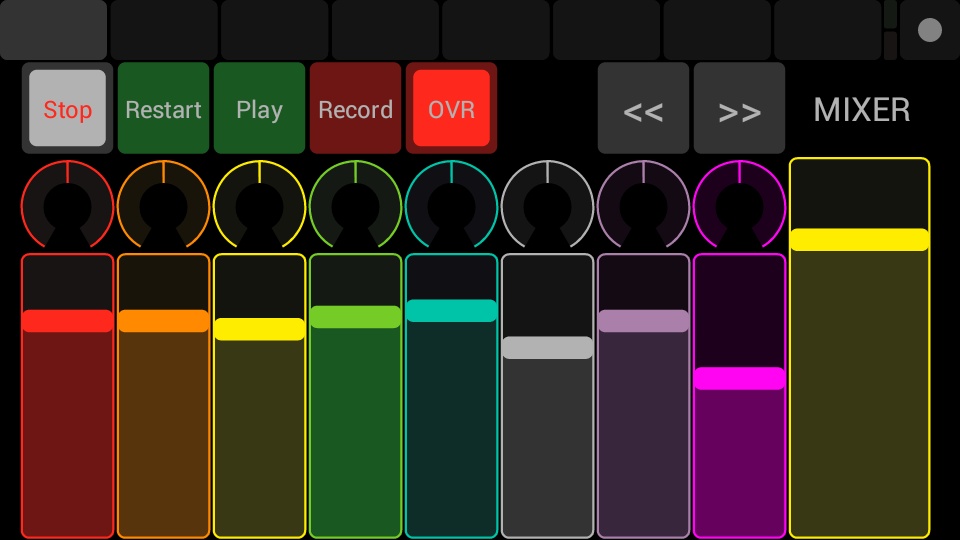

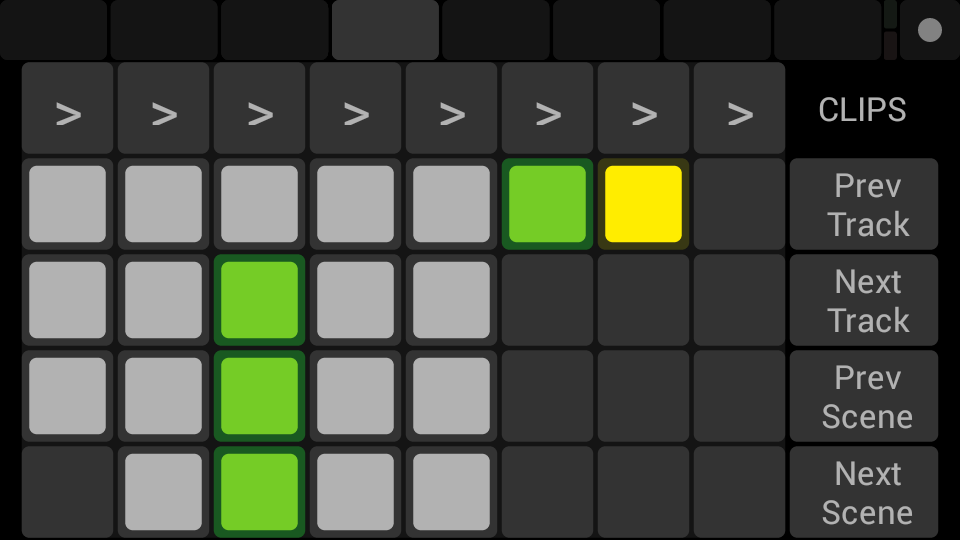
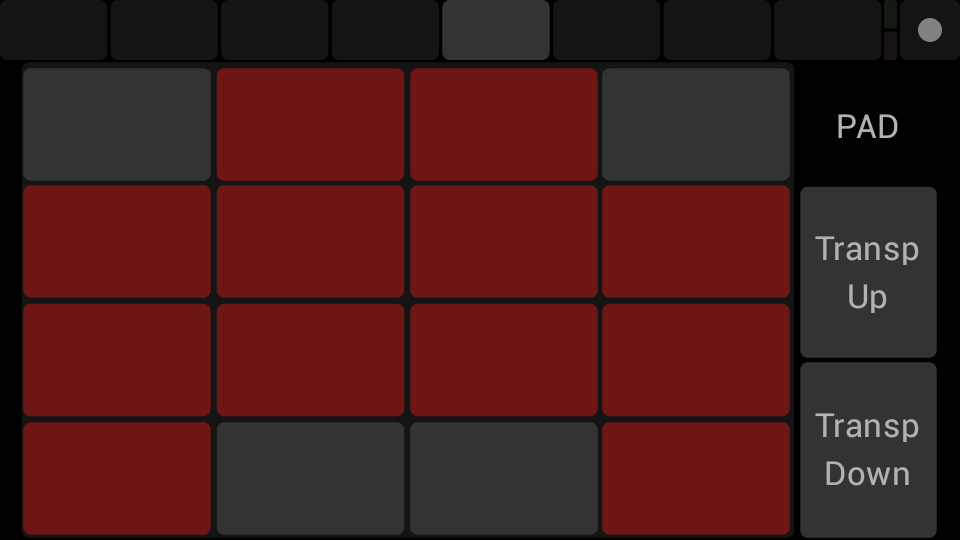
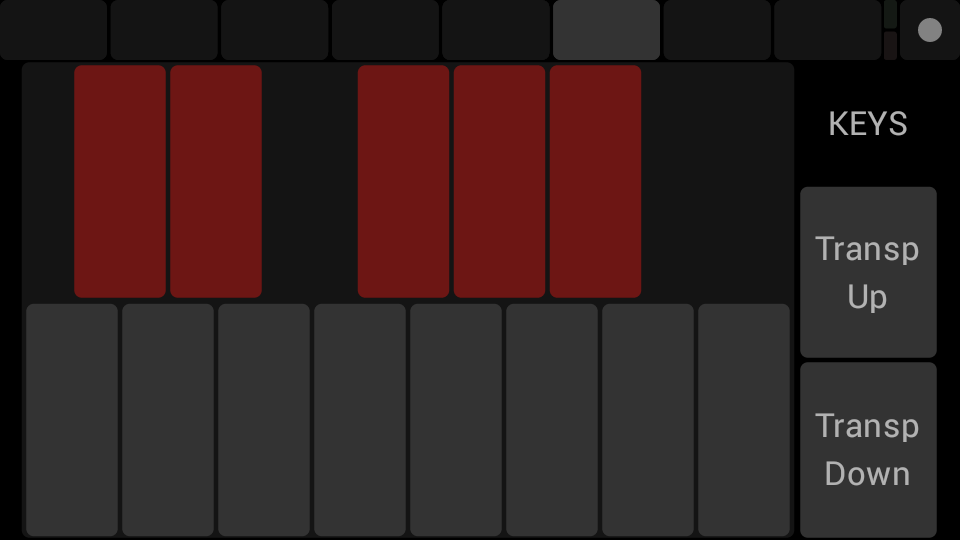
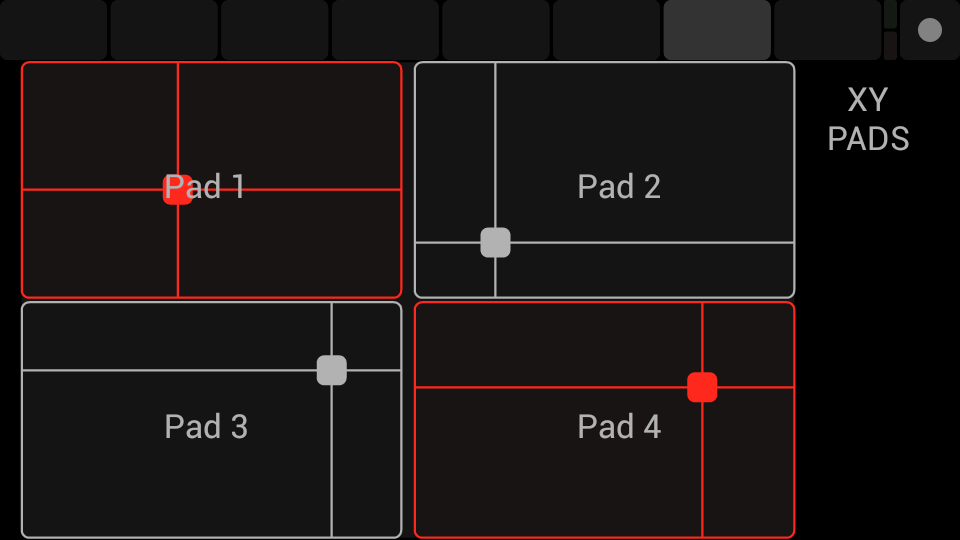
Enjoy!
Cheers,
Tom
Last edited by ThomasHelzle on Sun Jun 15, 2014 9:35 pm, edited 1 time in total.
"Out beyond the ideas of wrongdoing and rightdoing, there is a field. I’ll meet you there." - Rumi
ScreenDream Instagram Mastodon
ScreenDream Instagram Mastodon
- KVRAF
- 6305 posts since 9 Dec, 2008 from Berlin
I wrote a tutorial quite a while ago when I released the Bidirectional Script and now was finally able to put it on my blog:
Bitwig Studio Tutorial 4: Observers
Bidirectional Communication with your Controller.

http://blog.thomashelzle.de/2014/06/bit ... observers/
This one became rather long and involved. I not only try to explain this more confusing part of the API but also threw in some basic explanations on programming for those new to the matter or coming from other languages.
Let me know if there are things that need more explanation (or less) or stay unclear, I'll try to do better then.
Enjoy!
Cheers,
Tom
Bitwig Studio Tutorial 4: Observers
Bidirectional Communication with your Controller.

http://blog.thomashelzle.de/2014/06/bit ... observers/
This one became rather long and involved. I not only try to explain this more confusing part of the API but also threw in some basic explanations on programming for those new to the matter or coming from other languages.
Let me know if there are things that need more explanation (or less) or stay unclear, I'll try to do better then.
Enjoy!
Cheers,
Tom
"Out beyond the ideas of wrongdoing and rightdoing, there is a field. I’ll meet you there." - Rumi
ScreenDream Instagram Mastodon
ScreenDream Instagram Mastodon



