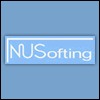I put some values in and set it to send on CC 78. Then I did the MIDI learn thing and it all worked great. But what happens when I want to add another one? I can do that fine in energyXT, it's a piece of cake, but in order to MIDI learn a new knob, I have to erase the old one or it will just learn the same CC as the last one!
So for MIDI learn to be valuable, you have to either
A) Have a hardware controller
B) Only want to control one value
C) Have a LOT of patience
So... is there some way we can set CC->controller manually?