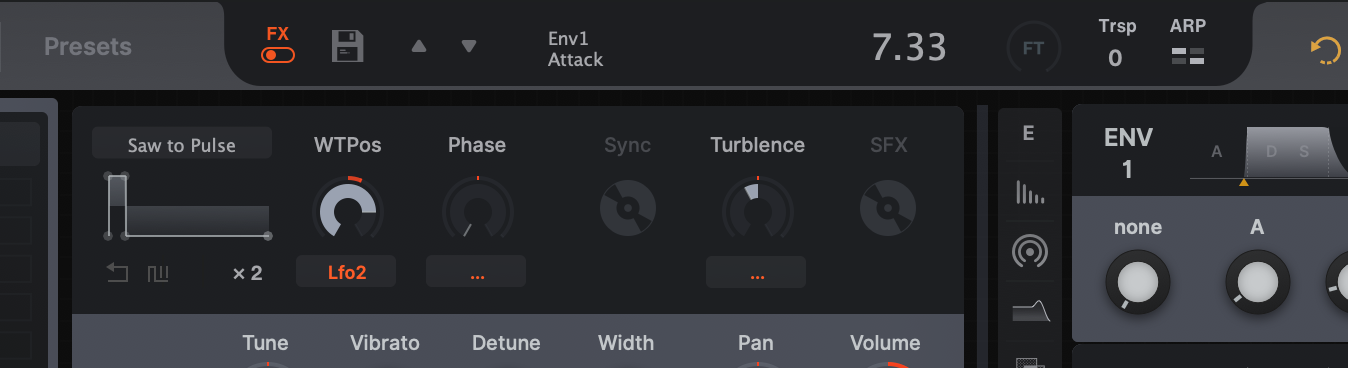"Neumann" GUI for Zebra²/Zebralette
-
- KVRAF
- 3025 posts since 6 Nov, 2006
awesome. thanks!
-
gentleclockdivider gentleclockdivider https://www.kvraudio.com/forum/memberlist.php?mode=viewprofile&u=203660
- KVRAF
- 6112 posts since 22 Mar, 2009 from gent
I downloaded the demo of Neumann ( zebra is registered )
Still it doesn't show up ( placed it in the correct folder )

Still it doesn't show up ( placed it in the correct folder )

Eyeball exchanging
Soul calibrating ..frequencies
Soul calibrating ..frequencies
-
- KVRer
- 5 posts since 23 Feb, 2019
Hi,
did I see something over there or is the button for fx bypass really missing? I have the last version for Zebra 2.9 "installed" and wanted to bridge the FX section.
Thank you for the many good and clear skins of you.
Greetings Wolfgang
did I see something over there or is the button for fx bypass really missing? I have the last version for Zebra 2.9 "installed" and wanted to bridge the FX section.
Thank you for the many good and clear skins of you.
Greetings Wolfgang
-
Funkybot's Evil Twin Funkybot's Evil Twin https://www.kvraudio.com/forum/memberlist.php?mode=viewprofile&u=116627
- KVRAF
- 11519 posts since 16 Aug, 2006
Where exactly is the correct folder? Is it under Zebra2.data\Support\Themes\[THEME NAME]?gentleclockdivider wrote: ↑Sun Dec 01, 2019 10:54 am I downloaded the demo of Neumann ( zebra is registered )
Still it doesn't show up ( placed it in the correct folder )
If yes...
1. Is it possible you have more than one Zebra2.data folder? It's easy with the older installers to get multiple versions of the data folder which creates GUI problems.
If no...
2. Did you remove/close all instances of Zebra2 after adding the skin to the data folder, then relaunch it? Skin changes don't actually appear until the plugin has been fully closed and reloaded.
After that I got nothing else...
- KVRist
- Topic Starter
- 344 posts since 3 Mar, 2015 from Japan
The most probable cause is wrong folder structure. Please tell me which folder you dropped ("Install Neumann", "Theme to install" or just "Neumann") as well as where you dropped it.gentleclockdivider wrote: ↑Sun Dec 01, 2019 10:54 am I downloaded the demo of Neumann ( zebra is registered )
Still it doesn't show up ( placed it in the correct folder )

The screenshot of folder structure also helps a lot.
- KVRist
- Topic Starter
- 344 posts since 3 Mar, 2015 from Japan
Wooooo I totally forgot that!! Thanks for letting me notice it. I'll fix it very soon!
-
gentleclockdivider gentleclockdivider https://www.kvraudio.com/forum/memberlist.php?mode=viewprofile&u=203660
- KVRAF
- 6112 posts since 22 Mar, 2009 from gent
I dropped it in the correct gui folderplugmon wrote: ↑Mon Dec 02, 2019 6:02 amThe most probable cause is wrong folder structure. Please tell me which folder you dropped ("Install Neumann", "Theme to install" or just "Neumann") as well as where you dropped it.gentleclockdivider wrote: ↑Sun Dec 01, 2019 10:54 am I downloaded the demo of Neumann ( zebra is registered )
Still it doesn't show up ( placed it in the correct folder )

The screenshot of folder structure also helps a lot.
found under user /zebra2 data /support/themes

Still no luck
Eyeball exchanging
Soul calibrating ..frequencies
Soul calibrating ..frequencies
- KVRian
- 573 posts since 20 Aug, 2013
What's inside the "Neuman-Trial" folder?
-
gentleclockdivider gentleclockdivider https://www.kvraudio.com/forum/memberlist.php?mode=viewprofile&u=203660
- KVRAF
- 6112 posts since 22 Mar, 2009 from gent
- KVRist
- Topic Starter
- 344 posts since 3 Mar, 2015 from Japan
I have to admit that the folder name was confusing, making you think that the top folder itself was a theme folder. I changed the folder name to "Install Neumann Demo" so that no such confusion may happen in future. thanksgentleclockdivider wrote: ↑Mon Dec 02, 2019 4:00 pmThank you verry much ..Now I feel like an idiot
All good now
- KVRist
- Topic Starter
- 344 posts since 3 Mar, 2015 from Japan
-
- KVRist
- 167 posts since 27 Aug, 2009
- KVRist
- Topic Starter
- 344 posts since 3 Mar, 2015 from Japan
Somehow I seem to have uploaded a wrong one!! Now it must be fixed.
-
- KVRist
- 113 posts since 6 Nov, 2014
Very good job on the skin, it's very very well made.
I just noted that the MSEG expanded view doesn't have the "close/minimize" icon on the upper right like the oscillator editor does, clicking in the same area sorts the same effect so i thought that it was just an error.
Also, a question: do you have plans on an alternative version, or is there any way we can change the modules colours by ourselves? I love the overall look but I would like to make the grey more neutral (instead of the current cold grey, because I find warmer colours easier on the eye) and give more diversity to module colours instead of different shades of blue/violet. I understand that maybe the original design was made to make the modulation rings pop out more and give more contrast, but I think that dark pastel colours shouldn't be an issue, especially given the advantage it would provide to identify modules at first glance.
It could also be a good idea to change the wavefolder display to show the interested segment in a different colour instead of white on grey.
Something like this (sorry for the shitty photoshop, it's just to give an idea)

I just noted that the MSEG expanded view doesn't have the "close/minimize" icon on the upper right like the oscillator editor does, clicking in the same area sorts the same effect so i thought that it was just an error.
Also, a question: do you have plans on an alternative version, or is there any way we can change the modules colours by ourselves? I love the overall look but I would like to make the grey more neutral (instead of the current cold grey, because I find warmer colours easier on the eye) and give more diversity to module colours instead of different shades of blue/violet. I understand that maybe the original design was made to make the modulation rings pop out more and give more contrast, but I think that dark pastel colours shouldn't be an issue, especially given the advantage it would provide to identify modules at first glance.
It could also be a good idea to change the wavefolder display to show the interested segment in a different colour instead of white on grey.
Something like this (sorry for the shitty photoshop, it's just to give an idea)

-
- KVRist
- 113 posts since 6 Nov, 2014
Oh, I almost forgot. The Matrix and XY pads look different from the images on the website, I really liked the look of it (yellow text on dark background is good) and the background gradients look a bit weird (I would understand if the elements were very far away, but imo the gradient background is just visual noise right now). Also, the x and y parameters were yellow on black, but they are white on black now... Any way to change them back to the original look by ourselves (from what I understand, it should be possible through zebra2.txt in scripts folder)? I really loved the original look