
Latest News: Bitwig updates Bitwig Studio to v5.1
DrivenByMoss: Bitwig extension for many hardware controllers (version 23.2.1)
-
- KVRian
- 690 posts since 29 Mar, 2016
ok thanks. If you can please note these issues even though there isnt a solution. maybe it will come up again and a fix will be found thanks again.
-
- KVRist
- 88 posts since 10 Nov, 2018
I did already, but I guess I missed it. Saw the note repeat for Push and Machine, but not the Launchpad. I will go through it again and if I'm stuck I'll bug you some moremoss wrote: ↑Mon Aug 03, 2020 7:20 amThere is note repeat. Watch the Launchpad tutorial videos on my Youtube channel: https://www.youtube.com/playlist?list=P ... rQbZjqwWMLD Halgren wrote: ↑Sun Aug 02, 2020 5:58 pmGot ya, and there is no note repeat with the Launchpad Pro?moss wrote: ↑Sun Aug 02, 2020 5:54 pmFor the whole grid.D Halgren wrote: ↑Sun Aug 02, 2020 5:48 pmOf each individual step, or just as a whole?moss wrote: ↑Sun Aug 02, 2020 5:42 pmYou can change the resolution of the steps from quarter notes up to 32 triplets.D Halgren wrote: ↑Sun Aug 02, 2020 5:35 pm
I guess we are talking about the same thing. In the original version of the sequencer you can split a single note into up to 6 steps for off grid and ratcheting. I looked at the manual on your GitHub and it appears that maybe there is a note repeat that maybe a good alternative? Is that functional on the Launchpad Pro mk3? Sorry for all the questions, I haven't received my Launchpad yet. Just trying to mentally prepare.

I appreciate your time and help!!!
- KVRAF
- Topic Starter
- 4145 posts since 13 May, 2004
Seems it was missing in the playlist, added it now. It is here: https://www.youtube.com/watch?v=SkNAmTX04l8
-
- KVRist
- 88 posts since 10 Nov, 2018
Thanksmoss wrote: ↑Mon Aug 03, 2020 9:46 pmSeems it was missing in the playlist, added it now. It is here: https://www.youtube.com/watch?v=SkNAmTX04l8

-
- KVRist
- 105 posts since 29 Jan, 2005
Am I missing something? thxPencilina wrote: ↑Sun Aug 02, 2020 9:49 pmHi Moss,moss wrote: ↑Fri Jun 26, 2020 6:53 amAll MIDI you have mapped should be blocked and handed over to Bitwig (are you saying this is happening?). All other MIDI is passing through. There is no way to block this besides mapping that as well.Pencilina wrote: ↑Fri Jun 26, 2020 4:30 am Hi All,
Moss, thanks for your ABSOLUTELY BRILLIANT and useful work.
Sorry, If I missed something in my searching but I'm using a little modified korg nano controller as control for the generic flex device to control various functions in BW. Is there any way to prevent it from sending (passing MIDI thru) its data to record enabled tracks?
Thanks,
Bradford
Thanks for the reply. Sorry for delay in responding. Yes, assigned parameters are passing the original midi data (which I want the flexi device to block and transform) as well as the function. So if I have c3 on my controller set to stop transport, the transport stops but I also hear C3 on my synth (if it's input is set to all devices or flexi in). All other devices are turned off except the flexi. Or for example, If I want this C3 to toggle CC17 0<>127 (slot>functon>midicc:>17), bitwig's mapping browser sees the note 60 (c3) not CC17.
Any tips?
Thanks,
Br
- KVRAF
- Topic Starter
- 4145 posts since 13 May, 2004
This works but the blocking gets only updated if you switch the slot or load the whole configuration.Pencilina wrote: ↑Tue Aug 04, 2020 1:08 am Thanks for the reply. Sorry for delay in responding. Yes, assigned parameters are passing the original midi data (which I want the flexi device to block and transform) as well as the function. So if I have c3 on my controller set to stop transport, the transport stops but I also hear C3 on my synth (if it's input is set to all devices or flexi in).
Using CC as a target can only be used with VST plugins in Bitwig. It cannot be mapped with the Bitwig mapping system, which will always see the original MIDI command. Instead use User parameters.
I will also add these clarifications to the manual.
-
- KVRer
- 1 posts since 5 Aug, 2020
AUTO-ADMIN: Non-MP3, WAV, OGG, SoundCloud, YouTube, Vimeo, Twitter and Facebook links in this post have been protected automatically. Once the member reaches 5 posts the links will function as normal.
Hey Moss - great work you're doing, I truly appreciate it!I was having an issue with the midi channel out... After ranting here I figured it out...
https://support.novationmusic.com/hc/en ... nchpad-Pro (https://support.novationmusic.com/hc/en-gb/articles/360001310725-How-to-change-the-user-channel-of-your-Launchpad-MK2-Launchpad-Pro)
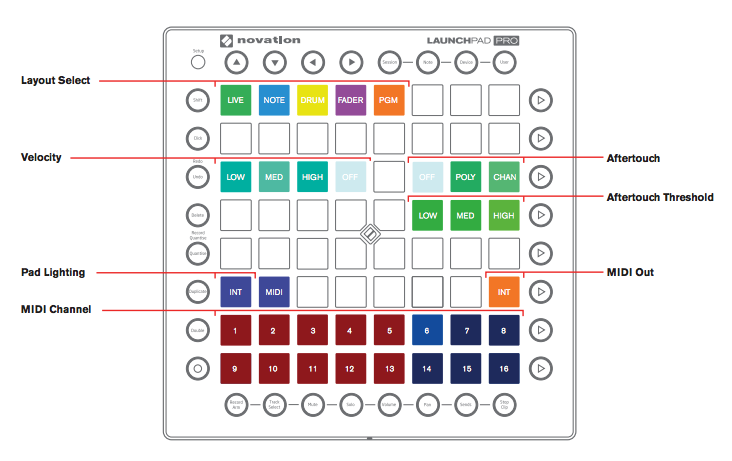
Last edited by psyllia on Wed Aug 05, 2020 2:20 am, edited 1 time in total.
-
- KVRist
- 105 posts since 29 Jan, 2005
Got it! Thanks so much for the reply and your amazing work.moss wrote: ↑Tue Aug 04, 2020 8:34 amThis works but the blocking gets only updated if you switch the slot or load the whole configuration.Pencilina wrote: ↑Tue Aug 04, 2020 1:08 am Thanks for the reply. Sorry for delay in responding. Yes, assigned parameters are passing the original midi data (which I want the flexi device to block and transform) as well as the function. So if I have c3 on my controller set to stop transport, the transport stops but I also hear C3 on my synth (if it's input is set to all devices or flexi in).
Using CC as a target can only be used with VST plugins in Bitwig. It cannot be mapped with the Bitwig mapping system, which will always see the original MIDI command. Instead use User parameters.
I will also add these clarifications to the manual.
- KVRAF
- Topic Starter
- 4145 posts since 13 May, 2004
I just released DrivenByMoss 10.6!
Get it from http://mossgrabers.de
Get it from http://mossgrabers.de
- Requires Bitwig 3.2.5+
- APC40 / APC40MkII
- Fixed: Insert device before / after current from Shift mode did crash.
- Fixed: APC40: Shift+Stop All Clips did open the browser to insert before the device instead of replacing the current.
- Akai Fire
- New: Shift + Stop- Toggle clip automation write
- New: Alt + Stop- Toggle arranger automation write
- OSC
- New: Added equalizer commands (uses first EQ+ device on a track)
- /eq/... - All values/commands available for /device
- /eq/add - Add an EQ+ device as the last device on the track
- /eq/type/{1-8} - Set/get the band type (off, lowcut, lowshelf, bell, highcut, highshelf, notch)
- /eq/freq/{1-8} - Set/get the frequency of the n-th band
- /eq/gain/{1-8} - Set/get the gain of the n-th band
- /eq/q/{1-8} - Set/get the q-factor of the n-th band
- New: Added example Open Stage Control template for equalizer control
- New: Added equalizer commands (uses first EQ+ device on a track)
- Push 2
- Fixed: Some device icons were not correct
-
- KVRian
- 690 posts since 29 Mar, 2016
Thanks!
-
- KVRist
- 77 posts since 10 Jul, 2012
Hi Jürgen,
if I press a key in InControl Mode of my SL MK3 the wrong LED lits up. The octave setting of the SL is set to 0. If I press C4, than C3 lits and so on. If I setup the octave setting to -1 the gap between the pressed note and the note even gets an octave wider. Tried it with 10.5 and 10.6 and can reproduce it all times...
LG Andy
https://youtu.be/FjttwBt0v4g
if I press a key in InControl Mode of my SL MK3 the wrong LED lits up. The octave setting of the SL is set to 0. If I press C4, than C3 lits and so on. If I setup the octave setting to -1 the gap between the pressed note and the note even gets an octave wider. Tried it with 10.5 and 10.6 and can reproduce it all times...
LG Andy
https://youtu.be/FjttwBt0v4g
-
- KVRer
- 18 posts since 30 Jun, 2014
Hellllo!
From the perspective of folks here that have tried both, which works better (most seamless) with this script and Bitwig - Push 2, Launchpad Pro, Launchpad X, Maschine Jam?
thaaaankyou!
From the perspective of folks here that have tried both, which works better (most seamless) with this script and Bitwig - Push 2, Launchpad Pro, Launchpad X, Maschine Jam?
thaaaankyou!
- KVRist
- 148 posts since 2 Apr, 2017
-
- KVRian
- 690 posts since 29 Mar, 2016
Hi sir thanks for the update. I am still having the strange problem with the fire. Heres the steps to create it
1. load a drum machine and select a preset like Impact 1
2. enter a single note somewhere
3. play with pitch control on that step (first turn key control on to 100% in the sampler) I think the pitch control is what is causing it.
4. Then press alt plus record to create clip 2.
5. the problem is the new clip shows lights on that step that was pitched controlled on the fire even though there is no midi data entered yet. I can enter it in and the midi clip shows notes added and taken away as I press the steps on the fire but the fire steps stays illuminated.
Example. enter a single step on the first step C1 then pitch adjust it by holding down the step and turning the select knob. (Again key control has to be on 100% to hear the pitch change)
When you create a new clip that new clip will have that same step lit up on the fire.
Try steps 1 through 5 on a different step or different note and you will see the illuminated steps follow on the new blank clip. So I am sure it is the pitch control thats causing it. Of course you might check the volume and pans and individual sends as well.
1. load a drum machine and select a preset like Impact 1
2. enter a single note somewhere
3. play with pitch control on that step (first turn key control on to 100% in the sampler) I think the pitch control is what is causing it.
4. Then press alt plus record to create clip 2.
5. the problem is the new clip shows lights on that step that was pitched controlled on the fire even though there is no midi data entered yet. I can enter it in and the midi clip shows notes added and taken away as I press the steps on the fire but the fire steps stays illuminated.
Example. enter a single step on the first step C1 then pitch adjust it by holding down the step and turning the select knob. (Again key control has to be on 100% to hear the pitch change)
When you create a new clip that new clip will have that same step lit up on the fire.
Try steps 1 through 5 on a different step or different note and you will see the illuminated steps follow on the new blank clip. So I am sure it is the pitch control thats causing it. Of course you might check the volume and pans and individual sends as well.











