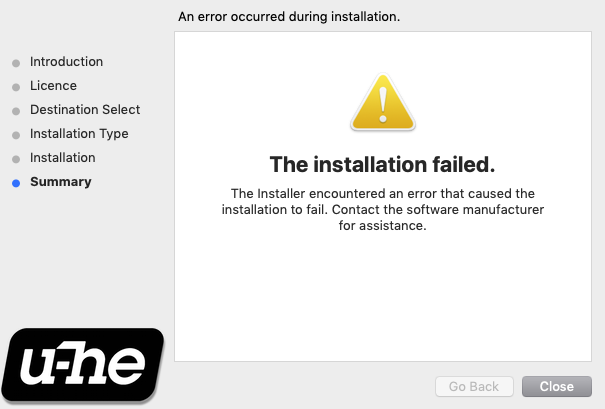time for a new Hive 2.1 beta version, we are now at revision 10947.
Besides lots of fixes and improvements, there are two main attractions:
* native Apple Silicon M1 support
* a revised version of the Izmo skin
Downloads:
Hive 2.1 beta 10947 Mac
Hive 2.1 beta 10947 Win
Hive 2.1 beta 10947 Linux
Apple Silicon M1 support
Obviously, if you already own a Mac with the M1 chip, this beta is for you.
This is our very first version with integrated M1 support, means we need lots of feedback here.
Please let us know if everything works as expected, and report anything that looks or feels suspicious.
There is one downside of having M1 support, we temporarily lost support for the AAX format on Mac.
Avid does not offer support for Big Sur and M1 chips yet. In order to build for M1, the AAX version had to be removed.
We will bring back Mac AAX support in a future update, once Avid provides an updated SDK for building AAX plugins.
Mac GUI performance
There is now a single hidden preference in the com.u-he.Hive.Preferences.txt file.
V_PROPERTY name='Preference' id='0' value='AllViews:Cocoa View Update Strategy:ECO'.
It can be set to ECO or SMOOTH.
ECO requires the least amount of CPU resources while still delivering great GUI performance.
SMOOTH delivers an even better GUI performance, but at the expense of a bit more CPU consumption.
The default state is ECO and should work fine in most situations.
Ideally you'll never need to touch this setting.
But if you want that extra bit of smooth graphics performance, you can always set it to SMOOTH.
If you had the previous beta installed, the other hidden options will still be present in the file, but they are nonfunctional now.
And the update strategy setting might still display whatever you chose last, but all settings will default to ECO now.
Original skin and Izmo
As a lot of users had mixed feelings about it, we adjusted the Wavetable position graphic in the original skin. How does it feel now?
And Plugmon listened to all your feedback and provided a revised version of Izmo.
Please have another go at it, and tell us what you think.
It's still work in progress, and it hasn't been performance optimized yet (this turns out to be a major operation).
Please continue discussing all things Izmo in its own dedicated thread over here: viewtopic.php?f=31&t=559586
Everything else
Apart from this, we fixed and improved quite a few things.
Here are the changes since the last beta (rev. 10837):
Improvements:
* Native support for Apple Silicon M1 chips
* Improved hold pedal behaviour, can now play trills in mono modes
* Hidden preference to improve GUI performance on Mac
* Version number updated to 2.1 (not in the manual and readme yet)
Bug Fixes:
* Fixed: Stuck notes when playing notes while plugin bypassed in Cubase
* Fixed: VST3 arp/sequencer issue in Tracktion & Mixcraft
* Fixed: Sequencer Mod CCs were only working on MIDI channel 1
* Fixed: Rare DC issue (level overshooting or sound cutting out)
* Fixed: Sub osc could produce aliasing under certain conditions
* Fixed: Hold pedal could sustain wrong voice
* Fixed: LFO could cause false envelope triggers
* Fixed: Crash on project reload if mod matrix was displayed in scope
* Fixed: Rare crash when loading a preset that uses a wavetable
* Fixed: CPU surge when playing notes with all filter routings disabled
* Fixed: Issue when using MIDI sources as input source for FG in Follow mode
* Fixed: mod assigner depth ring was twice as long as it should be for bipolar targets
* Fixed: Linux version was blacklisted in Ardour
Known Issues:
* AAX support on Mac removed temporarily (will come back in Hive 2.1.1)
* Izmo skin is still work in progress
* Manual for 2.1 is still work in progress
* Old presets might display wrong sources in scope
For all the things fixed and improved since the last release version (rev. 9709), please refer to the first public beta thread here: viewtopic.php?f=31&t=559585
Cheers,
Tas