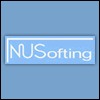It's been a long time since looked at any of this stuff, and OSes have moved along quite a bit. It's possible that the default directory for user presets doesn't allow files to be written to it. A couple of thoughts spring to mind:
1. We do have an in-app error log. I don't remember if that's only logging preset and theme loading errors. If there's an error log, it's listed in the main plugin popup menu.
2. There's a menu to open the Windows explorer at the presets directory. Might be worth trying that to see where it is on Windows 10.