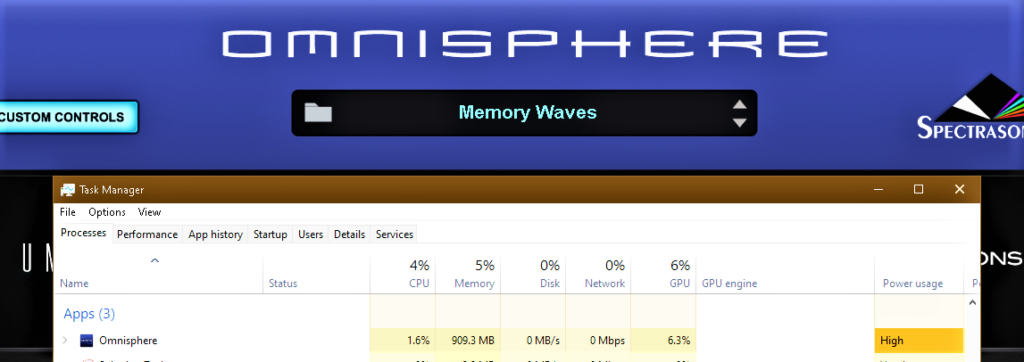No problems here on Windows 10 and FL Studio 20.8.4. Is the problem happening with any patches or Undercurrent ones only? What's the high CPU usage like?Muziksculp wrote: ↑Sun Nov 07, 2021 6:22 am Hi,
I'm experiencing very high CPU usage in Omnisphere 2, I have the latest version, all components are up to date. Also purchased the Undercurrent Extension. But the very high CPU usage is not making me like it.
Does it support multicore processors ? do I need to enable a setting for that to happen ? I checked, but didn't find any thing that I can turn on for multicore support. I tested both VST2, and VST3 versions, and both are problematic with regards to CPU usage.
I'm on Windows 10, using Studio One Pro 5.4.1
Anyone else experiencing the very high-CPU usage ?
Thanks,
Muziksculp
It relies on host for multicore support, so AFAIK there is no setting for it in Omnisphere.