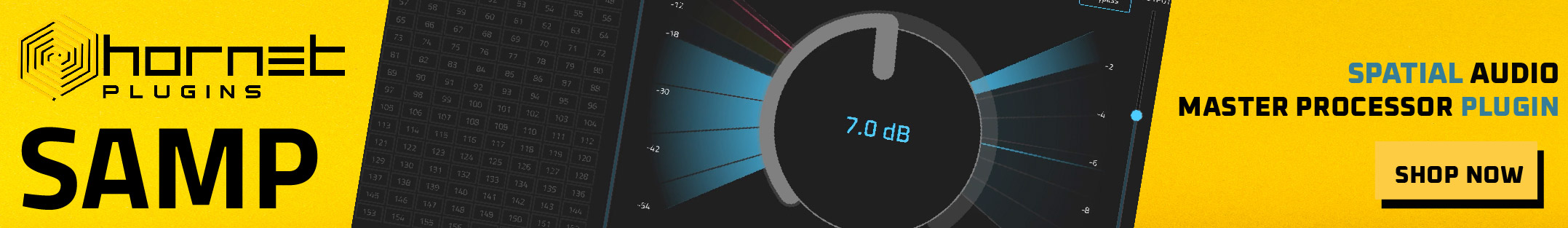Yes. You may not hear it, but what you get will be similar to this:audiouser720 wrote: ↑Mon Mar 13, 2023 1:43 pm 2. What happens if I use a sampler? For instance I load all my drum samples into Kontakt in a project where the sample rate is set to 48 kHz. I don't hear any audible artefacts. Is it the sampler that is responsible for the conversation in this scenario?
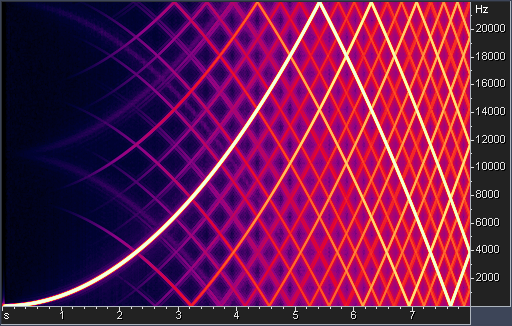
Native Instruments Kontakt 5.71 R35 > Sweep