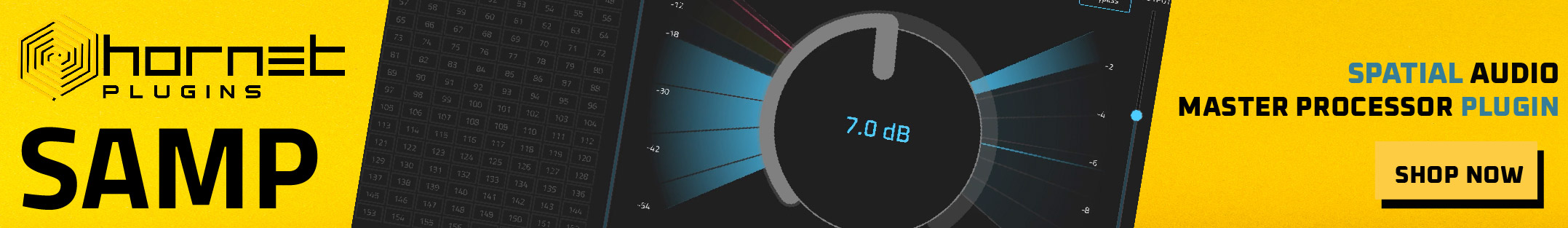How to properly use 44.1 kHz audio samples in a project with higher sample rate
-
- KVRian
- Topic Starter
- 735 posts since 31 Oct, 2020
Hi, I want to work in 48 kHz but all my audio samples are 44.1 kHz. What is the best way to get around this?
1. If I just drag audio into the project then my DAW will automatically convert 44.1 to 48 but I want to avoid this conversation.
2. What happens if I use a sampler? For instance I load all my drum samples into Kontakt in a project where the sample rate is set to 48 kHz. I don't hear any audible artefacts. Is it the sampler that is responsible for the conversation in this scenario?
3. Are there any good drum sample libraries online that are originally recorded at 48 kHz. Does Splice do this or do they have a search option for 48 kHz?
Many thanks
1. If I just drag audio into the project then my DAW will automatically convert 44.1 to 48 but I want to avoid this conversation.
2. What happens if I use a sampler? For instance I load all my drum samples into Kontakt in a project where the sample rate is set to 48 kHz. I don't hear any audible artefacts. Is it the sampler that is responsible for the conversation in this scenario?
3. Are there any good drum sample libraries online that are originally recorded at 48 kHz. Does Splice do this or do they have a search option for 48 kHz?
Many thanks
- KVRAF
- 2939 posts since 9 Dec, 2011 from falling
When I'm in Cubase I often let Cubase do the conversion on import. Works great. A DAW like Bitwig or Ableton will do the conversion for you on the fly, although it might take a small hit on CPU and sound quality. Small, as in pretty tiny and probably inaudible especially in a project.audiouser720 wrote: ↑Mon Mar 13, 2023 1:43 pm Hi, I want to work in 48 kHz but all my audio samples are 44.1 kHz. What is the best way to get around this?
1. If I just drag audio into the project then my DAW will automatically convert 44.1 to 48 but I want to avoid this conversation.
2. What happens if I use a sampler? For instance I load all my drum samples into Kontakt in a project where the sample rate is set to 48 kHz. I don't hear any audible artefacts. Is it the sampler that is responsible for the conversation in this scenario?
3. Are there any good drum sample libraries online that are originally recorded at 48 kHz. Does Splice do this or do they have a search option for 48 kHz?
Many thanks
That said, I always work at 48 kHz and I convert my sample libraries to 48 kHz using the iZotope RX Resample module. You gain nothing from the audio quality or content perspective, and yr samples won't sound better, but if you use crappy sample rate conversion they could sound worse. You're basically just trying to use a quality converter that won't screw up your audio.
Bitwig Certified Trainer
-
- KVRist
- 170 posts since 1 Apr, 2022
1. You can convert sample with your favorite resampler before importing to DAW.audiouser720 wrote: ↑Mon Mar 13, 2023 1:43 pm Hi, I want to work in 48 kHz but all my audio samples are 44.1 kHz. What is the best way to get around this?
1. If I just drag audio into the project then my DAW will automatically convert 44.1 to 48 but I want to avoid this conversation.
2. What happens if I use a sampler? For instance I load all my drum samples into Kontakt in a project where the sample rate is set to 48 kHz. I don't hear any audible artefacts. Is it the sampler that is responsible for the conversation in this scenario?
3. Are there any good drum sample libraries online that are originally recorded at 48 kHz. Does Splice do this or do they have a search option for 48 kHz?
Many thanks
2. Yes, sampler does the conversion in that scenario.
-
- KVRian
- Topic Starter
- 735 posts since 31 Oct, 2020
Just what billcarroll said. It can affect the sound quality - depending on the conversion algorithm. I do this in Pro Tools. It may not be audible in most cases, but my OCD will never let me get away with this…
-
- KVRian
- Topic Starter
- 735 posts since 31 Oct, 2020
Full disclosure - I am not doing this because I think that higher sample rate will result in better quality, absolutely not. It’s predominantly for compatibility reasons as my final output will need to be 48 kHz.
-
- KVRian
- Topic Starter
- 735 posts since 31 Oct, 2020
And then I imagine the conversion quality of the sampler varies amongst the samplers, just like the conversion algorithm in DAWs.DNnX wrote: ↑Mon Mar 13, 2023 5:00 pm1. You can convert sample with your favorite resampler before importing to DAW.audiouser720 wrote: ↑Mon Mar 13, 2023 1:43 pm Hi, I want to work in 48 kHz but all my audio samples are 44.1 kHz. What is the best way to get around this?
1. If I just drag audio into the project then my DAW will automatically convert 44.1 to 48 but I want to avoid this conversation.
2. What happens if I use a sampler? For instance I load all my drum samples into Kontakt in a project where the sample rate is set to 48 kHz. I don't hear any audible artefacts. Is it the sampler that is responsible for the conversation in this scenario?
3. Are there any good drum sample libraries online that are originally recorded at 48 kHz. Does Splice do this or do they have a search option for 48 kHz?
Many thanks
2. Yes, sampler does the conversion in that scenario.
-
- KVRian
- Topic Starter
- 735 posts since 31 Oct, 2020
Thanks, so has iZotope RX got the best sample rate conversions quality of all?billcarroll wrote: ↑Mon Mar 13, 2023 4:13 pmWhen I'm in Cubase I often let Cubase do the conversion on import. Works great. A DAW like Bitwig or Ableton will do the conversion for you on the fly, although it might take a small hit on CPU and sound quality. Small, as in pretty tiny and probably inaudible especially in a project.audiouser720 wrote: ↑Mon Mar 13, 2023 1:43 pm Hi, I want to work in 48 kHz but all my audio samples are 44.1 kHz. What is the best way to get around this?
1. If I just drag audio into the project then my DAW will automatically convert 44.1 to 48 but I want to avoid this conversation.
2. What happens if I use a sampler? For instance I load all my drum samples into Kontakt in a project where the sample rate is set to 48 kHz. I don't hear any audible artefacts. Is it the sampler that is responsible for the conversation in this scenario?
3. Are there any good drum sample libraries online that are originally recorded at 48 kHz. Does Splice do this or do they have a search option for 48 kHz?
Many thanks
That said, I always work at 48 kHz and I convert my sample libraries to 48 kHz using the iZotope RX Resample module. You gain nothing from the audio quality or content perspective, and yr samples won't sound better, but if you use crappy sample rate conversion they could sound worse. You're basically just trying to use a quality converter that won't screw up your audio.
- KVRAF
- 2939 posts since 9 Dec, 2011 from falling
iZotope is top notch, and as good as it gets I'd say.audiouser720 wrote: ↑Mon Mar 13, 2023 6:23 pmThanks, so has iZotope RX got the best sample rate conversions quality of all?billcarroll wrote: ↑Mon Mar 13, 2023 4:13 pmWhen I'm in Cubase I often let Cubase do the conversion on import. Works great. A DAW like Bitwig or Ableton will do the conversion for you on the fly, although it might take a small hit on CPU and sound quality. Small, as in pretty tiny and probably inaudible especially in a project.audiouser720 wrote: ↑Mon Mar 13, 2023 1:43 pm Hi, I want to work in 48 kHz but all my audio samples are 44.1 kHz. What is the best way to get around this?
1. If I just drag audio into the project then my DAW will automatically convert 44.1 to 48 but I want to avoid this conversation.
2. What happens if I use a sampler? For instance I load all my drum samples into Kontakt in a project where the sample rate is set to 48 kHz. I don't hear any audible artefacts. Is it the sampler that is responsible for the conversation in this scenario?
3. Are there any good drum sample libraries online that are originally recorded at 48 kHz. Does Splice do this or do they have a search option for 48 kHz?
Many thanks
That said, I always work at 48 kHz and I convert my sample libraries to 48 kHz using the iZotope RX Resample module. You gain nothing from the audio quality or content perspective, and yr samples won't sound better, but if you use crappy sample rate conversion they could sound worse. You're basically just trying to use a quality converter that won't screw up your audio.
Also you can look at a top quality free option, Voxengo r8brain
https://www.voxengo.com/product/r8brain/
You can also do some testing after conversion. If it nulls, it nulls. I'd imagine you can't go wrong with iZotope or r8brain.
Bitwig Certified Trainer
- KVRAF
- 10698 posts since 20 Nov, 2003 from Lost and Spaced
I'd like to do this also but converted samples sound awful in FL.
-
- KVRian
- Topic Starter
- 735 posts since 31 Oct, 2020
What happens when I use a convolution reverb which has got its IRs recorder at 44.1 kHz and my project sample rate is 48 kHz?
Would it sound different, would the reverb upsample the IR files? I use SIR3.
Would it sound different, would the reverb upsample the IR files? I use SIR3.
- KVRAF
- 2939 posts since 9 Dec, 2011 from falling
Generally, don’t worry if the sample rate of the IRs is different than the sample rate of your project. Your plugin takes care of the conversion.audiouser720 wrote: ↑Mon Mar 13, 2023 11:42 pm What happens when I use a convolution reverb which has got its IRs recorder at 44.1 kHz and my project sample rate is 48 kHz?
Would it sound different, would the reverb upsample the IR files? I use SIR3.
Everything you always wanted to know about sample rates and cab simulation Impulse Responses
https://melodiefabriek.com/sound-tech/s ... imulation/
You can often find the IRs in different sample rates, like these free Bricasti M7 impulse response files
https://samplicity.com/bricasti-m7-impu ... nse-files/
Bitwig Certified Trainer
- KVRAF
- 5565 posts since 2 Sep, 2019
When Sony devised the 48k sample rate for DAT, a number that is mathematically incompatible with 44.1k was deliberately chosen (to prevent CD duplication, since Sony had also become the world’s largest record label the same year with the acquisition of CBS/Columbia/Arista/RCA/Epic.)
So I would recommend using a high quality samplerate converter prior to importing. Acon Digital and Wavelab Pro both have excellent SRC. So does Voxengo r8brain PRO and iZotope RX.
If you’re using Cubase or Ableton, they’re just as good as the best standalone converts, so there’s no need to use one of the above if either is your DAW.
Compare samplerate converters here:
http://src.infinitewave.ca/
So I would recommend using a high quality samplerate converter prior to importing. Acon Digital and Wavelab Pro both have excellent SRC. So does Voxengo r8brain PRO and iZotope RX.
If you’re using Cubase or Ableton, they’re just as good as the best standalone converts, so there’s no need to use one of the above if either is your DAW.
Compare samplerate converters here:
http://src.infinitewave.ca/
THIS MUSIC HAS BEEN MIXED TO BE PLAYED LOUD SO TURN IT UP
-
- KVRian
- 601 posts since 23 Jun, 2005
Specifically when rendering, Ableton uses SoX, which is super high quality. But when simply resampling audio files used in a project to a new sample rate, Ableton's SRC is not as good, and unfortunately the Ableton listings on the Infinite Wave site don't reflect this subtle difference.jamcat wrote: ↑Tue Mar 14, 2023 7:19 am If you’re using Cubase or Ableton, they’re just as good as the best standalone converts, so there’s no need to use one of the above if either is your DAW.
Compare samplerate converters here:
http://src.infinitewave.ca/
The Ableton Live 9.11, 9.73 and 10.1 listings show the SoX resampler which is used on rendering only, i.e. Ableton will give you this SRC performance when:
1. Ableton in running at 96k
2. The Ableton project contains audio files at 96k
3. You render the project at 44.1k (resampling happens at this step, using Sox)
The Ableton Live 9.03, 8.2, and 7,8 High Quality listings accurately show the resampling performance when Ableton does resampling within a project, e.g. when:
1. Ableton is running at 44.1k
2. The Ableton project contains audio files at 96k (Ableton is resampling the audio files at this step, using the lower quality algorithm)
3. You render the project at 44.1k. If you render at another sample rate, SoX is used at this step, but doesn't negate the sample rate conversion that already happened in the previous step.
- KVRAF
- 5565 posts since 2 Sep, 2019
For the record, what I do is I always record at 96kHz (to avoid audible ripple from the ADC Nyquist filter) and if I need more CPU, I change the song’s samplerate in Studio One to 48kHz (or 44.1 if necessary). Studio One non-destructively converts on the fly during playback. I actually can’t hear any difference at all, but I make sure to change back to 96kHz before mixdown, which I’ll resample to 48kHz or 44.1 as needed. 96 to 48 conversion simply discards every other sample and is artifact-free, no matter which converter you use. But I’ll use Acon for either 48 or 44.1 conversion.
THIS MUSIC HAS BEEN MIXED TO BE PLAYED LOUD SO TURN IT UP