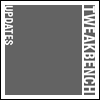Strange problem with all Tweakbench VSTi
-
- KVRer
- Topic Starter
- 4 posts since 12 Sep, 2006
Just import a multitrack midi file in FL Studio
Then replace each channel by a Tweakbench VSTi
Only the first channel will make sounds
Any other VSTi will produce sounds. Why?
Then replace each channel by a Tweakbench VSTi
Only the first channel will make sounds
Any other VSTi will produce sounds. Why?
-
- KVRer
- Topic Starter
- 4 posts since 12 Sep, 2006
it reacts like if the other channels but the first are not handled or the notes are special. Very Strange!
Using FL Studio 6, Peach, Toad, importing some Mario Bros midi files. I also tried with other Tweakbench VSTis, same problem
Using FL Studio 6, Peach, Toad, importing some Mario Bros midi files. I also tried with other Tweakbench VSTis, same problem
-
- KVRist
- 215 posts since 1 Apr, 2004 from germany
most probably the vsti's do not receive midi other than midi-channel-1. and the imported channels are assigned to their according midi-channel.
you need to tell fl studio to play each channel on midi channel 1... should fix it.
maybe. hehe
you need to tell fl studio to play each channel on midi channel 1... should fix it.
maybe. hehe
-
- KVRer
- Topic Starter
- 4 posts since 12 Sep, 2006
unhappily, I already tried it, setting all the midi channels on Channel 1 ... But it does not fix it. In fact, if I add new notes in the piano roll, it plays the new notes, but not the existing notes... And as soon I click on an existing note, the note I add after are not played. I checked the velocity, the volume... But the problem is up to tweakbench vsti, all the others works fine.
Try it to see what I mean
Try it to see what I mean
-
- KVRist
- 278 posts since 1 Feb, 2003 from NY, NY
I have tried it! I've been a die-hard FL user since version 3, and have always tested each and every Tweakbench plugin extensively on the current build of FL (love those lifetime updates!). I can't seem to replicate the bug, nor can any of my sound designers.. who are currently diligently designing patches for the upcoming re-releases.
Have you tried asking on the FL Forum? I really am at a loss as to what else to try. FL Studio is the 2nd largest userbase of my plugins, and i'd definately be hearing more bugs if it was a universal problem between Tweakbench and FL.
Have you tried asking on the FL Forum? I really am at a loss as to what else to try. FL Studio is the 2nd largest userbase of my plugins, and i'd definately be hearing more bugs if it was a universal problem between Tweakbench and FL.
- KVRian
- 927 posts since 26 Oct, 2005 from Canada City
you do realize the colours in the piano roll aren't just for looking pretty. They represent different MIDI channels. Select all and change colour so the notes are playing on channel one.
-
- KVRer
- Topic Starter
- 4 posts since 12 Sep, 2006
You're the man, Dozius!
I was just not knowing that in the piano roll, channels are represented by the color...
... although I set up all the midi channels on Channel #1 on importing.
By setting the piano roll right color for Channel #1, all is working fine. But that's a strange way to play with channels :p
So I'm sorry for this false issue.
But in all the plugins I have, the Tweakbench ones are the only ones who have this "issue".
I'm waiting for the new upcoming plugins and updated ones, keep up the good work ! ;o)
I was just not knowing that in the piano roll, channels are represented by the color...
... although I set up all the midi channels on Channel #1 on importing.
By setting the piano roll right color for Channel #1, all is working fine. But that's a strange way to play with channels :p
So I'm sorry for this false issue.
But in all the plugins I have, the Tweakbench ones are the only ones who have this "issue".
I'm waiting for the new upcoming plugins and updated ones, keep up the good work ! ;o)
-
- KVRist
- 278 posts since 1 Feb, 2003 from NY, NY