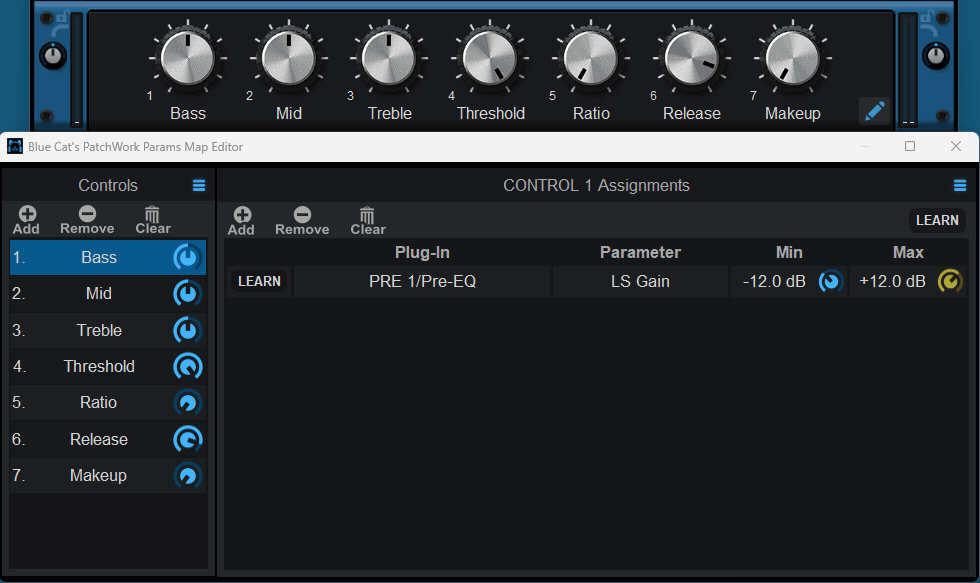If you do not already own PatchWork, don't miss the re-introduction offer!

What's New:
- Plug-ins oversampling: it is now possible to oversample processing for every plug-in (up to 16x).
- Custom Colors: Each individual plug-in instance can now be assigned a custom color.
- Updated 120 factory presets and all built-in plug-ins with custom colors.
- PatchWork can now use its own parameters in macros, mixed together with loaded plug-ins parameters.
- Graphical user interface refresh performance improvements, especially on Mac.
- Improved resampling when the application starts streaming audio as a network server with Blue Cat's Connector.
- Fixed custom tone maps presets not properly saved for some built-in plug-ins (Reverb, Chorus, Flanger, Phaser, Sweep Filter, Wave Shaper, Freq Shifter, Wah, EQ).
- Fixed stuck notes with some VST3 instruments.
- Fixed some VST3 instruments not producing any sound (like Toontrack instruments).
- Ableton Live 11: Fixed PatchWork VST3 MIDI input not detected and PatchWork Synth VST3 not loading.
Enjoy!
[original announcement]