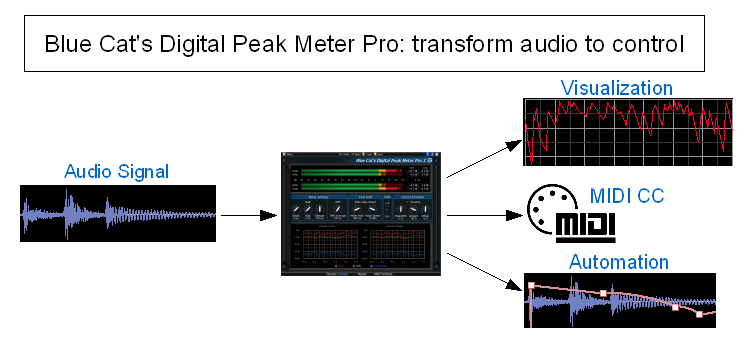1. Make a dynamic reverb out of an ordinary one. Use Peak meter to record the envelope of a drumtrack, then apply it to reverb tail automation either normally or inversely - the tail changes according to volume - That's the territory of only a handful of esoteric h/w units. You can also apply the envelope to reverb dry/wet mix or send level! A truely dynamic reverb in any manner you want. As levels increase, you can have the reverb decrease and vice versa. You can use it to increase reverb presence in quieter passages - record the envelope for the whole song - apply it to reverb send level or outut - in the loud parts, the reverb will be quieter (allowing a clearer mix) and in the quiet passage the reverb will boost up for those "hand-in-the-air" moments
2. Filtering - endless possibilities when applied to filter cutoff.
3. It makes almost a modular synth out of even the most ordinary one - you can apply velocity characteristics to any parameter on even the most bog-standard synths that don't even have velocity sensitivity as an option for things like filter, res, env depth etc. As long as it's automatable by the host, it's automatable using Peak Meter. So a synth doesn't have midi learn? Use peak meter instead to control parameters.
4. Gating .....it's the most useable and simplistic gate that anyone who's even a complete beginner can use. Get the envelope from Peak Meter then apply it to channel fader of any channel - you get
gating that isn't dependent on quantising or pattern based, or midi controlled. Useful for anyone and everyone who records from h/w.
5. Synced wah wah pedals etc...use the envelope from Peak Meter to control a filter, phaser, flanger etc and you get instant wah wah. Can be used with any mod FX plugin that doesn't have an envelope follower. (and there aren't that many that do!). Use it to control filter cutoff, flanger depth, phaser phase or depth etc.
6. Dynamics weirdness - use the envelope from Peak Meter and apply it to some or several parameters on a compressor - that could produce all weird manner of strange dynamic pumping and breathing - it makes even a basic compressor into a special FX machine. Ue it to control 2 bands on a multiband comp...one to control bass frequency, the other inverted to control mids or highs. Or same way, but with ratio automation - as the bass in compressed increasingly, the mids will be expanded and vice versa
7. Make a frequency conscious compressor without using a compressor - I was involved in a topic question about ducking a vocal but only certain parts of the frequency, not the whole spectrum. Simple - Get the envelope from a drumtrack using Peak Meter, then apply that envelope to an Eq boost/reduce knob which is inserted into the vocal channel - it makes an automatic frequency conscious dynamic Eq/side-chained compressor.
8.Synth jiggerypokery. I'm thinking something like Wusikstation here....get the Peak Meter envelope - apply it to something like the loop point in Wusikstation and you'll get it looping wavesequences in a way that it won't do from within itself.
9. Record the envelopes then modify the recording...it can be used as in inverted limiter - you know how a limiter chops off the peaks - you can use Peak Meter to have just those chopped off peaks control something else. By raising the lower automation points to zero, then reducing the top points (grouped to keep their relationships) you will have an automation graph of just the peaks that you want to keep. Apply those to channel faders as exactly a limiter (will limit without distorting) it simply pulls down the fader volume instead of changing the actual waveform. A truely clean limiter that will work if used within reason. No transient will ever get through that method. Yor channel peaks by 1.3dB? Simple...reduce the envelope peaks to 1.3 dB and it limits - increase the channel fader settings to act as a make-up gain and your peaks will still be brought down if you pull up the automation points.
Kick/bassline ducker too...record the envelope of your drums - the kicks will be the peaks. Which means you can duck your bassline without buying a sidechain compressor. It also means you can duck as many channels you want without using subgroups if you want to. You're not limited to one sidechain only
The possibilities of Peak Meter are endless, and incredibly useful.
It could turn into one of my most used plugins I think...thanks Bluecat
Alternatively, it could be I've got too much time on my hands