Upgrade Licenses
Ultimate 1yr Sub Upgrade from FinaleNotion
Ultimate Update/Support Plan
Ultimate Upgrade from Sibelius
Sibelius 8.5 Perpetual License - Ultimate Upgrade with 3-Year Support Plan
Crossgrade Licenses
Ultimate 1-Year Sub Crossgrade from Perpetual
Ultimate 2-Year Sub Crossgrade from Perpetual
Options
Ultimate 1 yr
Ultimate 1 yr Renewal
Ultimate 3yr Update/Support Plan Renewal
Ultimate with PhotoScore, NotateMe, and AudioScore
| Operating System | Latest Version |
|---|---|
| 2023.3.1 | |
| System Requirements Avid-qualified Mac or Windows-based computer; the 10 GB Sibelius Sounds library is an optional installation Avid-qualified Mac or Windows-based computer; the 36 GB Sibelius | Ultimate Sounds library is an optional installation Internet connection required for software download and activation; ASIO-compatible soundcard required for Sibelius Sounds (Windows requirement only) | |
| 2023.3.1 | |
| System Requirements Avid-qualified Mac or Windows-based computer; the 10 GB Sibelius Sounds library is an optional installation Avid-qualified Mac or Windows-based computer; the 36 GB Sibelius | Ultimate Sounds library is an optional installation Internet connection required for software download and activation; ASIO-compatible soundcard required for Sibelius Sounds (Windows requirement only) | |
Sibelius Ultimate Key Features:
NOTATION:
NOTATION:
PLAYBACK:
UTILITIES:
PUBLISHING:
EXPORTING & SHARING:
Import intelligently.
Take the stress out of collaborating with non-Sibelius composers. With a single click, Sibelius transforms MusicXML files into beautifully formatted scores without any manual work. You can import score data directly into your go-to template or into a new Sibelius file. All notation, markup, and layout details are automatically and intelligently assigned, so you can start immediately and spend more time on the music—not toiling away conforming elements to a template.
Customize color to help whole range of sight loss
We're pleased to introduce a further swathe of accessibility improvements. This time, we are addressing the whole range of sight loss by introducing features to allow you to customize the color of the four voice colors, notes out of range, and the color of the Staff and System selections.
Sibelius comes with 5 presets to get you started, and you can create your own. These are:
{See video at top of page}
YouTube.com/playlist?list=PLhCR_8aS9jOOvoZrbmT5tGonksDoQtiO0
 Ozone 11 Advanced
Ozone 11 Advanced Ozone 11 Standard
Ozone 11 Standard 20%
20% Ozone 11 Elements
Ozone 11 Elements 25%
25% Pianoteq Pro 8
Pianoteq Pro 8 Pro-Q 3
Pro-Q 3 Pianoteq Stage 8
Pianoteq Stage 8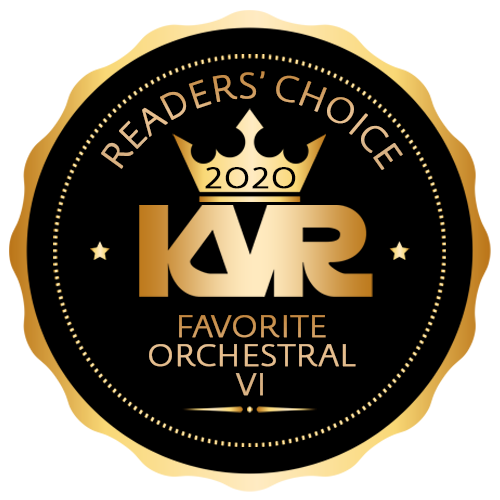 50%
50% RX 11 Advanced
RX 11 Advanced© KVR Audio, Inc. 2000-2024
Submit: News, Plugins, Hosts & Apps | Advertise @ KVR | Developer Account | About KVR / Contact Us | Privacy Statement | Sell @ KVR | KVR Marketplace Terms & Conditions