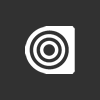
Audiofile has released a major update to Spectre, the real-time audio analysis suite for OS X. The new version is available for 50% off the original price for a limited time. Triumph, the Audio Designer application, has also been updated, to v2.3.1.
Spectre 1.7
With version 1.7, Spectre has been rewritten from the ground up to support the latest loudness standards as well as making it even more powerful and beautiful.
"Spectre has always been incredibly accurate," said Matthew Foust, Audiofile Managing Partner and co-founder. "But the enhanced performance in version 1.7 makes your meters more detailed and responsive, providing an even clearer picture of your audio."
Beyond its significant performance upgrade, Spectre's updated meters are now even easier to configure. Additionally, they are now Retina-ready and fully optimized for OS X Mavericks, including improved full-screen and multiple display support.
New additions and enhancements to Spectre include:
- Greatly improved performance and stability.
- Fully optimized for Retina displays.
- Audio bundles enable the creation of groups of channels for audio input hardware, making configuration even easier.
- Comprehensive full-screen support.
- Meter configuration is now built into each meter.
- Traces have their own spectral analysis settings.
To celebrate its release, Audiofile is offering an introductory discount on Spectre for $49.99, 50% off the original price for a limited time.
For more information visit the Mac App Store or audiofile-engineering.com/spectre.
Triumph 2.3.1
Version 2.3.1 adds a new "Flatten Current Layer to New Layer as Mono" Action and improves overall performance and stability. Notable items include:
- More improvements to scrolling behavior in the Content section.
- Resolves an issue when selecting "Retain Tail" while rendering that could result in bad DDP sets.
- Assets in linked SmartEdits are now also linked.
- Improved undo when pencil editing.
- Resolves a possible hang after modifying sample rate conversion settings when Rendering.
For more information visit the Mac App Store or audiofile-engineering.com/triumph.


