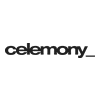
Celemony has released version 3.1 of Melodyne cre8/studio. Melodyne 3.1 runs natively on Intel Macs, is compatible with the new Melodyne Sound Library and supports, as an option, the iLok dongle. Registered 3.x users of Melodyne cre8/studio can update for free. The new Melodyne Sound Libraries are derived from Ueberschall's Liquid Instruments and are being offered specially to Melodyne 3.1 owners. The series begins with MSL saxophone, MSL electric bass and MSL guitar [more info].
Improvements:
- Melodyne supports most recent plugin APIs, like VST 2.4, ReWire 1.7 and RTAS 7.11. This applies both to the MelodyneBridge and to hosting effect plugins.
- Code was also optimized for modern Intel and AMD CPUs. This makes Melodyne 3.1 run much faster on most PCs.
- On Windows, Melodyne's polyphonic algorithm consumes down to half of the CPU power now.
- On Windows, unused space in scroll views is white now.
- "Fix to Arrangement" and "Autostretch" work for virtually every tempo now.
- Spot-to-ProTools does now work when selecting stereo tracks in ProTools.
- The license data is backed up into a separate file. On the Mac, we have "Melodyne License" next to "Melodyne Preferences" and on the PC "Melodyne.lic" next to "Melodyne.prefs". The backup is used whenever the preferences are damaged or not found at all.
- The manuals menu shows all PDF files of the 'Documentation' folder.
- When using "Save Audio" with a large number of audio files (e.g. 100) the 'Save As' and 'Cancel' options would disappear of the bottom of the screen and the command could not be cancelled in any way. With more than 10 tracks a scroll view is used now.
- "Save" does also work for files which are both unsaved and unedited now.
Bug Fixes
Audio driver
- In some cases, after changing the audio driver, new inputs and outputs would not show up in the mixer until Melodyne was restarted.
- Changing the driver on Windows was not possible in all cases.
MelodyneBridge
- Sometimes Melodyne recorded a mono file when a stereo signal from the host was transferred.
- with Digital Performer: Bridge connection could fail (no audio) or lead to crash.
- with ProTools: No connection to Melodyne after deleting and reloading the MelodyneBridge.
- with Cubase: Using the Bridge in Cubase could lead to abnormal CPU load.
- Positioning the cursor when running as a MelodyneBridge client could cause a crash.
Detection
- Under certain circumstances, Melodyne could freeze while detecting files.
Editing
- Editing segment separations when the last note in a segment was a "silent note" could lead to a crash.
- Manually unselected notes from within a selection made from the menu looked like being unselected but were still affected by subsequent editing commands.
- Sometimes changes were not reflected in the editor after using Undo.
- Using the "Variable Tempo Editing Mode" during playback or for hefty contractions of bars could lead to crashes under certain circumstances.
- Doubling the tempo for arrangements with irregular tempo may have crashed.
File handling
- Opening Melodyne as an external sample editor from within Live would open Melodyne but not always the sample.
- In rare cases AIFF files weren't played back properly.
- Loading SDII Files with damaged timestamps may have crashed.
- For newly detected files to be able to be automatically adapted to the arrangement tempo (with Autostretch), Melodyne would require a restart.
- Exporting a set of audio or midi files may have created folder names ending in ".aif" or ".wav".
General
- Changing the view options of MIDI and/or playback algorithm parameters while being in Bridge or ReWire mode or while receiving MIDI could cause a crash.
- Scrolling would be way too fast with high zoom settings.
- Graphic glitches could appear in scroll views.
- Changes of the click volume would appear in the Undo history.
- When starting for the first time, Melodyne showed up a dialog about changing the master gain.
- Score notes view may have caused display glitches when scrolling horizontally.
- Closing a dialog with Command-W may have crashed.
- Closing modal panels on the PC may have crashed.
- Removing a track from an arrangement may have caused GUI glitches in the mixer window.
- Undo/Redo and the save state did not work properly when going beyond the last saved state.
Key commands
- No key command for opening the preferences on PC available.
- The shortcut Command-S was assigned twice in the default setup.
Melody Manager
- The alphabetical sorting of the files didn't always work.
MIDI
- The name of a user-defined MIDI controller was not reflected in the list of available MIDI controllers.
- Using the option "MIDI In Edits Notes" could lead to an error message and a subsequent crash.
- In some cases, saving MIDI could lead to files which were unreadable for some hosts.
- "Individual File for each Marker Region" and "Individual File for each Note" could be chosen when exporting MIDI.
Mixer and plug-ins
- When used in track inserts, some plug-ins could cause audio to disappear from the right channel.
- The on/off state of EQs was not remembered after saving and loading an arrangement.
- EQs and Insert Effects could not be edited properly on muted or 'inactive' tracks.
- When set to "0", the master fader could have had a negative sign.
Recording Audio
- Recorded files may have missed the file extension.
- Cycle wasn't re-activated after recording.
ReWire
- Hitting Rewind in ReWire mode could cause Melodyne to wind forward.
- System load was not measured and shown correctly, when running as a MelodyneBridge or ReWire client.
- When running as a ReWire client, Melodyne may have crashed when the host did not connect any channel.
- When running as a ReWire client, new documents may have marked as changed immediately.
Saving Audio
- Closing the "Save Audio" panel may have taken more time than expected.
- Trying to save audio in Bridge mode could lead to a crash or abnormal CPU load.
- Settings in the Save Audio window weren't remembered correctly when re-opening the window.
- The option "Save as split stereo" was shown when exporting mono files.
Transport
- Winding forward bar-wise may have stopped working after some bars.

Find Melodyne Studio in the KVR Marketplace

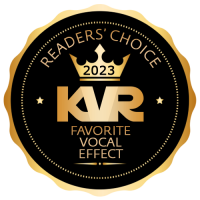


 Other Related News
Other Related News












