Auto-Tune is a multi-platform plug-in that corrects intonation problems in vocals or solo instruments, in real time, without distortion or artifacts, while preserving all of the expressive nuance of the original performance with audio quality so pristine that the only difference between what goes in and what comes out is the intonation. Over a typical pitch correction range, it is simply not possible to tell that a sound has been processed, except that it is perfectly in tune.
Automatic Mode
Most common pitch problems can be corrected by Auto-Tune 4's Automatic Mode. Automatic Mode instantaneously detects the pitch of the input, identifies the closest pitch in a user-specified scale (including minor, major, chromatic and 26 historical and microtonal scales), and corrects the input pitch to match the scale pitch. A Retune Speed control lets you match the retune rate to virtually any performance style.
Graphical Mode
For meticulous tweaking, the Graphical Mode displays the performance's detected pitch envelope and allows you to draw in the desired pitch using a variety of graphics tools. This mode gives complete control over the correction or modification of the most elaborate expressive gestures.
Reviewed By MadAnthony81 [all]
April 5th, 2014
Version reviewed: 7 PRO 64 on Windows
I have really good things to say about Autotune EFX 2. Easy and fun to use 90% of the way. It gets difficult when choosing the pattern of when to make the autotune do its thing in different intervals, such as blues or uo/down or antron or such. Aside from that Autotune EFX2 is a blast to play with and super easy and totally simple! Very simple, a kindergartner could do it. There are only 8 different modes basically and the ones you'll be using are the 6 that change your sounding voice.
Ilok is a breeze, just plug it it when setup correctly and it works everytime after. Just plugin the Ilok USB and it works or keep it plugged in probably.
I highly recommend the Vocal Express box. It comes with many plug ins from weird and wacky kinda evil sounds to nice and sweet compression that is literally very creamy and sweet sounding. Very easy to use. And also indispensable is Antares Mic Mod. REAL, PRO, mics. But without the creaminess, which is totally sought after with mics for me is traditonalisiom. So I like that they sound like authentic mics, not original.
Enjoy these simple and intuitive VSTS.
P.S.
To get Autotune EFX2 to do the autotune thing, you can either just press C,D,E,F,G,A,B etc to space out where its connectivity is or make big sounds from low to high really quickly. That's how it works, it tryes to connectly them depending ont he setting being more natural or slightly more aggressive. Easy to get that autotune whine sound with quick sharp low to highs etc. (hint, vocoder) AND ALSO THIS ATARES IS VERY STABLE ON WINDOWS 7 64-bit. ABLETON LIVE daw (digital audio workstation).
Read ReviewWonder why noones reviewing this one ?
Becuase it's old news ? Because no one admits using it ?
Tried others, but Auto tune is still leading. Especially when it comes to more critical situations when you DON'T want it to sound autotuned. Or when you insert it on a track to have it run in realtime. A kind of "set and forget".
Guilty as charged, I admit... I use it....but only a little, sometimes..
Only bad thing, wich keeps it from getting a 10, is that the current 64-bit version 7.5.4 crashed a lot in my Cubase 7. Looked around the net and found that others had the same problems. But no one had really gotten a real reply from Antares so far. I never had trouble with the old versions.
Important to add: had these problems the first weeks. All of a sudden it all started working just fine but I haven't got a clue why. So I rate it up from 5 to 7.
Read Review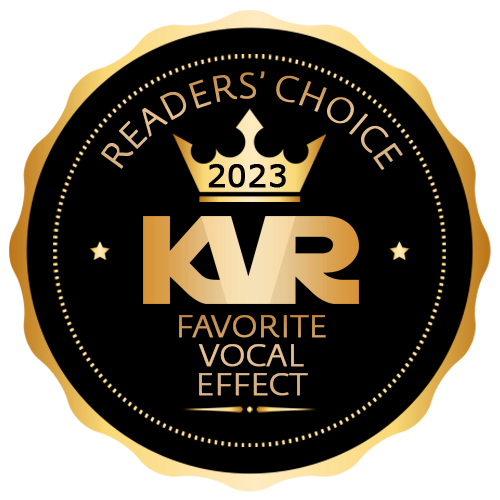 Melodyne Assistant
Melodyne Assistant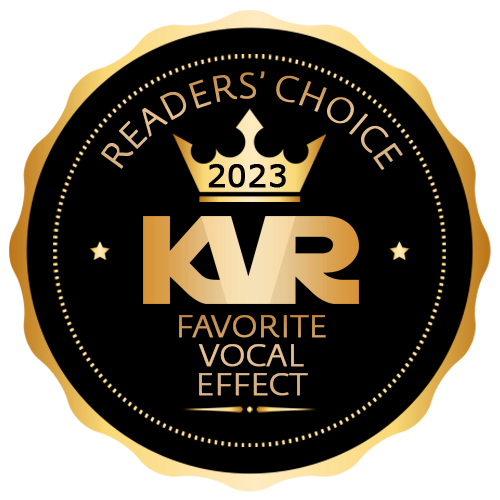 Melodyne Studio
Melodyne Studio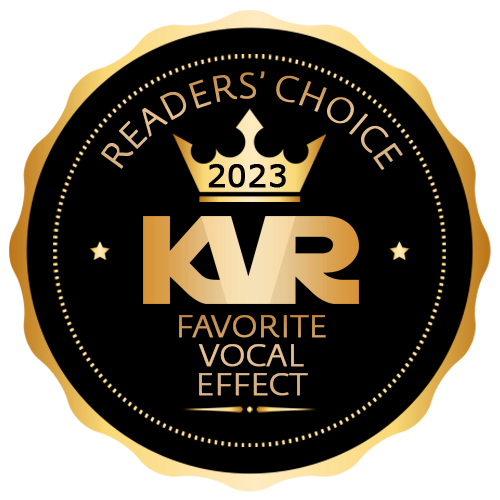 Melodyne Editor
Melodyne Editor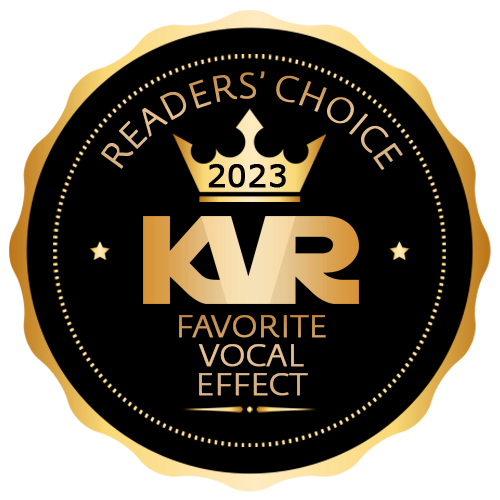 Melodyne Essential
Melodyne Essential
Please log in to join the discussion
Submit: News, Plugins, Hosts & Apps | Advertise @ KVR | Developer Account | About KVR / Contact Us | Privacy Statement
© KVR Audio, Inc. 2000-2024