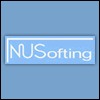Knagalis 1.4 problem in Sonar [solved]
-
- KVRian
- Topic Starter
- 632 posts since 22 Nov, 2006
Hi Luigi,
I have just updated Knagalis with the instructions for folder and file locations specified in the "Where to put your files.rtf" docs. And now I am getting these error messages when I try to run Knagalis in Sonar 8.5.
Error! - Error opening the data directory
Error! - Error opening the scale directory (code 2)
Error! - Could not find the soundset selected
Error loading scale file! - C:\...\Scale\12-Equal Temperament.txt
All folder and file locations are the same as they were before I upgraded to 1.4, and now Knagalis doesn't work, it can't find anything.
Do you know what might be causing this?
Thank you,
Todd
I have just updated Knagalis with the instructions for folder and file locations specified in the "Where to put your files.rtf" docs. And now I am getting these error messages when I try to run Knagalis in Sonar 8.5.
Error! - Error opening the data directory
Error! - Error opening the scale directory (code 2)
Error! - Could not find the soundset selected
Error loading scale file! - C:\...\Scale\12-Equal Temperament.txt
All folder and file locations are the same as they were before I upgraded to 1.4, and now Knagalis doesn't work, it can't find anything.
Do you know what might be causing this?
Thank you,
Todd
- KVRian
- 1342 posts since 13 Mar, 2004 from here
i got this too (but in minihost) - in my case it's because the data installer default path misses out the "My Documents" folder at the end (in my case it offered "C:\Documents and Settings\[username]") and i wasn't paying attention - but you can manually move the whole "NUSofting Data" folder from wherever you extracted it to, to your "My Documents" folder (so mine is "C:\Documents and Settings\[username]\My Documents\NUSofting Data")
this was a fresh install on xp32
on win732 the data installer offered "C:\Windows\system32" so seems not to find the users directory tree at all there?
so seems not to find the users directory tree at all there?
great synth mind
this was a fresh install on xp32
on win732 the data installer offered "C:\Windows\system32"
great synth mind
-
- KVRian
- Topic Starter
- 632 posts since 22 Nov, 2006
Thank you pwal! I had to play with this a few times, finally figuring out the right subdirectory structure that would make Knagalis happy. Not straightforward at all, and I wish Luigi would fix this. For new installs it's fine. But for updates from an earlier version like mine, this was pretty weird.
Thanks again,
Todd
Thanks again,
Todd
https://www.reverbnation.com/toddsilva
Ryzen 9 5950x with 64G, i7 5820K with 32G DDR4, networked using AudioGridder, Bitwig, NI, U-he, and Arturia soft synths to name a few
Eurorack system https://www.modulargrid.net/e/racks/view/432465
Ryzen 9 5950x with 64G, i7 5820K with 32G DDR4, networked using AudioGridder, Bitwig, NI, U-he, and Arturia soft synths to name a few
Eurorack system https://www.modulargrid.net/e/racks/view/432465
-
- DASH Guy
- 7953 posts since 20 Sep, 2001
Sorry for the hassle Todd, could you help me to improve the instructions telling me where I failed?
Many thanks,
Luigi
Many thanks,
Luigi
-
- KVRian
- Topic Starter
- 632 posts since 22 Nov, 2006
Hi Luigi,
First off, I want to say that I don't see you as failed, you make excellent VST's!!!
I'm not sure how a fresh install works for a new user, but my trouble began when copying the ver. 1.4 files to my existing Knagalis folders. I tried to copy them into the original folders that are in my VST directory.
After reviewing Pwal's response (above), I created this directory/folder tree in MyDocs:
C:\My Documents\NUSofting Data\Knagalis\Knagalis EMM Data
I copied the soundset folders and files into it and also the Scale folder and now everything works fine.
In the "Where to put your files.rtf" doc, you request the user to "Unpack NUSofting_Data_For_ Knagalis_1.40.exe in your [user]/My Documents folder". Instead, you should request the upgrading user to create a directory/folder tree like the one I mentioned above.
As an alternative, if you can make a change to Knagalis, I would suggest adding a feature that allows the user to select the location of the soundsets and the scale folders. This would be a better option.
I hope this helps.
Thank you again, Luigi,
Todd
First off, I want to say that I don't see you as failed, you make excellent VST's!!!
I'm not sure how a fresh install works for a new user, but my trouble began when copying the ver. 1.4 files to my existing Knagalis folders. I tried to copy them into the original folders that are in my VST directory.
After reviewing Pwal's response (above), I created this directory/folder tree in MyDocs:
C:\My Documents\NUSofting Data\Knagalis\Knagalis EMM Data
I copied the soundset folders and files into it and also the Scale folder and now everything works fine.
In the "Where to put your files.rtf" doc, you request the user to "Unpack NUSofting_Data_For_ Knagalis_1.40.exe in your [user]/My Documents folder". Instead, you should request the upgrading user to create a directory/folder tree like the one I mentioned above.
As an alternative, if you can make a change to Knagalis, I would suggest adding a feature that allows the user to select the location of the soundsets and the scale folders. This would be a better option.
I hope this helps.
Thank you again, Luigi,
Todd
https://www.reverbnation.com/toddsilva
Ryzen 9 5950x with 64G, i7 5820K with 32G DDR4, networked using AudioGridder, Bitwig, NI, U-he, and Arturia soft synths to name a few
Eurorack system https://www.modulargrid.net/e/racks/view/432465
Ryzen 9 5950x with 64G, i7 5820K with 32G DDR4, networked using AudioGridder, Bitwig, NI, U-he, and Arturia soft synths to name a few
Eurorack system https://www.modulargrid.net/e/racks/view/432465
- Beware the Quoth
- 33259 posts since 4 Sep, 2001 from R'lyeh Oceanic Amusement Park and Funfair
This can be achieved by the user if they're willing to use junction points...sagetone wrote:As an alternative, if you can make a change to Knagalis, I would suggest adding a feature that allows the user to select the location of the soundsets and the scale folders.
http://en.wikipedia.org/wiki/NTFS_junction_point
(I create junction points created via the application Link Shell Extension. Ive done so for all relevant Nusofting plugins without problem)
my other modular synth is a bugbrand
-
- DASH Guy
- 7953 posts since 20 Sep, 2001
Todd, I appreciate your words and I will update the instructions.
Thanks
Very interesting whyterabbyt, but when I tried I just saw a replication of
the whole dir tree,
that is "visually" you still have folder and subfolders in user's documents,
and I understand that people would like a simple shortcut maybe. Wrong?
Thanks
Very interesting whyterabbyt, but when I tried I just saw a replication of
the whole dir tree,
that is "visually" you still have folder and subfolders in user's documents,
and I understand that people would like a simple shortcut maybe. Wrong?
- Beware the Quoth
- 33259 posts since 4 Sep, 2001 from R'lyeh Oceanic Amusement Park and Funfair
What I do is move the original files where I want them, rename the original copy as a safety copy (eg Nusofting.old) temporarily then create the junction point from the moved copy, and locate the junction point in My Documents.liqih wrote:Very interesting whyterabbyt, but when I tried I just saw a replication of
the whole dir tree,
that is "visually" you still have folder and subfolders in user's documents,
and I understand that people would like a simple shortcut maybe. Wrong?
You should then wind up with a new folder (with a sorta 'chainlink' icon, if you use the same tool as I do) in My Documents called Nusofting which behaves exactly like its a real directory. But it only looks like that, and its really just a completely transparent redirection to the moved copy. Apart from the icon there's no obvious means of telling its not a real folder in My Documents.
When its established that its working okay I can delete the safety copy.
So yeah, 'visually' it looks the same as it always did, you just have your data elsewhere and effectively two directory paths to it, one real, one junctioned.
A simple shortcut is probably more convenient (no third party tool needed) but Junction Points work transparently for any software with hardcoded directory paths.
my other modular synth is a bugbrand
-
- DASH Guy
- 7953 posts since 20 Sep, 2001
Thanks, yes it's like that, except that I didn't see any 'chainlink' icon using linkd.exe
As you say it's a great method to actually store the bytes elsewhere, but pleople complain also about the clutter, so I dont' feel to suggest that to everybody.
Surely it's worth reminding this anyway.
As you say it's a great method to actually store the bytes elsewhere, but pleople complain also about the clutter, so I dont' feel to suggest that to everybody.
Surely it's worth reminding this anyway.
-
- KVRian
- Topic Starter
- 632 posts since 22 Nov, 2006
You are welcome Luigi, glad I could help.liqih wrote:Todd, I appreciate your words and I will update the instructions.