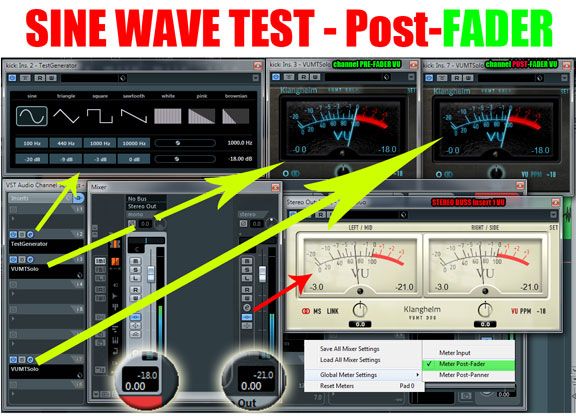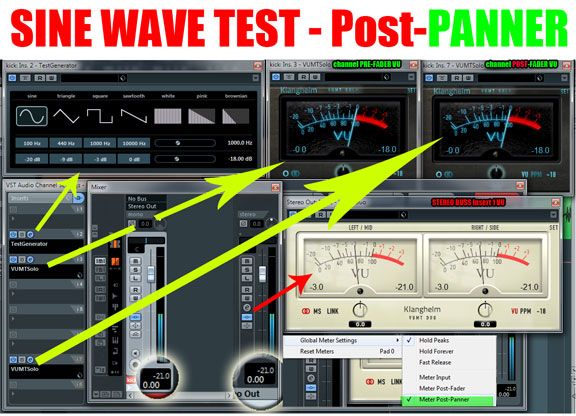Ah, Pan Law - a completely own topic that I haven't fully understood myself. Even the Wikipedia entry is confusing and non telling. Pan Law as something to do with the acoustic summing of the monitor rooms? Who wrote that nonsense?sancho_sanchez wrote:I also tried this with 0 dB Pan law, and the dBFS from channel to Stereo Out raised by +0.2 (summing?), but the VU was the same on the channel and Stereo Out. Also, when panning the sine wave hard L & R with -3 pan law, the dBFS and VU match from channel to stereo out. So how does a Bus being fed a signal have a higher dBFS but a lower VU?
To my understanding, Pan Law does pull down the volume by a certain set ammount (in Cubase this can be something between -6 to 0dB) to compensate the volume boost if two same signals, with the same phase, at the same volume applied on a stereo channel (virtual mono).
And this is why you might get crazy readouts on the summing bus if you apply a sine wave at 1kHz on the channel pre fader (and therefore pre-metering) and then route it forward to the summing bus and measure in post.
If you turn off the pan law to 0dB, your shifts are gone. Doesn't mean that your mixes are then wrong in terms of loudness (summing) - they're still correct pre fader, and now they have the same signal strength in post as well. Remember, signals are adding up. Heck, chances are that different applied meters give different readouts (happend so recently to myself as well, while creating presets for SATIN).
It's just a compensation of a circuit. And nobody really thought about this (unless you were really courious, and did measurements, calibrations, etc).
The dBFS (peak) shift is also easily answered.
SATSON saturates the signal, in stereo mode it even adds crosstalk. And even if minimal, that registers on the meters with the +0,2dB. Even if you didn't use SATSON or something like that, just a plain VU or even Cubase internally can show slightly different values. I see that as "tolerance window" (tough 0,2dB is a lot IMO). Nothing to worry about.
Long story short:
Don't overthink things. Just setup your system how you feel like (my pan rule is at -4,5dB btw, like large scale consoles) and then mix to your hearts content within suitable limits/parameters.
Sorry, can't help you much more on this. Pan Law is definitely not a topic that I can answer blindly.
(as someone once told me: you don't need to inherit remember everything, you just need to know where to look in terms of catch up with knowledge holes)