Cantabile: to buy or not to buy?
-
- KVRer
- Topic Starter
- 12 posts since 31 Mar, 2002 from Poland
I am looking for a software on stage, I found Cantabile and installed the demo. And I just don't know if I want to buy it or not. My thoughts:
Buy - looks light, nicely done and has got a lot of options usable for live performer
Buy - supports media files in various formats and I can play many of them at the time, change their gain and pan.
Buy - subsessions, songs, MIDI assigments
Buy - rack concept, routing between racks
Buy - plugin suspending per subsession
Buy - status bar that shows you clearly what song is playing and what will be next
Do not buy - you can load only one media file at once and manipulate paramaterers of only one media file at once. I have got 100 media files for my band, setting them took me couple of evenings!
Do not buy - last update was in May. Is it still developed software? How is the support? I see a lot of unanswered questions on this forum!
Do not buy - cannot save plugin program change per subsession
Do not buy - 139 dollars for VST host? OK, Ableton Live IS more expensive, but on the other side - Reaper is two times cheaper.
I am a little confused. Cantabile looks great but I would like to see that it is constantly developed software that is going to improve and that developer is hearing feature requests of his users before I am going to pay my 140 dollars.
So - what do you say?
Buy - looks light, nicely done and has got a lot of options usable for live performer
Buy - supports media files in various formats and I can play many of them at the time, change their gain and pan.
Buy - subsessions, songs, MIDI assigments
Buy - rack concept, routing between racks
Buy - plugin suspending per subsession
Buy - status bar that shows you clearly what song is playing and what will be next
Do not buy - you can load only one media file at once and manipulate paramaterers of only one media file at once. I have got 100 media files for my band, setting them took me couple of evenings!
Do not buy - last update was in May. Is it still developed software? How is the support? I see a lot of unanswered questions on this forum!
Do not buy - cannot save plugin program change per subsession
Do not buy - 139 dollars for VST host? OK, Ableton Live IS more expensive, but on the other side - Reaper is two times cheaper.
I am a little confused. Cantabile looks great but I would like to see that it is constantly developed software that is going to improve and that developer is hearing feature requests of his users before I am going to pay my 140 dollars.
So - what do you say?
medium is the message
-
- KVRAF
- 2310 posts since 13 Apr, 2008 from Germany
It's indeed a mixed bag.
You might be right with development stagnation, so there are some bugfixes from time to time.
Best I can recommend is use the trial versions and test all you imagine. I would not bet on major improvements soon, it is as is, great if it does what you want, waste of money if you have other imaginations.
You might be right with development stagnation, so there are some bugfixes from time to time.
Best I can recommend is use the trial versions and test all you imagine. I would not bet on major improvements soon, it is as is, great if it does what you want, waste of money if you have other imaginations.
Best regards, TiUser
...and keep on jamming...
...and keep on jamming...
-
- KVRer
- Topic Starter
- 12 posts since 31 Mar, 2002 from Poland
Thanks TiUser for your answer. I will give it a try on the next rehearsal for sure. I also think about bying it but the development stagnation worries me a little. I will have to make a decision about couple of rehearsals I guess.TiUser wrote:It's indeed a mixed bag.
You might be right with development stagnation, so there are some bugfixes from time to time.
Best I can recommend is use the trial versions and test all you imagine. I would not bet on major improvements soon, it is as is, great if it does what you want, waste of money if you have other imaginations.
medium is the message
-
- KVRist
- 197 posts since 7 Dec, 2005
Yeah - drag n drop would be great!Do not buy - you can load only one media file at once and manipulate paramaterers of only one media file at once. I have got 100 media files for my band, setting them took me couple of evenings!
What params do you want to manipulate? If you route the media files through a rack then you can apply treatments to them all simultaneously. If you're talking about looping, start points etc - well, yes, you have to tweak each file - but such things are usually done on a per file basis anyway. What are you trying to achieve?
Whenever I have found something that qualifies as a bug, Brad has solved it quickly - he wants Cantabile to work to its current specs. Even though there have been no major updates I am still using Cantabile live because I've not found another software that works as well on stage for recalling setups in an efficient way. I sure hope he picks up the ball again because the only thing that will bring new users in is knowing they are buying into a developing platform. That's exactly the question you pose, and I hope Brad is reading this.Do not buy - last update was in May. Is it still developed software? How is the support? I see a lot of unanswered questions on this forum!
Each subsession can call up unique program changes for each and every plugin and those plugins that don't use standard patch changes (i.e. those plugins with proprietary browsers) can have their entire contents recalled on a per subsession basis. Or did I misunderstand your requirements?Do not buy - cannot save plugin program change per subsession
Do not buy - 139 dollars for VST host? OK, Ableton Live IS more expensive, but on the other side - Reaper is two times cheaper.
Reaper is only cheaper if you don't use the honour system. That's down to the developer having a LOT of money in the bank already and being able to absorb the loss. Maybe a few honest pro's will pay the full license fee of $265. There is a free version of Cantabile and a few low cost versions until you get to Cantabile Performer. A host is not less than a DAW. If my DAW could do what Cantabile does I would use it. I think there is value to someone having developed such streamlined software, notwithstanding a few 'if only's'.
Also, can Reaper set up snapshots for live use? Not quite as easily as Cantabile... not by a long chalk. You need to get into a lot of macro making to employ Reaper as a live host.
Tony Ostinato has set up a Reaper with a very specific approach for live use with his wind synth. As you'll see if you look at his excellent YouTube video, it's not for the faint hearted, but then, in fairness, once any setup moves above a certain level of complexity, it can look daunting.
-
- KVRer
- Topic Starter
- 12 posts since 31 Mar, 2002 from Poland
I have 10 songs, each in different tempo, each with ab. 10 background files, which makes ab. 100 media files per session. Each of this file i need to load, set volume, set synchronization options, set "enabled / disabled" state per subsession and sort them in my setlist order. And every step I need to repeat file by file. Very annoying and time-consuming process.pinkcanaru wrote: Yeah - drag n drop would be great!
What params do you want to manipulate? If you route the media files through a rack then you can apply treatments to them all simultaneously. If you're talking about looping, start points etc - well, yes, you have to tweak each file - but such things are usually done on a per file basis anyway. What are you trying to achieve?
I hope too, but looking even at this thread I am not convinced that he reads it. :/Whenever I have found something that qualifies as a bug, Brad has solved it quickly - he wants Cantabile to work to its current specs. Even though there have been no major updates I am still using Cantabile live because I've not found another software that works as well on stage for recalling setups in an efficient way. I sure hope he picks up the ball again because the only thing that will bring new users in is knowing they are buying into a developing platform. That's exactly the question you pose, and I hope Brad is reading this.
I would like to know how to achieve that. I read manual but didn't manage to recall preset of my VUmeter plugin per subsession. I use this plugin to trim volume of my media files. If I could recall it's state per subsession, I would need one rack only for this. Now I use 10 racks for 10 songs just for volume trimming.Each subsession can call up unique program changes for each and every plugin and those plugins that don't use standard patch changes (i.e. those plugins with proprietary browsers) can have their entire contents recalled on a per subsession basis. Or did I misunderstand your requirements?
It is cheaper if you don't earn over 20 000$ per year with it. And I think that in nowadays music business situation that is true for 99% of musicians.Reaper is only cheaper if you don't use the honour system.
Very limited though...There is a free version of Cantabile and a few low cost versions until you get to Cantabile Performer.
I know that Cantabile can be more versatile than Reaper on stage - that was the first and only reason that made me to consider buying it. I need to make some serious heavy-duty testing before I begin to trust it. I basically like the way it looks and works. I will be convinced if my most heavy VST setup will play flawlessly on my laptop with Cantabile. Or at least - more flawlessly than Reaper which is good, but sometimes can choke
medium is the message
-
- KVRist
- 197 posts since 7 Dec, 2005
So, this really is about drag and drop, isn't it? No matter which platform you use you would have to tell the system how you wanted the files to be treated, no?I have 10 songs, each in different tempo, each with ab. 10 background files, which makes ab. 100 media files per session. Each of this file i need to load, set volume, set synchronization options, set "enabled / disabled" state per subsession and sort them in my setlist order. And every step I need to repeat file by file. Very annoying and time-consuming process.
In a DAW you would need to set gain, set mute state, determine if all the files played synchronously etc. Don't get me wrong - I really think that the media area of Cantabile could use some streamlining. On page 45 of the manual there is a section devoted to 'groups', which is a management tool for controlling groups of media files. I've actually never used it, but it might be time to find out if it can help LOL! I'm sure it's there for a reason.
He doesn't need to. He makes his email available and I contact him directly. He has never failed to address a true bug (as opposed to feature request).I hope too, but looking even at this thread I am not convinced that he reads it. :/
This is one of the most powerful functions for Cantabile as a live host.I would like to know how to achieve that.Each subsession can call up unique program changes for each and every plugin and those plugins that don't use standard patch changes (i.e. those plugins with proprietary browsers) can have their entire contents recalled on a per subsession basis. Or did I misunderstand your requirements?
Each rack and each plugin with a rack has a series of options which are available when you right click. What you are looking for is 'Subsession behaviour'.
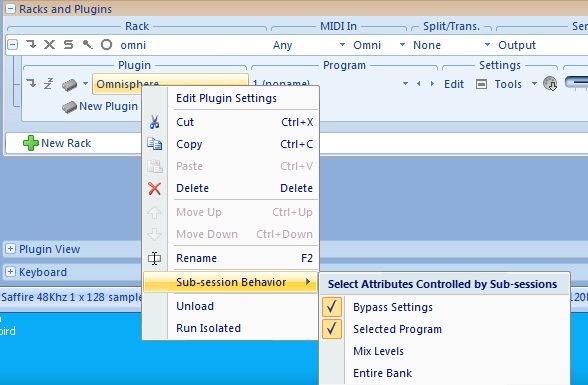
If you enable 'Entire Bank' the entire plugin status is recalled with a subsession. Be aware of the Sub-session 'autosave' mode. It will automatically update the current session when you flip to another subsession. What that means is, say you have a synth which you are using a control surface or you move the mod wheel or make any changes to the plugins - those changes will be stored in the subsession and that last state will be recalled when you go back to the subsession. Note: This is NOT a save to disk. It updates the current session in RAM.
This is useful when you are setting up a live show and you're moving from subsession to subsession, tweaking gains etc. You don't have to SAVE each edit. Once you have defined your performance you should turn that OFF because if you decide to save to disk you may be overwriting your desired startup settings.
Example - You use an organ plug in and control the drawbars from a control surface during the course of the song. With autosave ON when you move to another subsession the last state of the drawbars is remembered. When you go back to that subsession, it will play as you last left it. With autosave OFF it will revert to the settings you made when you last saved that session to disk.
It is cheaper if you don't earn over 20 000$ per year with it. And I think that in nowadays music business situation that is true for 99% of musicians.Reaper is only cheaper if you don't use the honour system.
Well, if you're not earning 20k a year in music then you have a great deal in Reaper.There is a free version of Cantabile and a few low cost versions until you get to Cantabile Performer.
Good enough to get the idea - and with a 30 day trial of the paid versions should be enough to work out whether you can earn money with it. Isn't that the criteria?Very limited though...
Testing is what it's all about. That's why I do use Cantabile live.I need to make some serious heavy-duty testing before I begin to trust it. I basically like the way it looks and works. I will be convinced if my most heavy VST setup will play flawlessly on my laptop with Cantabile. Or at least - more flawlessly than Reaper which is good, but sometimes can choke


